Generate Unique Form IDs When Multiple Users Submit an eForm
To generate unique form IDs when more than one user submits an eForm, do the procedure in this topic.
Background and Setup
Good to Know
- If a form user starts a new instance of an eForm, and then cancels it without submitting the form, the sequence number created for the eForm instance becomes unusable. The next time an eForm instance is created, a new sequence number is created.
- When a runtime app user opens the eForm, a unique ID is generated and bound to the control. This unique ID is different for each user who submits the form. You can use this unique ID for various purposes, such as tracking form submissions or generating unique request numbers.
How to Start
- Open eForm Builder.
For information about how to open this screen, refer to eForm Builder screen.
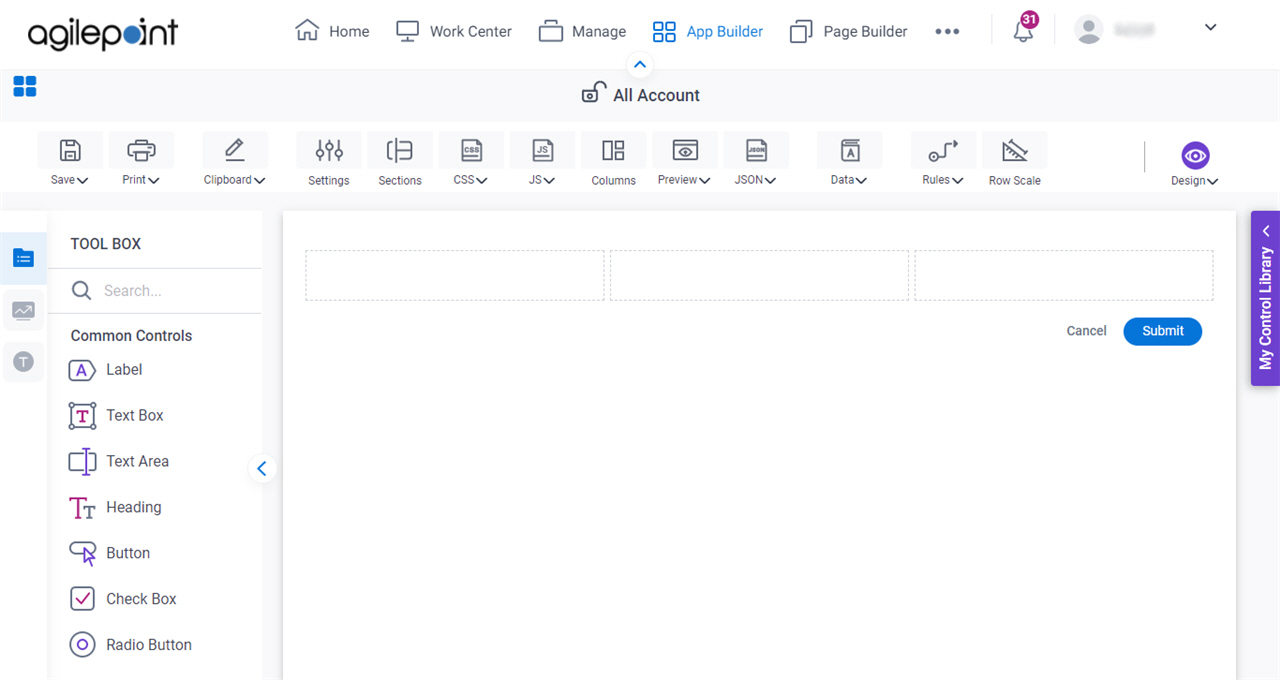
Procedure
- On the eForm Builder screen, in the Toolbox, open the Advanced Controls tab.
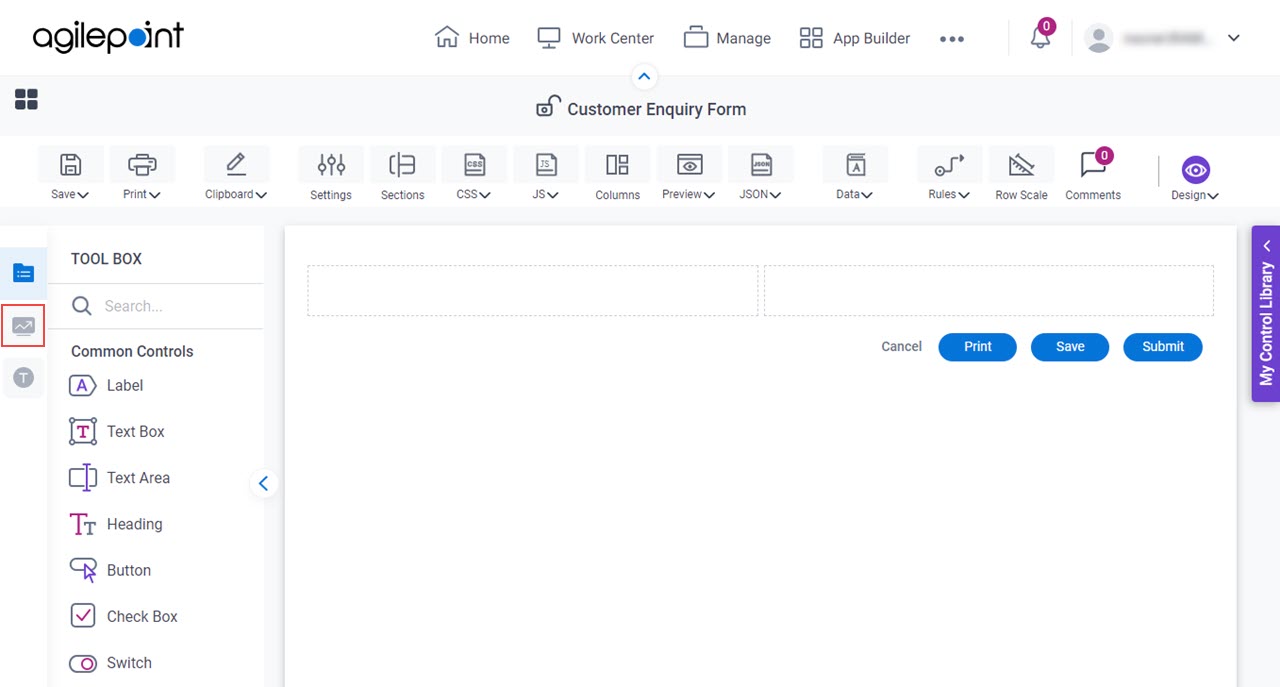
- On the Advanced Controls tab, drag a Sequence Number
 form control onto your eForm.
form control onto your eForm.
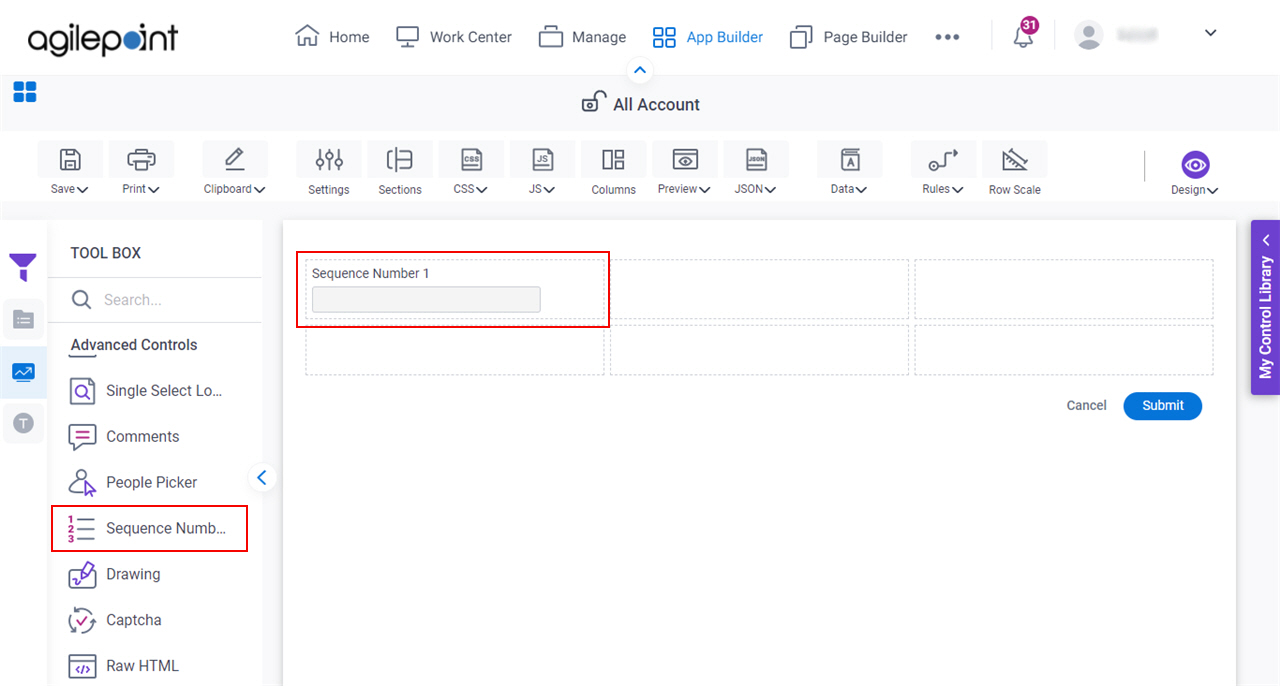
- On the Field Settings - Sequence Number screen, click the Configure tab.
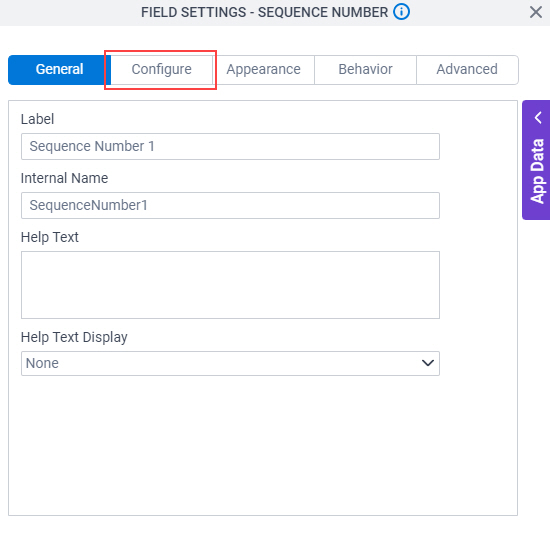
- On the Configure tab, select Always Generate New Number.
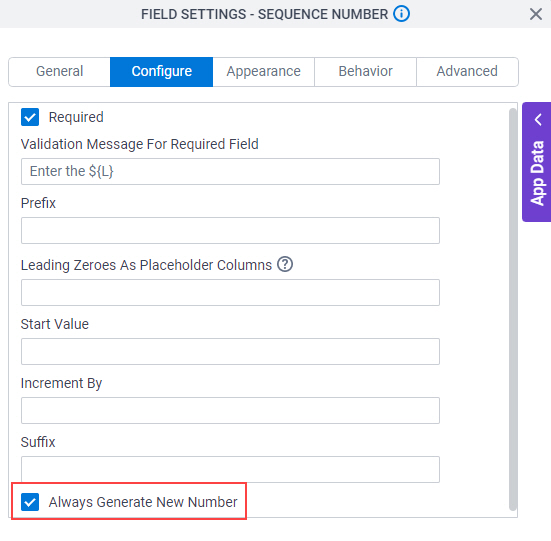
- To save the changes, click Close Screen
 .
.


