How Do I Use Variables for URLs?
To use a shared variable in place of a URL, do the procedure in this topic.
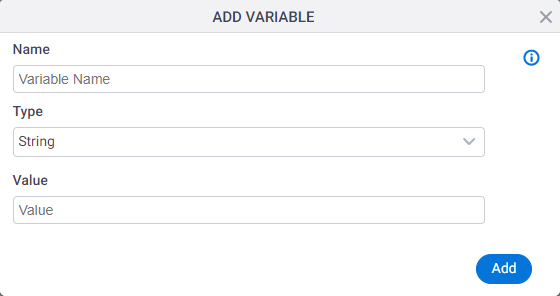
Video: Manage Your Organization
Good to Know
- The shared variable for the URL is available in Data screen.
How to Start
- Click Manage.
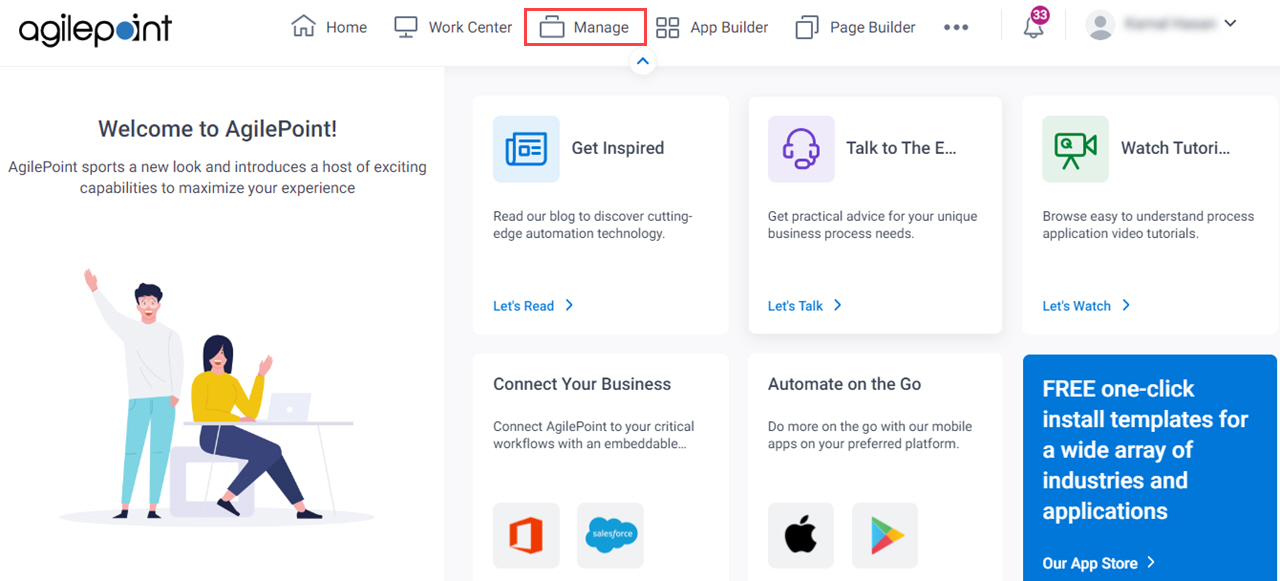
- In the Manage Center, click App Builder
> Shared Variables.
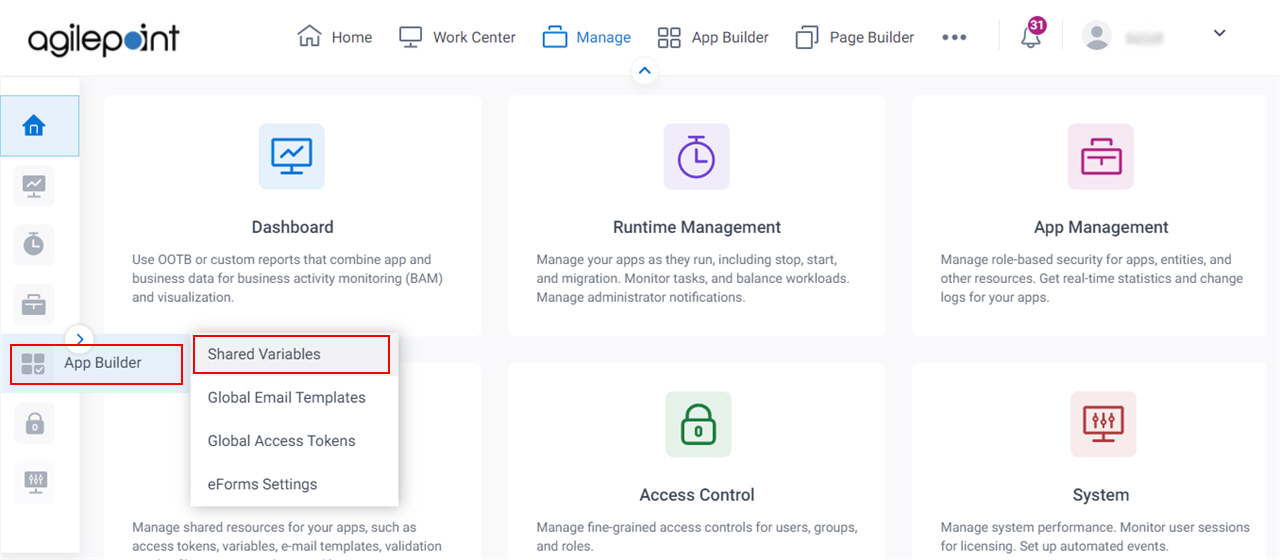
Procedure
- On the Shared Variables screen,
click Add
 .
. - On the Add Variables screen, in the Name field enter the name for your process data variable.
- In the Type field, select String.
- In the Value field, enter your URL.


