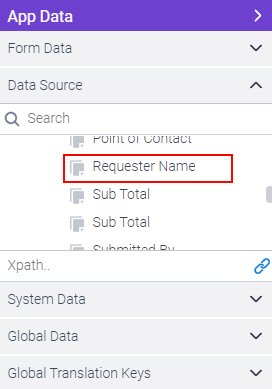Why Are Fields from My Data Source Not Updated When I Edit an App?
Symptoms
When you edit an app that uses an external data source, fields that have been added or deleted in the data source do not show in App Builder.
Cause
To retrieve fields from the data source, the app designer must update the fields in App Builder.
This limitation exists for security. For example, if a field is added to an external entity, AgilePoint NX cannot determine whether the app designer wants their AgilePoint NX app to read data from that field. The app designer must specify they want AgilePoint NX to read the field.
Resolution
- On the App Explorer screen, click [your app] > App Model & Resources > Data Sources.
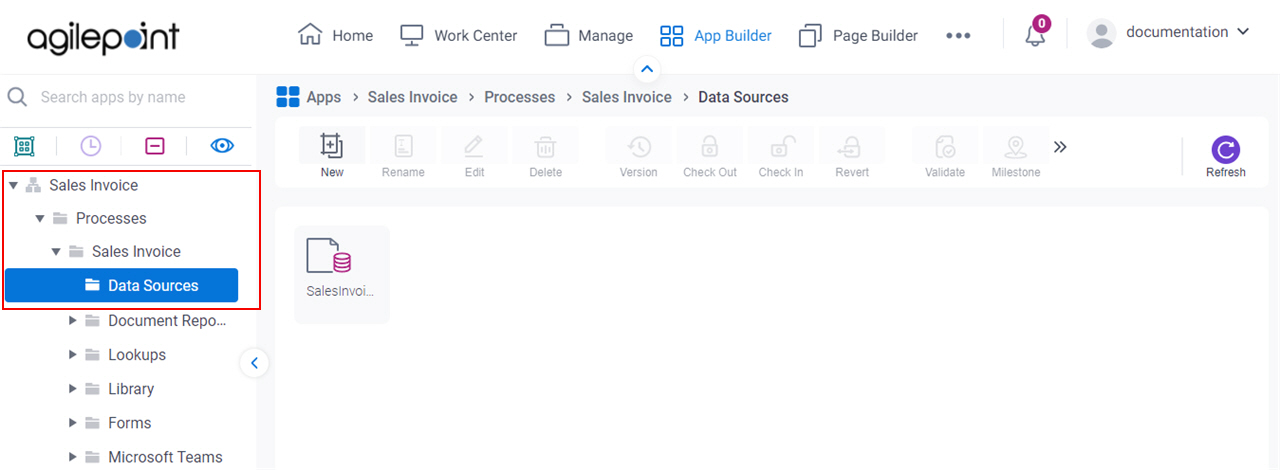
- On the right pane, select your data source.
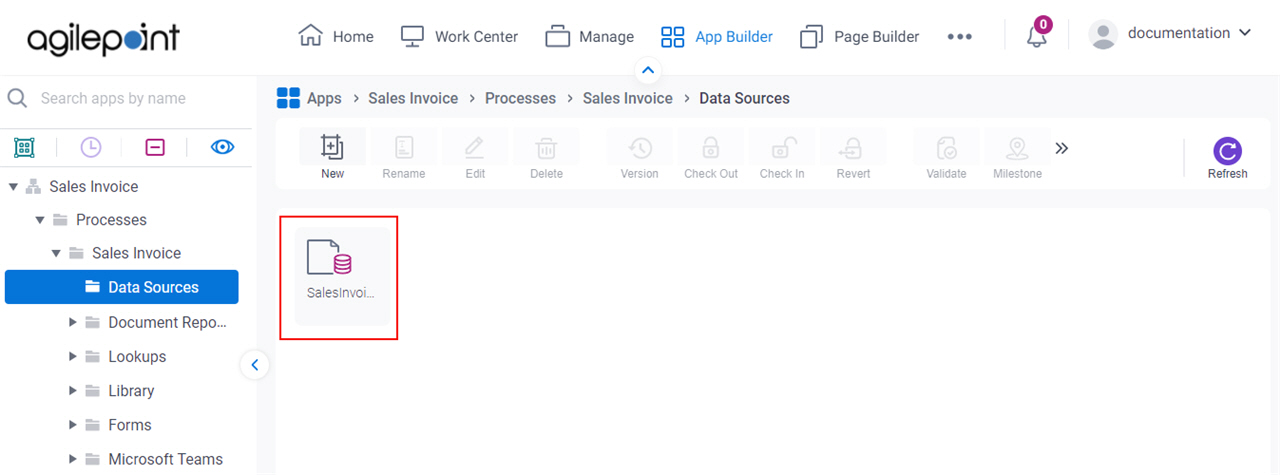
- Click Edit.
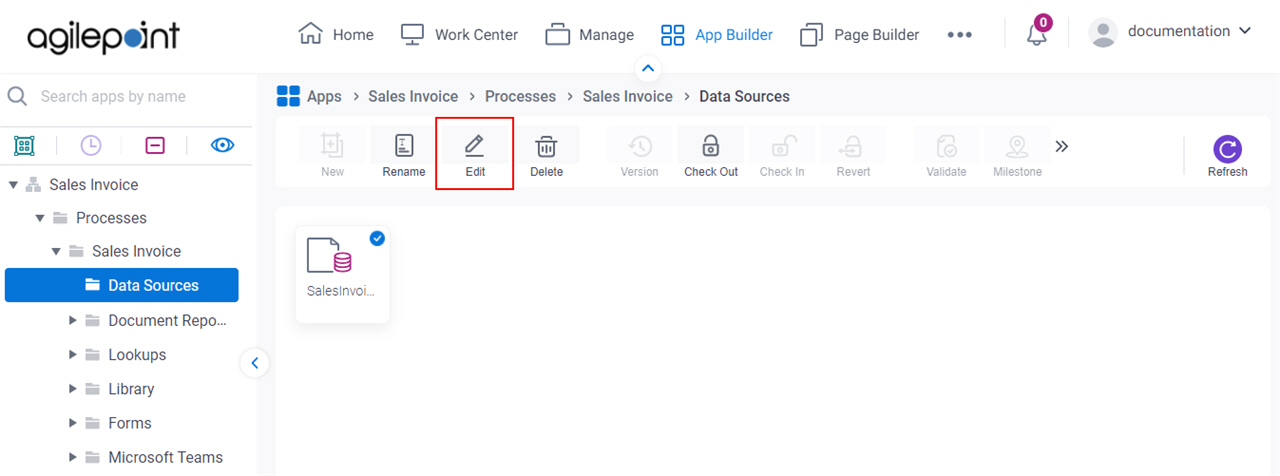
- On the data source configuration screen, in the Fields tab, select the fields that are added or
deleted.
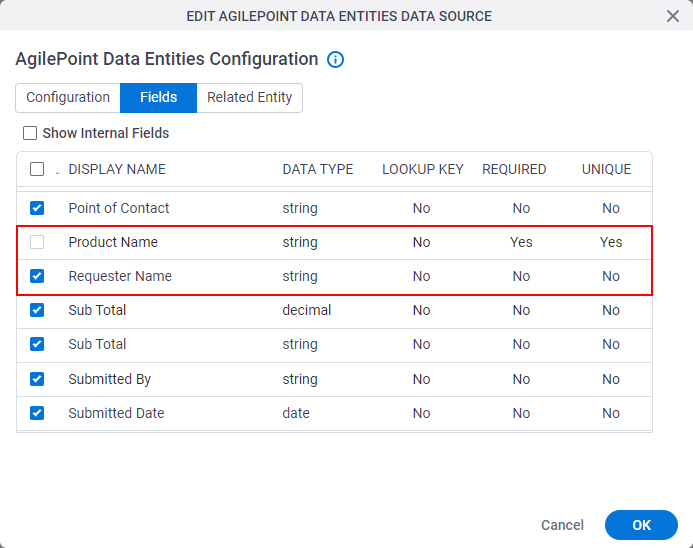
- Click OK.
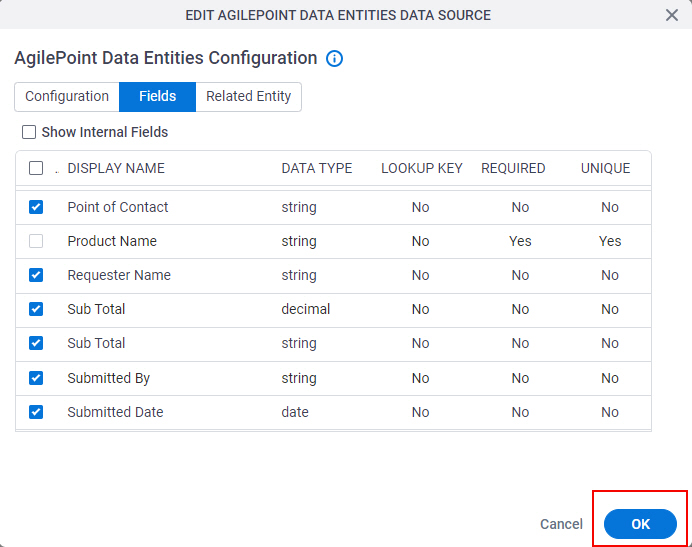
The data source is updated with added fields or deleted fields.