Manage Common Headers screen
Configures the custom headers to add in all webhook notifications as a name/value pair.
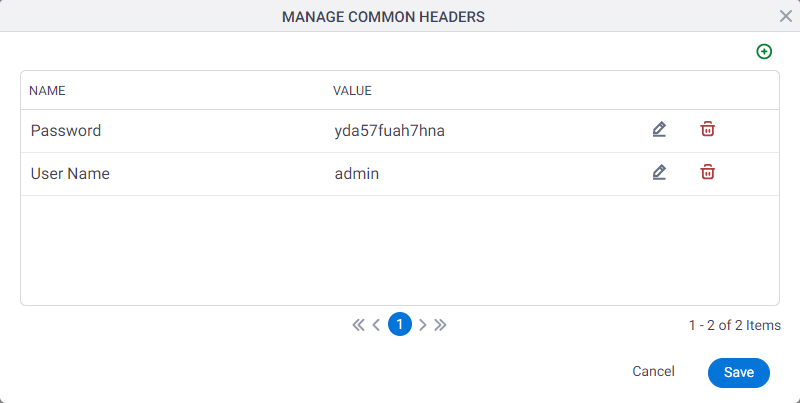
Prerequisites
- AgilePoint NX OnDemand (public cloud), or AgilePoint NX Private Cloud or AgilePoint NX OnPremises v7.0 Software Update 2 or higher.
How to Start
- Click Manage.

- In the Manage Center, clickSystem
> Webhooks.
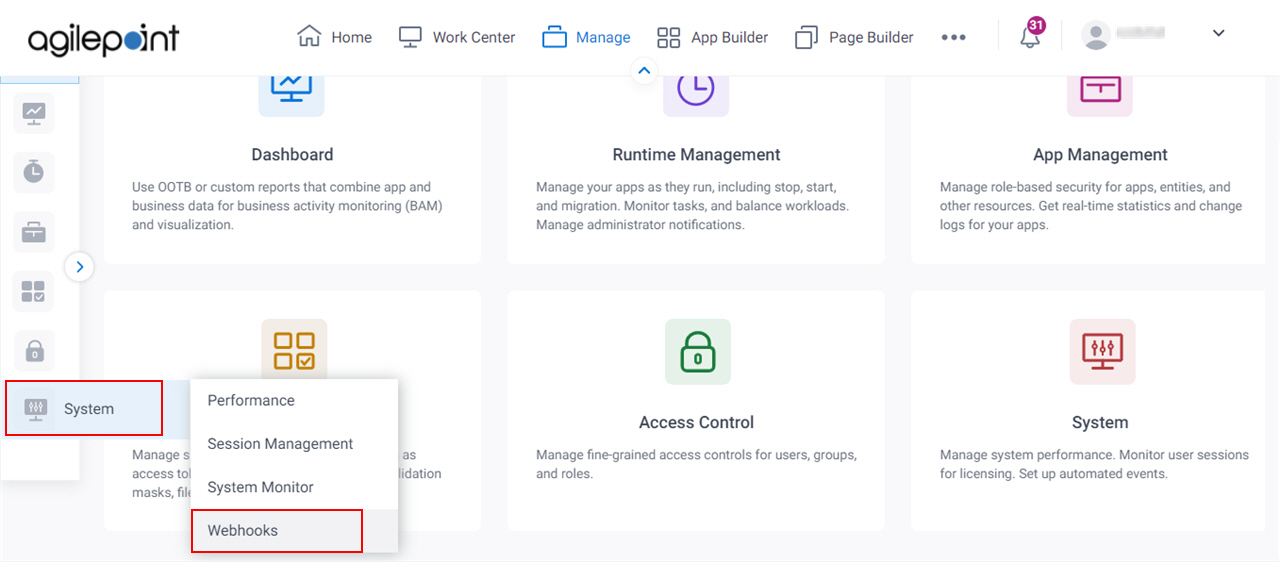
- On the Webhooks screen,
click Manage Common Headers.
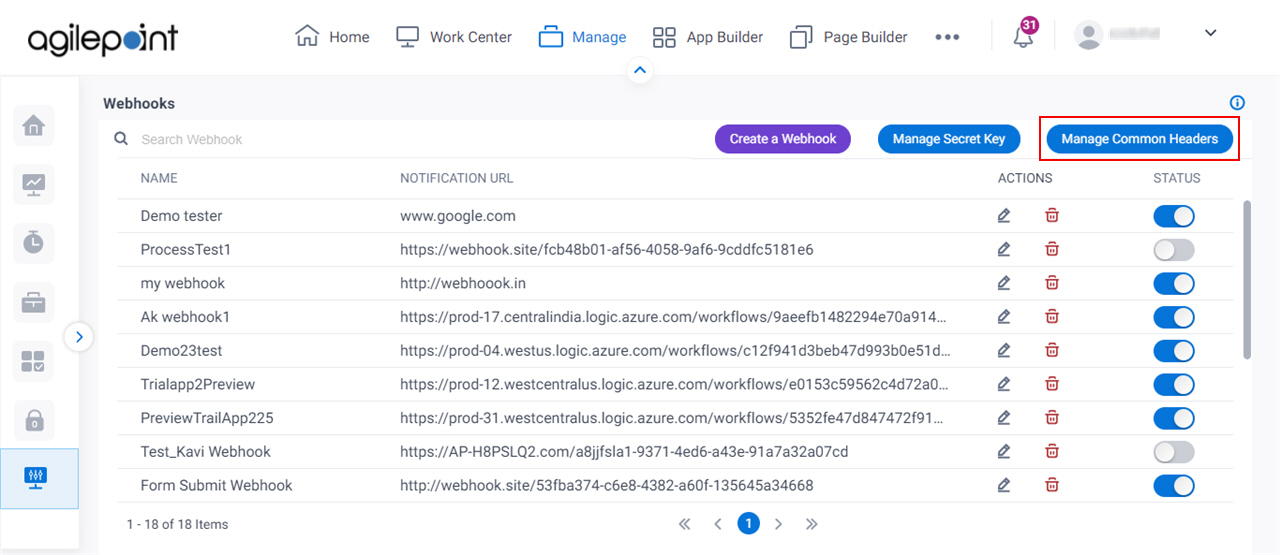
Fields
| Field Name | Definition |
|---|---|
|
Headers Information |
|
Add Header |
|
Update |
|
Edit |
|
Delete |
|
Save |
|


