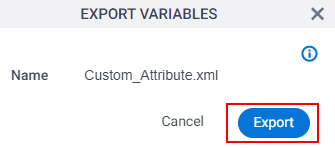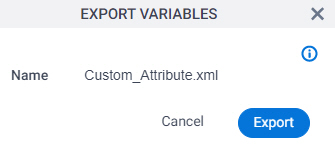Export Shared Variables
Background and Setup
How to Start
- Click Manage.

- In the Manage Center, click App Builder
> Shared Variables.
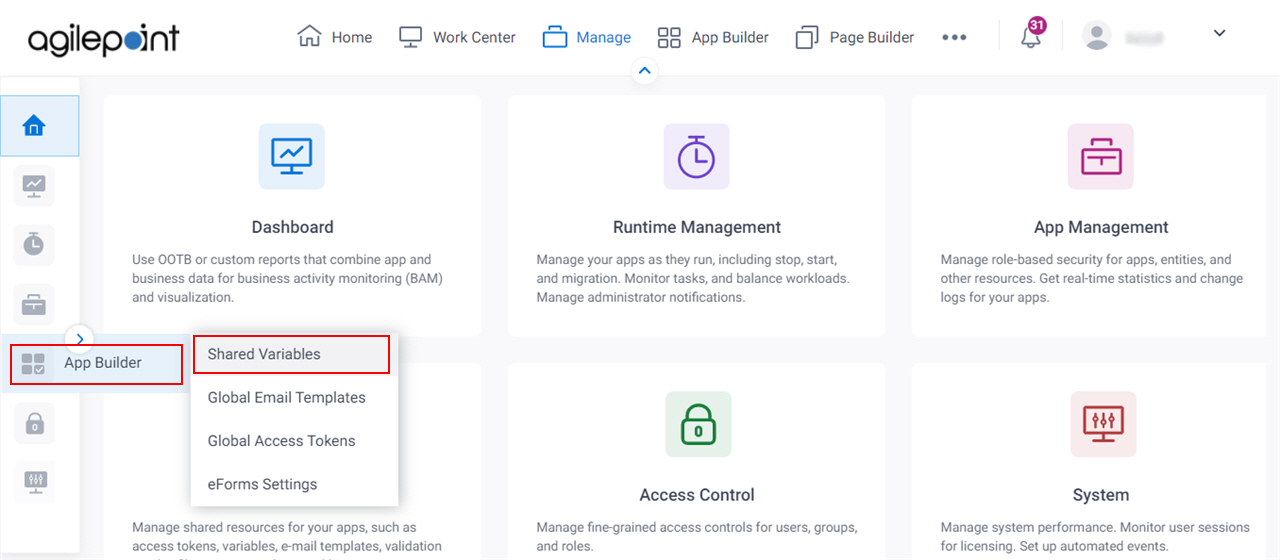
Procedure
- On the Shared Variables screen, select one or more variables.
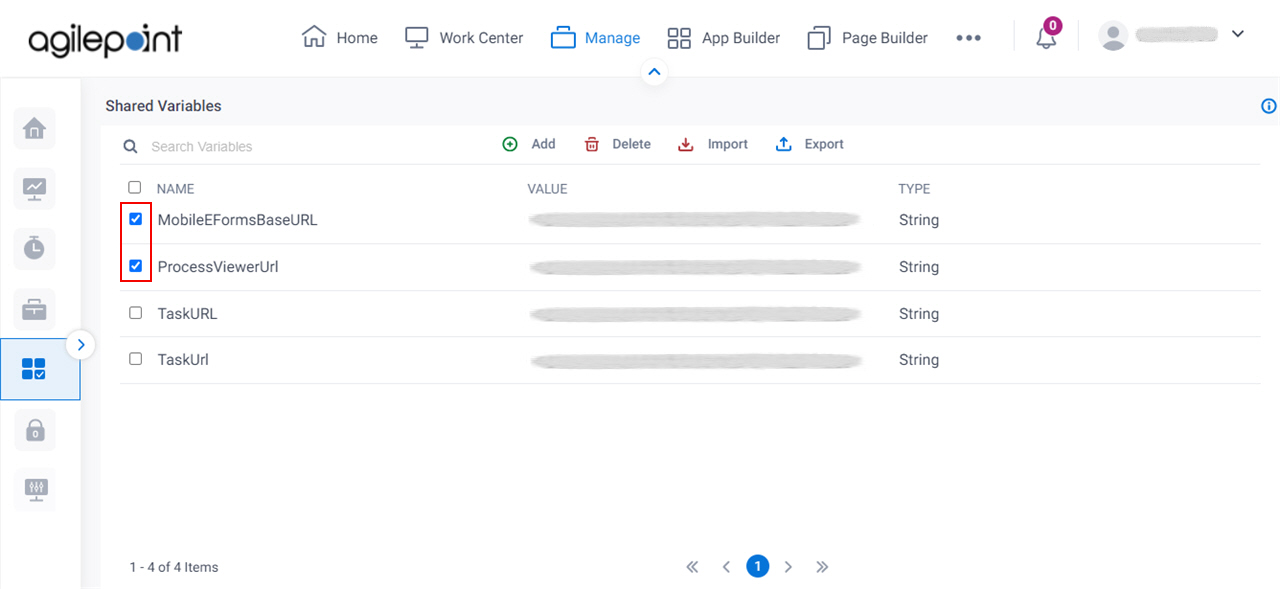
- Click Export.
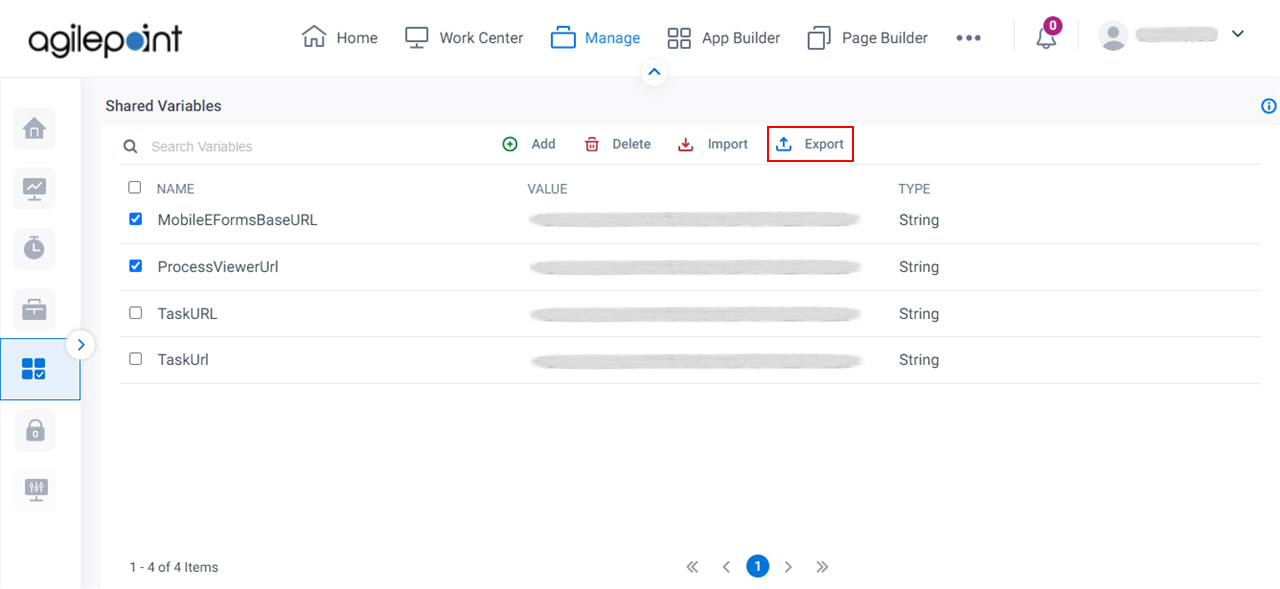
- On the Export Variables screen, click Export.