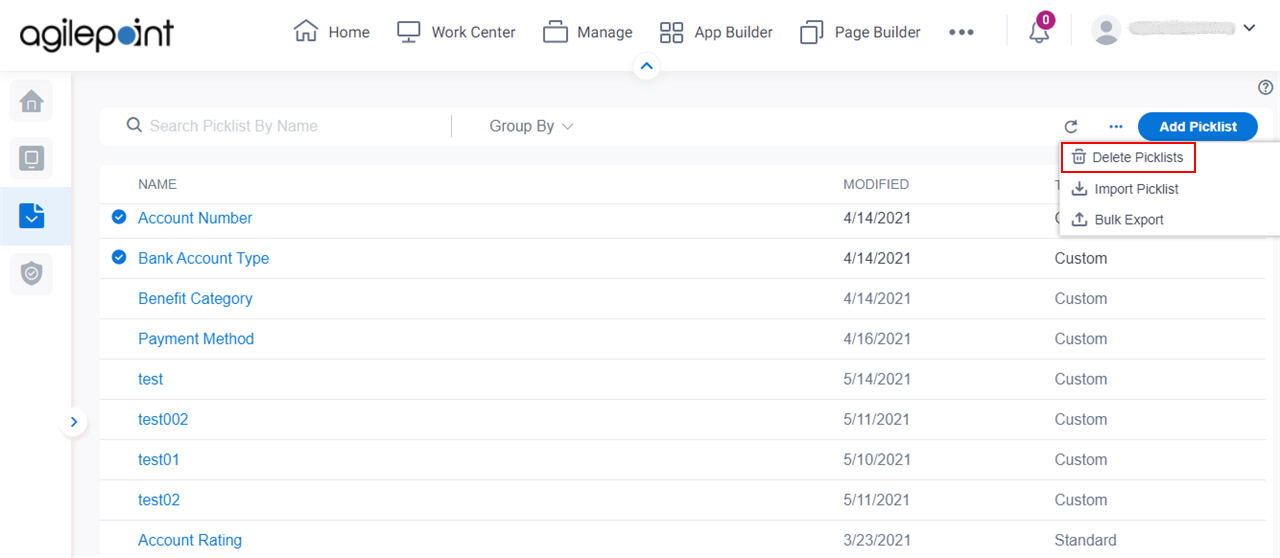Delete Custom Picklists
To delete one or more custom picklists, do the procedure in this topic.
Background and Setup
Prerequisites
- Create a custom picklist.
For more information, refer to New Picklist screen.
- AgilePoint NX OnDemand (public cloud), or AgilePoint NX Private Cloud or AgilePoint NX OnPremises v7.0 or higher.
Good to Know
- Standard (out of the box) picklists cannot be deleted. You can create custom picklist items in a standard picklist, but only the custom picklist items can be deleted.
- When a custom picklist is deleted, all the picklist items are also deleted.
How to Start
- Click App Builder.

- On the App Explorer screen,
click Data Entities.
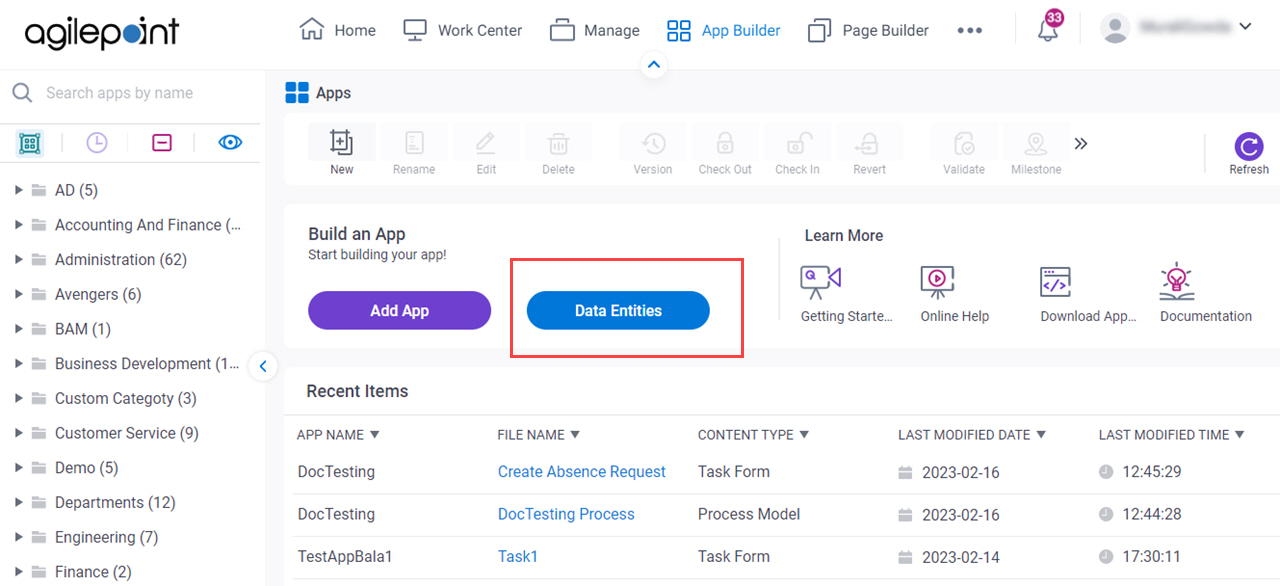
- On the Data Entities Home screen,
click Picklists.
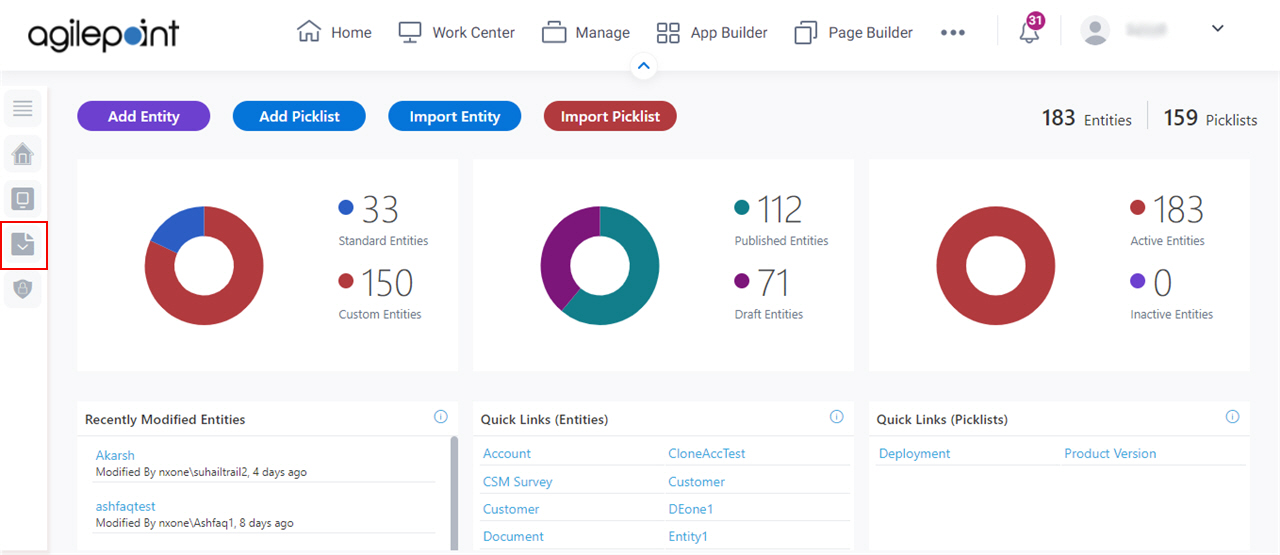
Procedure
- On the Picklists screen, select
one or more picklists.
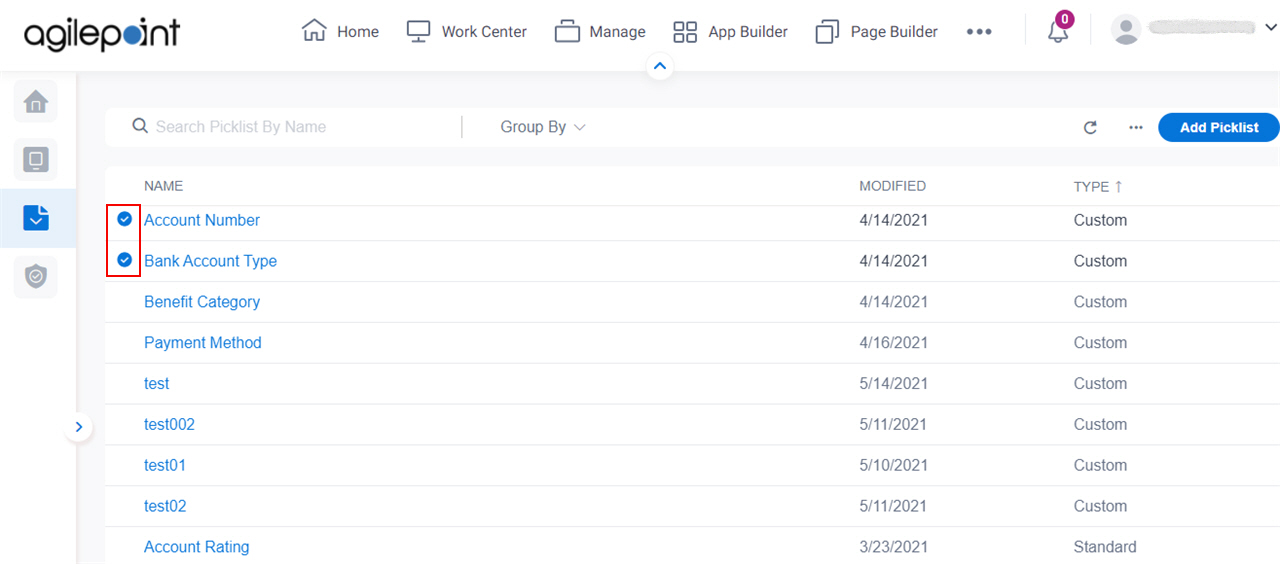
- On the right side of the screen, click Ellipses (...) > Delete Picklists.