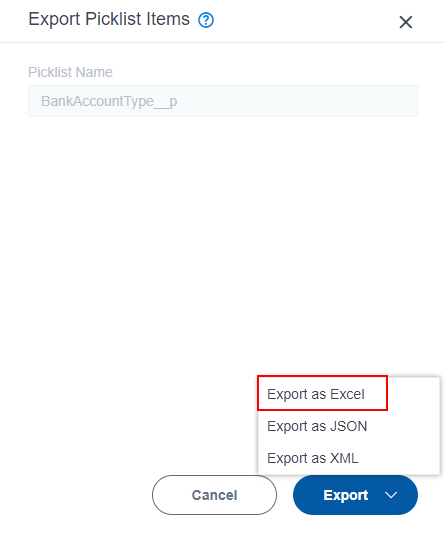Export Picklist Items
To export the picklist items from a picklist as an XML file, a JSON file, or a Microsoft Excel file to your local machine, do the procedure in this topic.
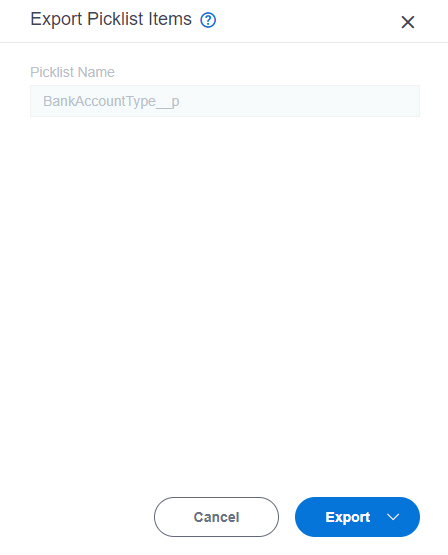
Background and Setup
Prerequisites
- AgilePoint NX OnDemand (public cloud), or AgilePoint NX Private Cloud or AgilePoint NX OnPremises v7.0 Software Update 2 or higher.
How to Start
- Click App Builder.

- On the App Explorer screen,
click Data Entities.
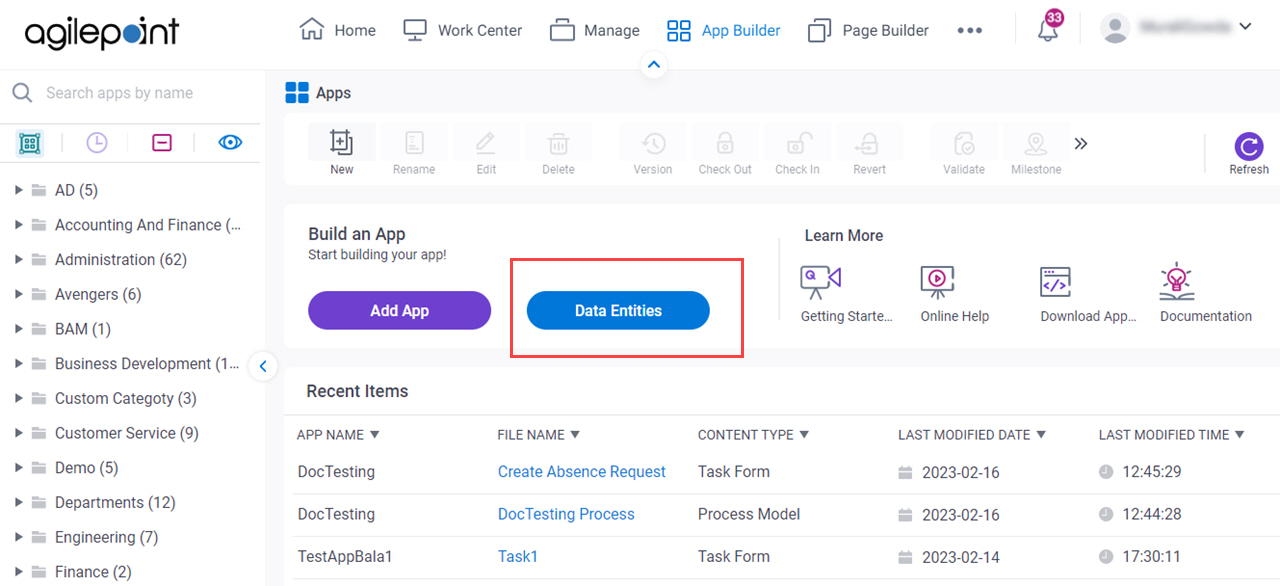
- On the Data Entities Home screen,
click Picklists.
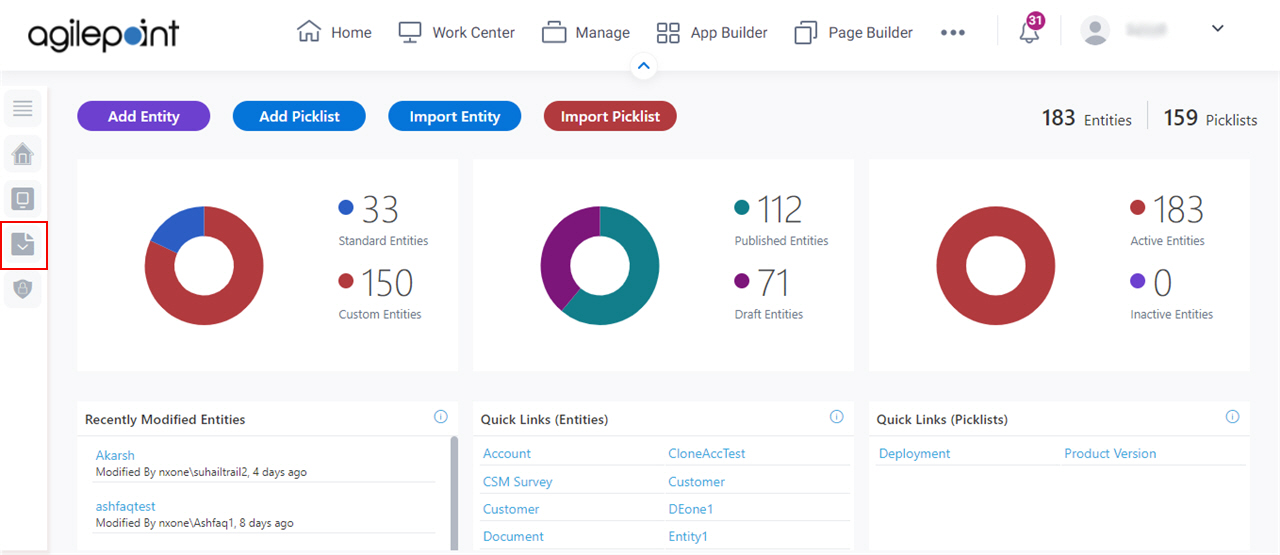
- On the
Picklists screen,
click a picklist.
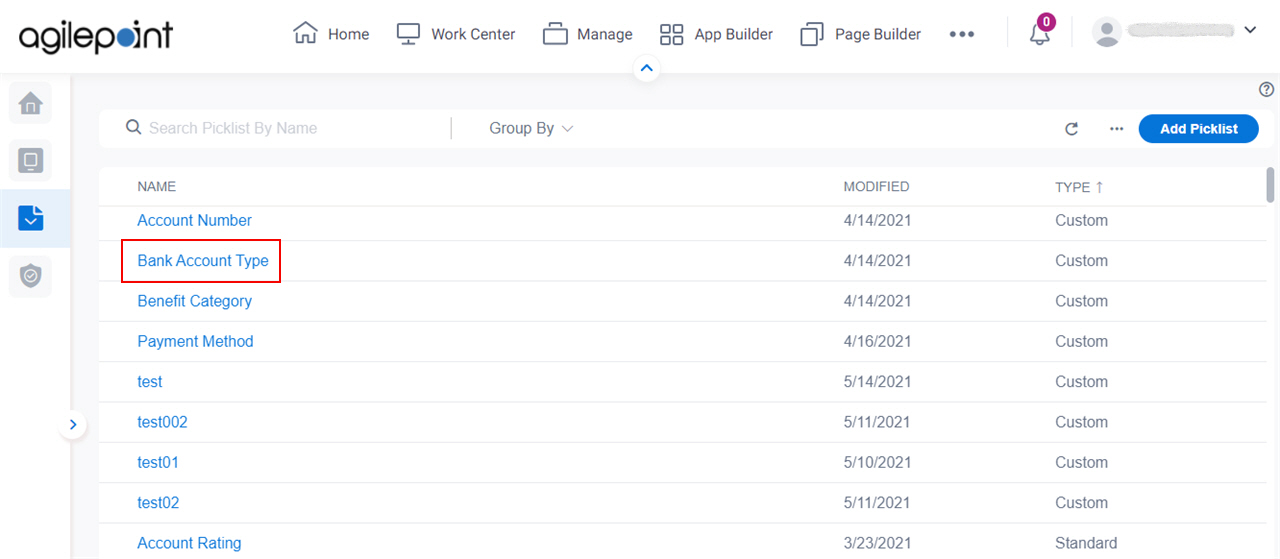
- On the Picklist Itemsscreen, click Ellipses (...) > Export Picklist Items.
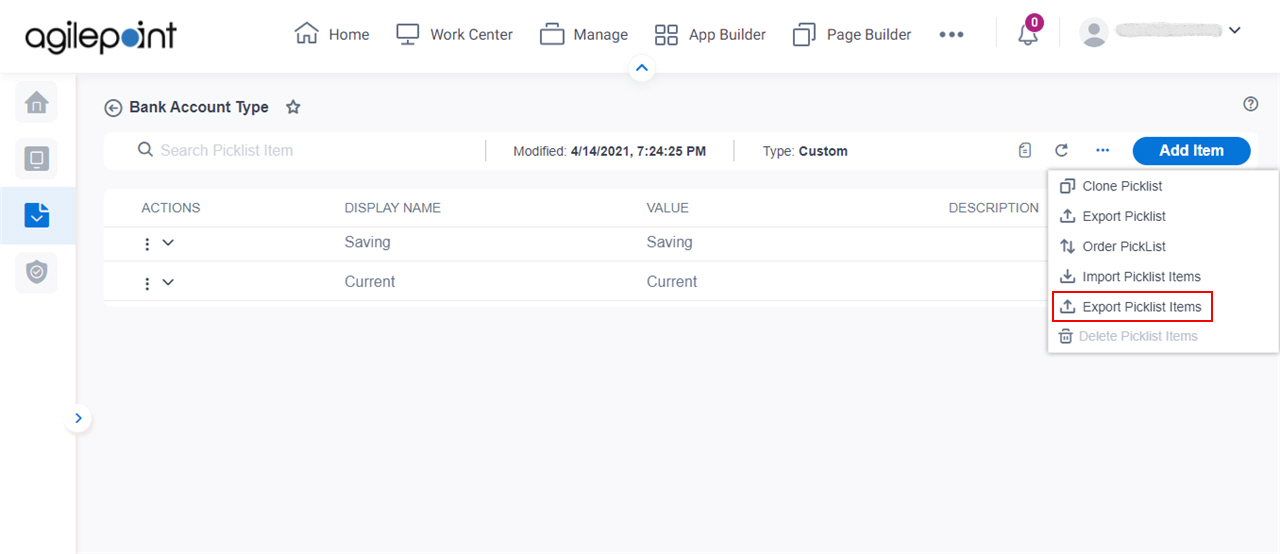
Procedure
- On the Export Picklist Items screen, do one of these:
- To export the picklist items as a Microsoft Excel file, click Export > Export as Excel.
- To export the picklist items as a JSON file, click Export > Export as JSON.
- To export the picklist items as an XML file, click Export > Export as XML.