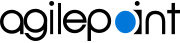Check the AgilePoint NX Windows Service
To make sure the AgilePoint NX Windows Service is running properly, do the procedure in this topic.
Prerequisites
- The pre-installation instructions are complete.
- AgilePoint Server is installed and configured.
Procedure
- In the Services window, make sure the
AgilePoint NX Windows Service is started.
The name is the name of the service you created in AgilePoint Server Manager.
- If the service is not started, right-click the AgilePoint NX service name, and click Start.