Yammer HashTag Configuration screen - Process Initiation Configuration tab
Specifies the behavior when a process instance starts from a Yammer hashtag.
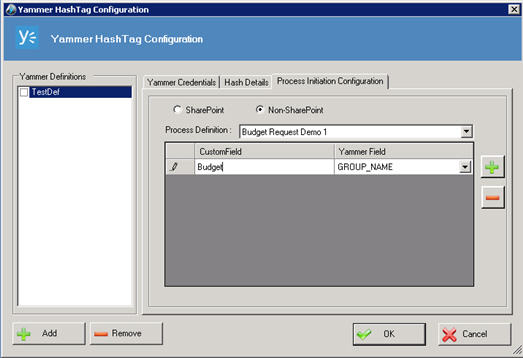
Prerequisites
- AgilePoint NX OnPremises or AgilePoint NX PrivateCloud.
- The user interface for this feature is available in English only.
- Before configuring, you must enable the Yammer Hashtag AgileConnector.
How to Start
- On the AgilePoint Server machine, in Windows Explorer, right-click the file (AgilePoint Server installation folder) C:\Program Files\AgilePoint\AgilePoint Server \WCFConfigurationUtility.exe, and click Run as Administrator.
- On the AgilePoint Server Manager screen, in the left pane, select your AgilePoint Server instance.
- Click Open Server Configuration
 .
. - On the AgilePoint Configuration screen, click the Extensions tab.
- On the Extensions tab, select YammerHashTag.
- Click Configure.
- On the Yammer Hashtag AgileConnector Configuration screen, set the schedule to initiate your process instance.
- Click Next.
Fields
| Field Name | Definition |
|---|---|
Yammer Definitions |
|
Add |
|
Remove |
|
SharePoint / Non-SharePoint |
|
SharePointListUrl / Process Definition |
|
Custom Field |
|
Yammer Field |
|
Add (+) |
|
Remove (-) |
|


