AgileReports AgileConnector
The AgileReports AgileConnector enables the Report Center module for AgilePoint NX.
Note: The current version of Report Center (sometimes referred to as AgileReports) can only be used by customers who purchased this component before April 1, 2020. This version is no longer available for purchase, including by current and previous purchasers of AgilePoint NX or the Report Center component. AgilePoint plans to release the new version of Report Center in Q3 2020.
Background and Setup
To configure an AgileConnector, do the procedure in this topic.
Prerequisites
- AgilePoint NX OnPremises or AgilePoint NX PrivateCloud.
- You have a license for Report Center.
- Report Center is installed.
How to Start
- On the AgilePoint Server machine, in Windows Explorer, right-click the file (AgilePoint Server installation folder) C:\Program Files\AgilePoint\AgilePoint Server \WCFConfigurationUtility.exe, and click Run as Administrator.
- On the AgilePoint Server Manager screen, in the left pane, select your AgilePoint Server instance.
- Click Open Server Configuration
 .
. - On the AgilePoint Configuration screen, click the Extensions tab.
Enable the AgileReports AgileConnector
To enable the AgileReports AgileConnector, do the procedure in this topic.
How to Start
- On the AgilePoint Configuration screen, in the Extensions tab, click Add.
Procedure
- In the Impersonator field, enter the AgilePoint
user name that is used to connect to your e-mail server.
By default, this is the AgilePoint Service Account.
- Browse to the assembly (AgilePoint Server installation folder) C:\Program Files\AgilePoint\AgilePoint Server \bin\AgilePoint.AgileConnector.AgileReports.dll.
- Click OK.
AgileReports AgileConnector screen
To configure the AgileReports AgileConnector, do the procedure in this topic.
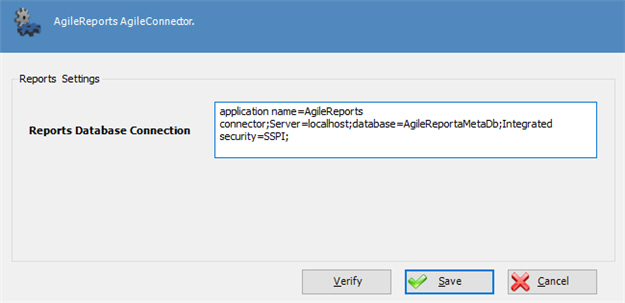
Prerequisites
How to Start
- On the AgilePoint Configuration screen, in the Extensions tab, select AgileReports.
- Click Configure.
Fields
| Field Name | Definition |
|---|---|
Report Database Connection |
|
Verify |
|


