Email Approval Configuration screen - Acknowledgement tab
Specifies the configuration of Email Approval AgileConnector for sending a custom automated reply message when an email approval succeeds or fails.
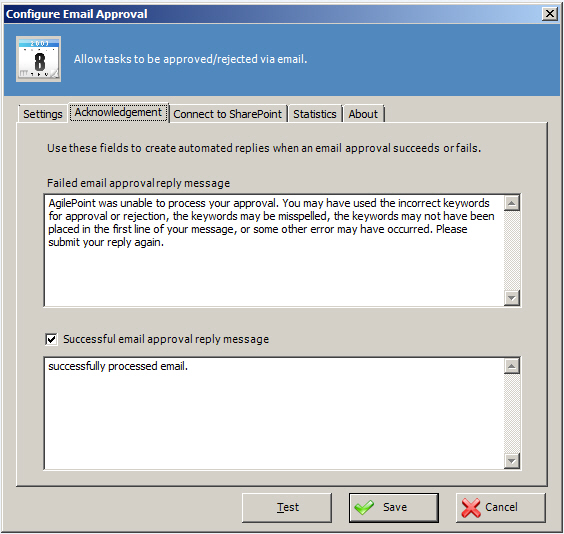
Prerequisites
- AgilePoint NX OnPremises or AgilePoint NX PrivateCloud.
- Before you add the Email Approval AgileConnector, you must add the Event Service AgileConnector.
- Before you configure these settings, you must add the Email Approval AgileConnector.
How to Start
- On the AgilePoint Server machine, in Windows Explorer, right-click the file (AgilePoint Server installation folder) C:\Program Files\AgilePoint\AgilePoint Server \WCFConfigurationUtility.exe, and click Run as Administrator.
- On the AgilePoint Server Manager screen, in the left pane, select your AgilePoint Server instance.
- Click Open Server Configuration
 .
. - On the AgilePoint Configuration screen, click the Extensions tab.
- On the Extensions tab, select MailApproval.
- Click Configure.
- On the Configure Email Approval screen, click the Acknowledgement tab.
Fields
| Field Name | Definition |
|---|---|
Failed email approval reply message |
|
Successful email approval reply message |
|


