External Links tab
Shows list of external links saved for your use.
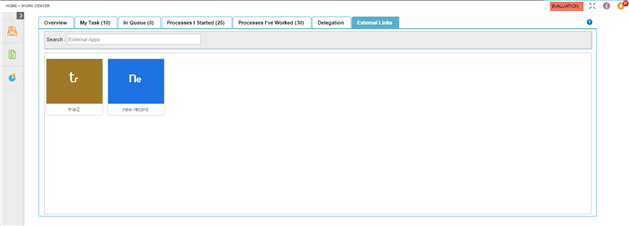
How to Start
- Click Work Center
 .
. - Click the External Links tab.
Fields
| Field Name | Definition |
|---|---|
Search |
|
Shows list of external links saved for your use.
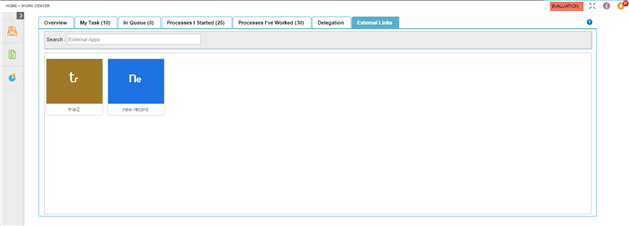
 .
.| Field Name | Definition |
|---|---|
Search |
|