Add Report screen
Shows a report on a custom tab on the User Statistics screen.
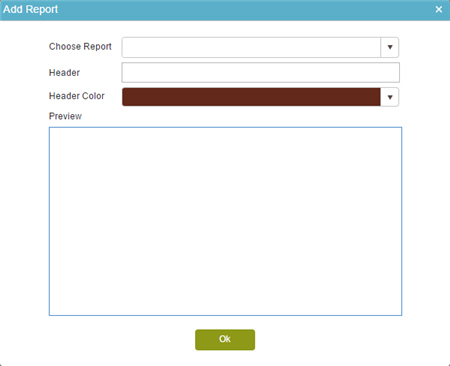
How to Start
- On the Work Center screen, click User Statistics
 .
. - Click Edit Layout.
- Click Add Tab.
- On your new tab, click Add Report
 .
.
Fields
| Field Name | Definition |
|---|---|
Choose Report |
|
Header |
|
Header Color |
|
Preview |
|


