Rename Application screen
Changes the name of a form-based app.
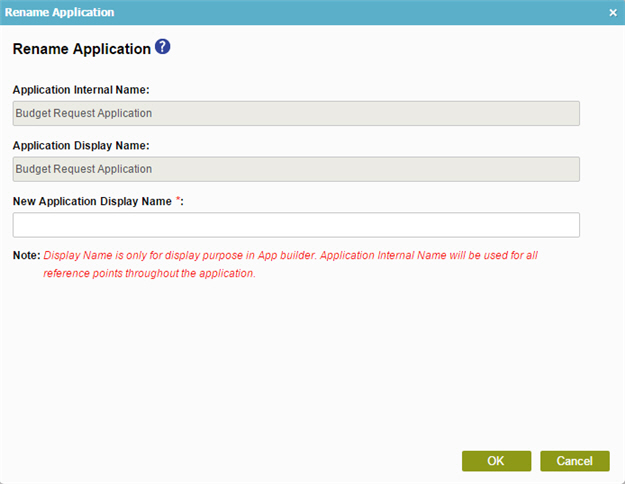
How to Start
- Open a Form-Based Application.
- Click Rename
 .
.
Fields
| Field Name | Definition |
|---|---|
|
Application Internal Name |
|
|
Application Display Name |
|
|
New Application Display Name |
|


