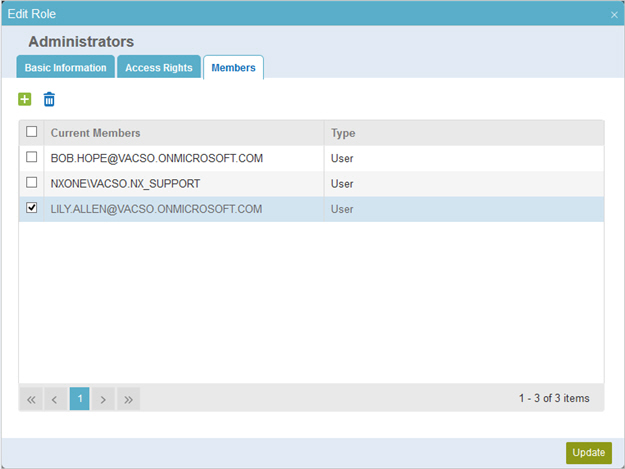(Example) Add System Administrators
To add system administrators to AgilePoint NX, do the procedure in this topic.
Prerequisites
- Sign In to AgilePoint NX as an administrator.
How to Start
- In the Manage Center, click
Access Control
 > Roles.
> Roles.
Procedure
- On the Roles screen, in the Role Name column, select Administrators.
- Click Edit
 .
.
- On the Manage Members tab, click
Add Member
 .
.
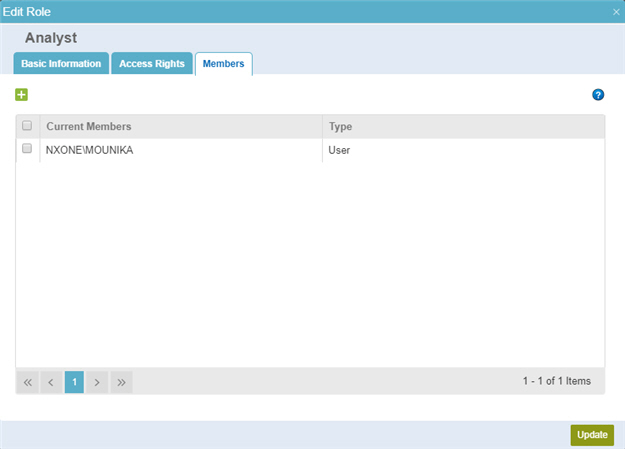
- On the Add Members screen, search for your user.
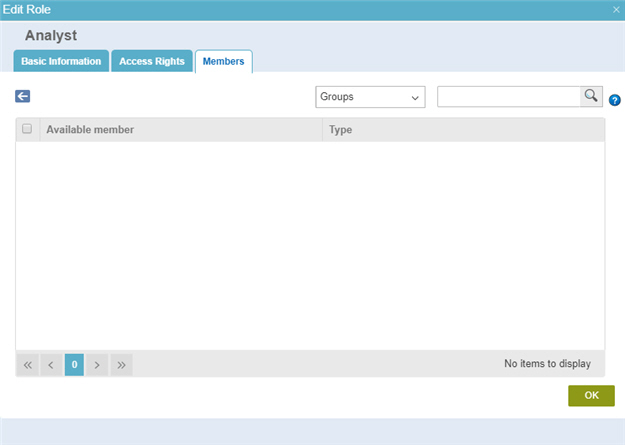
- Select your user.
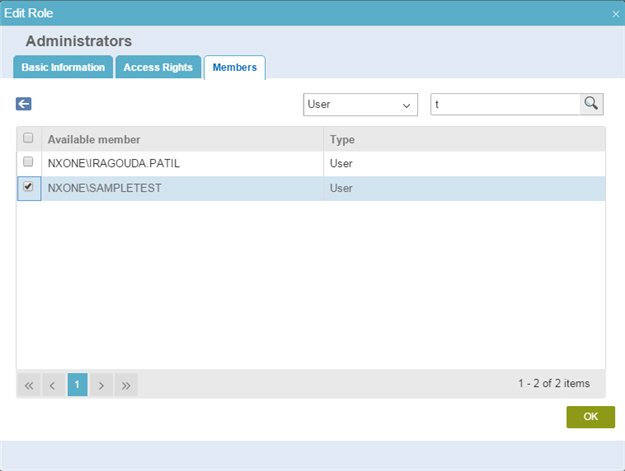
- Click OK.
- Click Update.