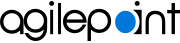Cumulative Update 08.00.0002.4
AgilePoint Server Enhancements
- 03.0319.01
- Database User Sync supports MySQL.
- 03.0319.02
- As a security enhancement, the GetAccessRights API method includes validation to retrieve only the permissions for the authenticated user.
- 03.0319.03
- SMTP email notifcations support OAuth 2.0 authentication for Exchange Server.
- 03.0319.04
- GraphQL queries are protected from introspection.
Data Services Enhancements
- 11.0319.01
- In Data Services, the retry mechanism provides a configuration key to set the retry count, called Max_Attempts_Before_Fail.
Portal Enhancements
- 12.0319.01
- The AgilePoint NX Portal Management utility can update the AgilePoint System Account credentials and the AgilePoint NX REST Service URL in the Portal web.config file.
- 12.0319.02
- As a security enhancement, an invalid path in Settings routes to a "404 Page not found" page.
- 12.0319.03
- As a security enhancement, the AgilePoint NX Portal checks if an uploaded file contains more than one file extension.
- 12.0319.04
- As a security enhancement, text input fields in Settings prevent users from entering SQL script while saving the configuration.
- 12.0319.05
- In Mobile QR Code configuration, Amazon Cognito authentication supports User Impersonation Scope URL.
- 12.0319.06
-
Upcoming system maintenance messages can be set by the system administrator using the Maintenance Mode tab in Tenant Settings.
Process Builder Enhancements
- 14.0319.01
- Snowflake integration supports Snowflake APIs version 2.
- 14.0319.02
- Jira access tokens support HTTPS 1.1.
- 14.0319.04
- MySQL integration supports version 8.0.32.
Form Builder Enhancements
- 15.0319.01
- An access token called File System lets you verify the permissions for the runtime app user instead of using the AgilePoint System Account permissions when uploading a file from an end user's machine to a File Upload control that uses File System as the target repository,
- 15.0319.02
- As a security enhancement, the DeleteFile and DownloadFile APIs with a local file system path can be configured with the key, AllowedLocalSystemPathForFileUpload to restrict the folder paths that can be used by the APIs.
- 15.0319.03
- As a security enhancement, the file type extensions that are allowed to be uploaded can be restricted based on organization's policies.
- 15.0319.04
- As a security enhancement, jquery-1.8.3.js has been upgraded to jquery-1.12.2.js in the SharePoint Web Part.
Manage Center Enhancements
- 16.0319.01
- For security, these API methods are no longer used in Manager Center:
- FetchWorkListUsingEncodedData
- FetchProcInstsUsingEncodedData
- FetchProcDefUsingEncodedData
- FetchDataTrackingUsingEncodedData
- FetchDelegationsUsingEncodedData
- FetchActivityInstsUsingEncodedData
- FetchAuditTrailUsingEncodedData
- 16.0319.02
- Blockchain access tokens support Chain ID.
- 16.0319.03
- A new access token has been added for File System\.
- 16.0319.04
- Manage Center does not check access token permissions for the System Administrator or Tenant Administrator.
AgilePoint Server Fixes
- 03.0319.05
- In Active Directory Sync, Disable Email Notification for Active Directory activities does not disable the emails.
- 03.0319.06
- Multi-Domain Active Directory sync fails to remove a group member from an AgilePoint group if the group member is outside the current Active Directory domain.
- 03.0319.07
- Occasionally
in AgilePoint NX OnDemand, an app that uses a Data Entities data source throws
this exception and suspends the process instances:
Execution Timeout Expired
SharePoint Integration Fixes
- 06.0319.01
- If a SharePoint data source uses a list associated with both a form-based app and a process-based app, workflows fail to start for the process-based app.
Data Services Fixes
- 11.0319.04
- Occasionally, Data Services running in NLB mode stops the Data Services Windows service abruptly.
- 11.0319.05
- Data Population throws this error if an access token has been deleted:
Object reference not set to an instance of an Object
Portal Fixes
- 12.0319.08
- In AgilePoint NX Portal with the SSO, Claims Transformation, and the Auto Register features enabled, if a new user tries to access the Portal, it creates 2 user profiles for the same user: one with domain\username and another with UPN format.
- 12.0319.09
- Task URL and Report View URL redirect to the AgilePoint NX Portal home page if a PingFederate authentication session times out.
App Builder Fixes
- 13.0319.01
- When you edit a MySQL database data source, the configuration screen fails to load.
- 13.0319.02
- For Apps with 20+ process models, if you create a new process model, it is configured as Process Triggered By eForms instead of Process Triggered By Parent Process.
Process Builder Fixes
- 14.0319.05
- On the Asana tab, when you select a project name or ID, the Create
Task, Update Task, and Get Task activities throw this exception:
Custom Field Settings are not available for free users. "user_message":"Custom Field Settings are not available for free users" on selecting Project Name or ID
- 14.0319.06
- In the Data Entities activities, request and response mapping always show the string data type for all Data Entities fields.
- 14.0319.07
- In email notifications, attachments do not allow files with special characters in the file name.
- 14.0319.08
- If you edit a SubProcess activity, in the Mapping Attributes configuration, the default Copy All Attributes option is selected.
- 14.0319.09
- In email notifications, the Add Attachment icon is not visible.
- 14.0319.10
- The Write Excel Table activity overwrites the Excel template data instead of appending the data.
- 14.0319.11
- A process that uses a SharePoint data source overwrites the Hyperlink Display value with a hyperlink value when the activity completes.
- 14.0319.12
- Configuration for the HubSpot Query Contact activity fails to save if Store Response In This Variable is selected.
- 14.0319.13
- The Initialize Loop activity creates an infinite loop if the parent and child process contain Next Loop activities with same internal name.
- 14.0319.14
- In the SharePoint activities Copy File and Move File, if permissions to
the library are assigned only for a subsite, it throws this error:
Attempted to perform an unauthorized operation
Form Builder Fixes
- 15.0319.10
- If a form has 10+ Formula controls, performance degrades.
- 15.0319.11
- In the Data Grid form control, data does not wrap correctly.
- 15.0319.12
- If a Data Grid form control has a long column header, it overlaps the Filter icon.
- 15.0319.13
- If a Subform is configured with a summary column view with a mandatory field, on the first attempt to enter the data, if you click OK, the required field validation message shows. If you cancel and then edit the values, the summary row screen is blank.
- 15.0319.14
- If a form control has more than 20 rules, the Rule Builder screen becomes unresponsive.
- 15.0319.15
- In a Database lookup, if a form field value in a WHERE clause is empty, it passes 4 single quotes ('''') instead of 2 single quotes ('').
- 15.0319.16
- If a form field is bound to a Database lookup response, and the runtime results have a value with only a space, the form displays [Object Object] as the value.
- 15.0319.17
- The Date Time form control clears the value if the value falls outside the configured minimum or maximum.
- 15.0319.18
- Opening an eForm from an older version of iOS throws this error:
The input is not a valid Base-64 string
- 15.0319.19
- In an eForms Standard task, if you click on Reset button, complete the form with new values, and then save or submit the form, the new values are not retained.
- 15.0319.20
- If a Subform (Legacy) control is configured with summary column layout, and the subform contains a Check Box control with JavaScript applied, when the check box is selected, the JavaScript method does not execute.
- 15.0319.21
- In Form Builder, if an app designer adds a comment that is configured to notify other app designers, and one or more of the app designer recipients uses Microsoft 365 or Salesforce authentication, all users of Microsoft 365 or Salesforce receive a notification.
- 15.0319.22
- If a Kendo Date control uses a database lookup, it displays one day less than the actual date stored in the database.
- 15.0319.23
- If there is a Date-Time control in a subform row whose minimum and maximum values are determined by the values of 2 Date-Time control in the parent form, and a second row is added to the subform, the value of the Date-Time control in the first row of the subform is cleared.
- 15.0319.24
- SharePoint lookups fail to execute if the WHERE clause contains a value from a field that is bound to a SharePoint data source.
- 15.0319.25
- In the Schema Mapper, schema mapping stops if you collapse the request schema tree, and then expand it.
- 15.0319.26
- In a REST lookup, when mapping the schema for a request, if you enable default conversion when you map one field, it applies the default conversion to all mapped fields.
- 15.0319.27
- If a Data Entities lookup has filter criteria triggered from
JavaScript, it throws this error:
Failed to Execute look up
- 15.0319.28
- In the Comment form control, commented DateTime values are sorted in ascending order by default, which causes a backward compatibility issue.
- 15.0319.29
- The Radio Button form control fails to bind data to SharePoint list column with the data type Yes/No.
- 15.0319.30
- In eForms accessed through SharePoint 2019, the UserFullName system data variable displays the AgilePoint System Account, instead of the authenticated user.
- 15.0319.31
- In Database lookups, Advanced queries perform SQL query escaping, even if the option Perform SQL Query Escaping is not selected.
- 15.0319.32
- The Subform (Legacy) control fails to store the Rating Control value.
- 15.0319.33
- The Data Source mapper control configuration window fails to close if the related entity node is mapped to a Data Grid control.
- 15.0319.34
- Form-Based apps created with the Modern Add an App Experience does not allow you to delete a record with a MySQL Database data source.
- 15.0319.35
- An Auto Lookup control bound to Drop-Down control fails to trigger Change Event.
- 15.0319.36
- In the File Upload control, Change Event is triggered twice when a file is uploaded or deleted.
- 15.0319.37
- In the Popup Select control, if you apply a filter to decrease the results, and clear the filter, the results grid height is set to show only 2 rows.
- 15.0319.38
- An Image control fails to render on a mobile device if the image source path is a public URL.
- 15.0319.39
- The AddRowsToSubform JavaScript method fails to validate the subform field values.
- 15.0319.40
- In a form-based app, in a database data source in Update view, the Date control default value associated with a data table date type column displays the current date, instead of the date stored in the database column.
- 15.0319.41
- A form-based app with a Microsoft SQL Server data source fails to delete a record associated with a data table that contains a composite primary key.
- 15.0319.42
- If a File Upload control uses a SharePoint library that is configured with the Create New Folder option, it throws a threshold error.
- 15.0319.43
- Database lookups fail to execute if the WHERE clause data field value is empty.
- 15.0319.44
- A Formula control function with a date-time difference always uses a 12 hour format.
- 15.0319.45
- The AddFilesToFileUploadControl JavaScript method fails to upload the file if the encodedurl property is not passed as an input parameter.
Manage Center Fixes
- 16.0319.08
- OData access token creation fails with Dynamics365 AX Cloud OData Service.
- 16.0319.09
- Global email templates fail to save if the email body has special characters.
- 16.0319.10
- Users who do not have the Administrators or Application Runtime Managers roles cannot access Settings.
- 16.0319.11
- Occasionally in an NLB environment, enabling an Event Service that has
been disabled throws this error:
An error occurred please try later
- 16.0319.12
- Access tokens with OAuth 2.0 password grant mode fail to renew the access token.
- 16.0319.13
- The Multiple Email Event Service always triggers a new process instance based on the first email event service configuration.
- 16.0319.14
- If an Incoming Mail Event Service is configured with an Exchange Server access token, if you edit the Event Service configuration, and change the access token, but do not click Test, the configuration changes are not saved.
- 16.0319.15
- If a Global Email Template is configured with an attachment, it fails to attach the file when the email notification is sent.
- 16.0319.16
- In Manage Center > Runtime > Processes, a search by process instance name, fails if the process instance name contains special characters.
- 16.0319.17
- The data type for a shared variable is stored as DateTime if the value contains a hyphen (-).
- 16.0319.18
- In Process Monitor, activity details display the user name instead of user full name.
- 16.0319.19
- When an OAuth 2.0 access token is edited, it does not retain the value of the Scope property.
- 16.0319.20
- Page Builder is not accessible if a user does not belong to any of the default roles.
- 16.0319.21
- Occasionally in NLB environments,
editing the configuration for an Event Service throws
this error:
Object reference not set to an instance of object
Work Center Fixes
- 17.0319.01
- In Work Center > Processes, filter by App Name does not display all the process model names in the selected app.
Analytics Center Fixes
- 22.0319.01
- If you remove all the permissions for a user from Analytics Center, it fails to assign the permissions if they are added later.
- 22.0319.02
- In Analytics Center, a user name with special characters fails to perform user sync.
- 22.0319.03
- In Analytics Center, user sync does not occur if a user is disabled then enabled.
- 22.0319.04
- In Analytics Center, a custom date format returns an invalid date value if the database column is null.