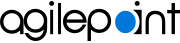Software Update 08.00.0002
AgilePoint Server Enhancements
- 03.0316.01
- In the AgilePoint Analytics AgileConnector, you can encrypt the password.
- 03.0316.02
- The Encryption Utility has an authentication option before performing encryption and decryption.
- 03.0316.03
- The Encryption Utility lets you back the up the file before encryption.
- 03.0316.04
- These new database indexes are available:
- IDX_REG_USERS_FULLNAME ON WF_REG_USERS(FULL_NAME)
- IDX_REG_USERS_USERNAME_UPCASE ON WF_REG_USERS(USER_NAME_UPCASE)
- IDX_REG_USERS_EMAIL_ADDRESS ON WF_REG_USERS(EMAIL_ADDRESS)
- IDX_Name ON WF_ENTITY_METADATA(Name)
- IDX_LogicalName ON WF_ENTITY_METADATA(LogicalName)
- IDX_PhysicalName ON WF_ENTITY_METADATA(PhysicalName)
- INDEX IDX_Name ON WF_ENTITY_PROPERTY_METADATA(Name)
- INDEX IDX_EntityId ON WF_ENTITY_PROPERTY_METADATA(EntityId)
- IDX_EntityName ON WF_ENTITY_PROPERTY_METADATA(EntityName)
- IDX_LogicalName ON WF_ENTITY_PROPERTY_METADATA(LogicalName)
- IDX_PhysicalName ON WF_ENTITY_PROPERTY_METADATA(PhysicalName)
- IDX_ReferencedEntityId ON WF_ENTITY_RELATION_METADATA(ReferencedEntityId)
- IDX_ReferencedAttributeId ON WF_ENTITY_RELATION_METADATA(ReferencedAttributeId)
- IDX_ReferencingEntityId ON WF_ENTITY_RELATION_METADATA(ReferencingEntityId)
- IDX_ReferencingAttributeId ON WF_ENTITY_RELATION_METADATA(ReferencingAttributeId)
- IDX_EntityId ON WF_INDEX_METADATA(EntityId)
- IDX_EntityName ON WF_INDEX_METADATA(EntityName)
- IDX_AUTO_WKS_DUEDATE ON WF_AUTO_WORKITEMS(DUE_DATE)
- IDX_MANUAL_WKS_DUEDATE ON WF_MANUAL_WORKITEMS(DUE_DATE)
- IDX_MANUAL_WKS_DUEHANDLED ON WF_MANUAL_WORKITEMS(DUE_HANDLED)
- 03.0316.05
- Updated process instance names are included in audits.
- 03.0316.06
- Session Management saves the signed in user information in a .csv file in this folder on the AgilePoint Server machine: AgilePointServerInstance\log\access.
- 03.0316.07
- The WCF Configuration Utility lets you enable a JWT token through the UI.
- 03.0316.08
- CreateProcInst API checks if the process instance ID is a valid guid.
Portal Enhancements
- 12.0316.01
- The QR code for Mobile App configuration can be shared via email or downloaded by Portal users.
- 12.0316.02
- You can configure the AgilePoint NX Portal cookie for single sign-on (SSO) to be nonpersistent.
- 12.0316.03
- User session data for AgilePoint NX Portal is stored in a database table, instead of a cookie, for enhanced security.
- 12.0316.04
- Portal Master Database and Tenant Database encrypts and decrypts the database connection string.
- 12.0316.05
- Settings > Work Center> Modern Work Center Settings has an option to show or hide subprocesses.
- 12.0316.06
- In Settings > Mobile > Settings > Mobile Security Settings, you can configure whether to allow users to download files from an eForm to a mobile device.
- 12.0316.07
- In Settings > System Information, the AgilePoint Server time zone displays.
- 12.0316.09
- You can export and import custom app categories.
- 12.0316.10
- In Settings > Work Center > Modern Work Center Settings, a setting lets you show or hide anonymous tasks.
- 12.0316.11
- The AgilePoint NX Portal AP_Auth cookie stores the user's email address.
- 12.0316.12
- As a security enhancement, the AgilePoint NX Portal API call request header hides the MVC version, IIS version, and ASP.NET from the request header.
App Builder Enhancements
- 13.0316.01
- When you publish a form-based app, you can launch the app directly from App Builder when you publish.
- 13.0316.02
- In a form-based app, email notifications can be sent when a record is added, updated, or deleted.
- 13.0316.03
- Summary Fields can be exported and imported.
- 13.0316.09
- The App Builder home page performance is enhanced.
- 13.0316.10
- You can configure a SharePoint Data Source to Auto-Save data in a SharePoint document library.
Process Builder Enhancements
- 14.0316.01
- The Save Activity tab lets app designers configure an activity, and reuse it across multiple apps.
- 14.0316.02
- The Starred Activities tab lets app designers tag activities as favorites for easy access.
- 14.0316.03
- These activities are available for Twilio SendGrid:
- Add Emails To Suppression Group
- Add Or Update Contact
- Create Contact List
- Create Email Design
- Delete Emails From Suppression Group
- Delete Contacts
- Delete Contact List
- Delete Email Design
- Get All Emails From Suppression Group
- Get Contact
- Verify Email Exists In Suppression Group
- Remove Contacts From List
- Schedule Single Send
- Send Email
- Update Contact List
- Update Email Design
- 14.0316.04
- These activities are available for Snowflake:
- Delete Records
- Insert Records
- Query Records
- Stored Procedure
- Update Records
- 14.0316.05
- These activities are available for HubSpot:
- Create Company
- Create Contact
- Create Deal
- Create Ticket
- Delete Company
- Delete Contact
- Delete Deal
- Delete Ticket
- Query Company
- Query Contact
- Query Deal
- Query Ticket
- Update Company
- Update Contact
- Update Deal
- Update Ticket
- 14.0316.06
- This activity is available for Machine Learning:
- Amazon SageMaker
- 14.0316.07
- These activities are available for Asana:
- Add Comment To A Task
- Create Project
- Create Task
- Delete Project
- Delete Task
- Get Project
- Get Task
- Get User
- Mark Task As Complete
- Upload Attachment
- Update Project
- Update Task
- 14.0316.08
- These activities are available for Google Sheets:
- Add Rows
- Add Sheet In A Spreadsheet
- Clear Cell Data
- Copy Sheet
- Create Spreadsheet
- Delete Columns
- Delete Rows
- Delete Sheet
- Insert Columns
- Insert Rows
- Read Rows
- Update Cell Data
- 14.0316.09
- These activities are available for PostgreSQL:
- Delete Records
- Insert Records
- Query Records
- Stored Procedure
- Update Records
- 14.0316.10
- These activities are available for GitHub:
- Create Issue
- Create Issue Comment
- Create Repository
- Delete Issue Comments
- Delete Repository
- Get Issue
- Get Issue Comments
- Get Repository
- Update Issue
- Update Issue Comment
- Update Repository
- 14.0316.11
- These activities are available for Google AI:
- Analyze Image
- Detect Language
- Speech To Text
- Text To Speech
- Translate Text
- 14.0316.13
- These activities are available for Mailchimp:
- Add Subscriber
- Create Audience
- Create Campaign
- Delete Audience
- Delete Campaign
- Delete Contacts
- Get Audience
- Get Campaign
- Get Contacts
- Resend Campaign
- Send Campaign
- Unsubscribe Contact
- Update Audience
- Update Campaign
- Update Subscriber
- 14.0316.14
- These activities are available for MS Azure Service Bus:
- Send Message To Queue
- Send Message To Topic
- 14.0316.15
- These activities are available for Okta:
- Add Group
- Add User
- Add User To Group
- Delete Group
- Delete User
- Get Groups
- Get Group Members
- Get User
- Get Users
- Remove User From Group
- Set Password
- Update Group
- Update User
- 14.0316.16
- A Placeholder activity can be used during initial process design phase, when details of the process step, such as configuration information for a third-party service, are not available.
- 14.0316.17
- Process activities can be associated with documents or links.
- 14.0316.18
- These system data variables are available:
- ApplicationDesignersEmail
- ApplicationDesignersFullName
- ApplicationDesignersUserName
- ApplicationOwnersEmail
- ApplicationOwnersFullName
- ApplicationOwnersUserName
- PortalURL
- TaskURL
- ProcessViewerURL
- ParentProcessViewerURL
- TopLevelProcessViewerURL
- eFormReportViewerURL
- 14.0316.19
- These SharePoint activities store the activity status to the SaveStatusTo variable and errors to the SaveErrorTo variable:
- Add User To SharePoint Group
- Approve/Reject Content
- Create SharePoint Group
- Remove SharePoint Group
- Remove User From SharePoint Group
- Submit File To Record Center
- SharePoint PowerShell Command
- Undo Check Out File
- Update SharePoint Group
- 14.0316.20
- If add an activity to a process, the default value for On Exception is set to Suspend.
- 14.0316.21
- The REST activity supports the header, User-Agent.
- 14.0316.22
- In the Read JSON activity, the File Path field supports variables.
- 14.0316.23
- The Database Stored Procedure activity can retrive multiple records as output from a stored procedure.
- 14.0316.24
- UiPath supports Modern folders.
- 14.0316.25
- NetSuite Integration supports these standard entities:
- Vendor
- PurchaseOrder
- ItemReceipt
- PurchaseRequisition
- VendorBill
- VendorCredit
- VendorPayment
- VendorReturnAuthorization
- 14.0316.26
- The Slack integration API is upgraded from version 1.0 to version 1.1
- 14.0316.27
- In the Subprocess activity, the share schema option is disabled if the parent process model and the child process model are in different apps.
- 14.0316.28
- The Exchange Server Create Meeting activity has an option to set Meeting Status.
- 14.0316.29
- In the PowerShell Command and External Command activities, the inline command option has been removed for security reason, and it has been replaced with an option to provide a physical path of the command script, and deploying the script can be managed by a system administrator.
- 14.0316.30
- The PowerShell Command activity has the option, Run As Different User.
- 14.0316.31
- The Database Query Multiple activity supports retrieving records based on Group By and Distinct.
- 14.0316.32
- The Database Update Record and Bulk Insert activity configuration UI is reogranized for better usability.
- 14.0316.33
- The REST activity supports the header, accept:application/text.
- 14.0316.34
- A Search option lets app designers search activities in all process activity tabs.
- 14.0316.35
- The AgilePoint Data Entities Retrieve Multiple Entities activity lets you enter the top record count to retrieve.
Form Builder Enhancements
- 15.0316.01
- OData lookup support is available.
- 15.0316.02
- The performance for form loading time has been enhanced.
- 15.0316.03
- Form Save action lets you save multiple versions of the form data for an eForms Start Task before submitting the form.
- 15.0316.04
- Form rendering error messages now show both full name and user name for better readability.
- 15.0316.05
- These new system data variables are available for form-based apps:
- AddNewRecordURL
- EditRecordURL
- DefaultViewURL
- ViewRecordURL
- 15.0316.06
- Anonymous Forms support multi-language by passing the locale as part of Anonymous URL.
- 15.0316.07
- These calculation functions
are available in Formula Builder:
- moy
- getYear
- getTime
- getHours
- getMinutes
- getSeconds
- avg
- max
- min
- pow
- floor
- round
- trunc
- abs
- 15.0316.08
- The Sequence Number control supports leading zeroes in the prefix.
- 15.0316.09
- The Subform control lets you import data from Excel or CSV files.
- 15.0316.10
- In the Date control,
if the default date is not within the configured
Minimum and Maximum date,
it shows this message:
The defalt date is not in the range of the specified minimum date and maximum date
- 15.0316.11
- These JavaScript methods are available:
- getFieldsValues - Retrieves multiple fields values.
- setFieldsValues - Sets multiple fields values.
- 15.0316.12
- Form rules can be applied on to a Button control within a Group Box control.
- 15.0316.13
- The Comments control can bind with comment ID and task name.
- 15.0316.15
- The Comment control lets you sort based on Date Created.
- 15.0316.16
- The JavaScript event, eFormEvents.onBeforePrint, lets you customize print preferences.
- 15.0316.17
- The JavaScript event, eFormEvents.sequenceNumber.onFetch, supports prefixes and suffixes for sequence numbers.
- 15.0316.18
- The People Picker and User List controls performance is enhanced so that a list of more than 50,000 users does not cause these controls to time out.
- 15.0316.19
- Rule Builder supports Starts With and Ends With operators for string type fields.
- 15.0316.20
- The REST lookup supports the header, accept:application/text.
- 15.0316.22
- In the REST activity, response mapping is optional.
- 15.0316.24
- Form Translation displays both control Internal Name and Display Name.
- 15.0316.31
- In form-based apps > List View control, Export As CSV retains the formatting of the Date and Date Time controls.
- 15.0316.32
- The Salesforce and Database lookups support the filter criteria, Is Null and Is Not Null.
- 15.0316.33
- The REST lookup supports the header, User-Agent.
Manage Center Enhancements
- 16.0316.01
- The Processes > Event tab displays details of actual time taken for processing events.
- 16.0316.02
- The SharePoint access token supports OAuth 2.0 based Azure Active Directory App-Only authentication.
- 16.0316.03
- In Manage Center > Runtime Management > Notifications, Notifications Search has an option to search notifications based on the names of form-based apps.
- 16.0316.04
- Process Viewer displays the process instance name as part of the process instance information.
- 16.0316.05
- In Manage Center > App Management > Permissions, App Permissions lets you search users by full name.
- 16.0316.06
- In Manage Center > Access Control > Roles, Edit Role lets you search users by full name.
- 16.0316.07
- The access right, Reassign Own Task lets users reassign their own tasks.
- 16.0316.08
- In Manage Center > Delegations, Edit Delegation displays the AgilePoint Server time zone associated with the delegation, so users can set delegations based on that time zone.
- 16.0316.09
- The Oracle Database access token lets you save the token without testing the connection.
- 16.0316.13
- The MS Dynamics 365 access token supports Dynamics CRM 2011.
- 16.0316.14
- In Email Event Services > Exchange Online service supports OAuth 2.0 Authentication.
- 16.0316.15
- Database Event Services supports custom schemas.
- 16.0316.16
- In Manage Center > Notifications, Advanced Search option to search based on Date Created.
Work Center (Modern) Enhancements
- 21.0316.01
- You can open eForm tasks in Quick View, which displays the task in a pane in the same tab beside the task, instead of in a new tab.
- 21.0316.02
- In Work Center (Modern) > My Apps, the Starred Apps tab lets user mark an app as favorite for easy access.
- 21.0316.03
- In Work Center (Modern) > Tasks, an Export CSV option is available.
- 21.0316.04
- In Work Center (Modern), the Quick Launch menu lets you pin apps under Quick Launch, where you can submit multiple instances of a form to start the app, instead of going to My Apps to start the app.
- 21.0316.05
- A Take Assignment And Open context menu option is available for tasks.
- 21.0316.06
- In Work Center (Modern) > My Apps, you can filter apps.
- 21.0316.07
- In Work Center (Modern) > Inbox > Draft, a menu item gives quick access to all saved forms.
- 21.0316.08
- Custom Views is avilable for My Apps.
- 21.0316.09
- App-specific Custom Actions can be configured for Tasks and Processes.
- 21.0316.10
- In Work Center (Modern), Inbox > Tasks, you can search by task name.
- 21.0316.11
- In Work Center (Modern) > Statistics, the Process tab displays the process model display name.
- 21.0316.12
- Custom Views access is restricted to configured group members only.
- 21.0316.13
- In Work Center (Modern) > Tasks, Custom View with Grid View has an option to display Summary Fields.
- 21.0316.14
- In Work Center (Modern), on the Inbox filter, Search By Process Instance Name supports wildcard search.
- 21.0316.15
- In Work Center (Modern) > Tasks/Processes tab, a filter provides an option to sort by task created date and process instance started date.
Work Center (Classic) Enhancements
- 17.0316.01
- In Work Center (Classic) > Inbox, tasks can be sorted based on the task creation date in ascending or descending order.
Analytics Center Enhancements
- 22.0316.01
- In Analytics Center, you can set a default date format to be used when performing user sync operations.
- 22.0316.02
- In Analytics Center report filters, you can use the system data varaiable, CurrentUserName.
Data Entities Enhancements
- 19.0316.01
- In Data Entities, on the Data tab, you can create personalized views with filter criteria.
- 19.0316.02
- In Data Entities, on the the Data tab, you can filter the results, so only the desired data is displayed.
- 19.0316.03
- In Data Entities, you can configure a field to be unique.
- 19.0316.04
- In the People Picker field, you can search by full name.
Page Builder Enhancements
- 20.0316.01
- The Work Center widget has these propertes:
- Maximum Items To Retrive
- Order Processes By Started Date
- Order Tasks by Assigned Date
- 20.0316.02
- In Page Builder > Work Center (Modern) widget, the option, Open Task In New Tab, lets you configure whether to open tasks in the same tab or a new tab.
- 20.0316.03
- You can delete a selected item from the Trash.
AgilePoint Server Fixes
- 03.0316.17
- This email notification is sent, even though the license is valid:
Your usage of the AgilePoint NX suite exceeds the details of the license agreement
- 03.0316.18
- When the MergeProcInsts API method is invoked, this error occurs:
Violation of PRIMARY KEY constraint
- 03.0316.21
- In the WF_MANUAL_WORKITEM table, the LAST_MODIFIED_DATE column value is always null.
- 03.0316.22
- Reminder email notifications are sent to all participants of a task, even though Take Assignment has been performed by one of the participants.
- 03.0316.23
- In the AgilePoint Server Configuration Utiltiy, the Work Calendar does not retain the configured holidays list.
- 03.0316.24
- The API method UpdateManualWorkItem fails to update Boolean values.
- 03.0316.25
- The user name value is not stored in the Session Management table if authentication fails.
- 03.0316.26
- The AgilePoint Server Configuration Utility > Database tab overwrites the custom connection string attributes.
SharePoint Integration Fixes
- 06.0316.02
- The Form-Based App Association page throws a timeout exception and fails to render the page if there is a large number of form-based apps.
Data Services Fixes
- 11.0316.03
- Data Population fails if the form in the Start Task has no controls that accept data input because the primary key is missing.
Portal Fixes
- 12.0316.16
- Occasionally, all components disappear from the Portal menu.
- 12.0316.19
- If a third-party authentication provider is configured with User Transformation enabled, the user session does not refresh.
- 12.0316.21
- The AgilePoint NX Portal API call response contains duplicate XFrame header attributes.
- 12.0316.23
- When the Portal sign-in page rendered on a mobile device, the screen UI is not in responsive format.
- 12.0316.24
- When a user attempts to access an AgilePoint NX component for which he does not have permissions,
the user is redirected to the sign-in page. The Portal should display this message:
You do not have permission to access this page
- 12.0316.25
- If a user does not have permission to access the Portal Settings, the user can still access Settings with a direct URL.
- 12.0316.26
- User registration emails are not sent to users who register through a third-party authentication provider.
App Builder Fixes
- 13.0316.13
- Modern App Creation fails when creating a widget form.
- 13.0316.14
- The Clone App option fails to clone an app if the named of the cloned app or process model contains a double space.
- 13.0316.15
- The Import App option is enabled for users who do not have the permission, Create, Delete, and Import Apps.
- 13.0316.17
- If an app name contains a leading space, the app does not display in My Apps.
If you try to access the app directly, this error occurs:
The process model 'App Display Name' does not exist.
- 13.0316.18
- In the app level access token for Anonymous Forms, the Password field displays the password value in plain text.
- 13.0316.19
- When editing a MySQL database data source, you can only select the parent table, and related tables are not associated.
- 13.0316.20
- In a Data Entities data source, the option, Save A Copy Of Data In AgilePoint NX, is selected by default, but it should be deselected.
- 13.0316.21
- In Document Repositories, the option to create an access token is missing for Google Drive and OneDrive.
Process Builder Fixes
- 14.0316.37
- On the SharePoint Activity tab, if the Delete Folder, Delete Property, Check Property, Edit Property, Get Property, and Add Property activities are configured with dynamic variables, they do not retain the configuration on edit.
- 14.0316.38
- The WCF activity writes the password as plain text in the debug logs.
- 14.0316.39
- The Set Secure Credential activity for Oracle database fails to resolve the User Name value from a schema variable.
- 14.0316.40
- On the SharePoint tab, the Create Folder activity suspends the process instance if folder already exists with same name but with different case.
- 14.0316.41
- Jira Create Issue activity fails for the field types Text Field (multi-line) and Select List (cascading, Multiple Choice).
- 14.0316.42
- In the Database Insert Record and Update Record activities,
when the record value is rich HTML content, this error occurs:
Start Index cannot be less than zero error
- 14.0316.43
- In a Microsoft Word activity with image merge field, if no value is being mapped to image merge field, none of the values for the merge fields after the image field is resolved.
- 14.0316.44
- The Document Transfer activiy fails if the target repository is OneDrive, and the file name contains hash sign (#).
- 14.0316.45
- The Oracle Database Query Multiple Records activity throws a timeout exception while configuring the activity at design time if the table contains a large number of records.
- 14.0316.46
- If a TIFF image spans multiple pages, the PDF Convertor activity only displays the part of the image on the first page.
- 14.0316.47
- In the OneDrive Create Folder Shared Link and Create File Shared Link activities, this error occurs:
The default link settings cannot be used to create a sharing link without a scope. Scope must be specified
- 14.0316.48
- In the Data Entities Upsert Multiple Records activity, updating an entity field value with a null value fails to clear the field value, and instead it updates the field value with the value from the previous record.
- 14.0316.49
- If the Document Transfer activity is configured to delete source files after transfer, it deletes the parent folder in the data source.
- 14.0316.50
- The UiPath Start Job activity does not display existing UiPath processes to select.
- 14.0316.51
- Occasionally, the App Data and System Data screens do not show all available variables.
- 14.0316.52
- The SharePoint CAML Query activity fails if the Clause value contains XML special characters.
- 14.0316.53
- If a SharePoint Create List Item or Update Metadata activity is associated with a document library or list, it fails to add attachments.
- 14.0316.54
- The SharePoint CAML Query activity fails if any of the SharePoint fields contain Japanese language special characters.
- 14.0316.55
- The SharePoint Move Files activity suspends if the file name contains Unicode characters.
- 14.0316.56
- The REST activity payload fails to validate variables for non-text JSON data types.
- 14.0316.57
- The SharePoint Move Files activity fails to move files with a .pdf file type if the file name contains special characters.
- 14.0316.58
- The Data Entities Query Multiple Records activity does not return any records with a WHERE clause IN operator used for a numeric field.
- 14.0316.59
- In SMS Notifications, Assigned notifications fail to retain the configured SMS notification template.
- 14.0316.60
- The ServiceNow Create Record activity configuration throws
this error:
Multiple definition of element causes the content model to become ambiguous.
- 14.0316.61
- In the ServiceNow Create Record activity,
request schema mapping throws error
if it is configured with form variables:
Please Map to Application Schema
Form Builder Fixes
- 15.0316.38
- A Barcode Scanner value scanned from a mobile device is not stored on form submit.
- 15.0316.39
- The Analytics Report Part form control displays white space even when the control is hidden.
- 15.0316.40
- In form-based apps, in the List View control, the switch view drop-down list displays views for which the user does not have permissions.
- 15.0316.41
- In form-based apps, a View form that has been deleted can still be accessed.
- 15.0316.42
- If a User List control is filtered by group, a search by user name for the email value returns incorrect search results.
- 15.0316.43
- In the File Upload control with an SFTP document repository, this error occurs:
Session is not opened issue
- 15.0316.44
- The File upload form control fails to upload to a SharePoint document repository if the SharePoint site collection name is Forms.
- 15.0316.45
- A SharePoint lookup retrieves all fields in a list or library, and it ignores filters that are configured for the response.
- 15.0316.47
- For a Data Entities data source, editing one row in a subform updates the Last Modified By and Last Modified Date for all the subform rows.
- 15.0316.48
- A Database data source associated a process-based app displays date-time field values in different time zone.
- 15.0316.49
- If the display name for a Drop-Down List, Radio Button, and Check Box control contains XML special characters, at runtime, the form displays XML encoded characters.
- 15.0316.50
- Setting the Time field through Rule Builder does not let you set the time in 24-hour format.
- 15.0316.51
- A SharePoint CAML Query lookup configured with dynamic variables does not retain the configuration on edit.
- 15.0316.52
- In a Subform associated with a Data Entities data source, if you add a new record to the Subform, then save, then submit, a primary key violation exception occurs.
- 15.0316.53
- If a Salesforce data source > Sequence Number control bound to a repeatable control is marked as mandatory and disabled, the user cannot submit the from.
- 15.0316.54
- If you edit or delete rows in a Data Grid control that has a column which is bound to a primary key of a data source, the record is not updated or deleted in target data source.
- 15.0316.55
- In the Subform control, in Report View, Copy Record and Delete Record are enabled and clickable, but they should be disabled.
- 15.0316.56
- If a Comments control is associated with Data Entities data source, and the form is saved multiple times, duplicate records are created.
- 15.0316.57
- Setting a date value for a Date control through a JavaScript function does not store the value on submit.
- 15.0316.58
- Report View is unresponsive if the form action buttons are center aligned.
- 15.0316.59
- If a Subform control is bound to a data source, and the form is saved multiple times, duplicate records.
- 15.0316.60
- In a Subform control bound to Data Entities data source, if you add 2 rows to the subform, then click Save, then then delete the rows without reloading the form, and then click Save again, then reload the page, the deleted records display, and the form cannot be submitted.
- 15.0316.61
- The value for a Drawing control is not rendered in subsequent forms in a process.
- 15.0316.62
- The Subform (Legacy) control does not update the value for a Telerik Drop-Down List control.
- 15.0316.63
- In a Subform control with Summary Columns layout style, editing a row does not retain selected Drop-Down List control value, and instead shows, Please Select.
- 15.0316.65
- In a File Upload control >
SharePoint repository, if the file name contains these
special characters, if the file is uploaded
in a process, accessing the file URL fails
due to incorrect URL encoding.
- Semicolon (;)
- Comma (,)
- At the rate (@)
- Ampersand (&)
- Equal (=)
- Plus (+)
- Dollar ($)
- Exclamation (!)
- Apostrophe(')
- Parentheses (())
- Hash (#)
- 15.0316.66
- A Database Stored Procedure lookup mapped with process data variables fails to execute when the lookup is executed through JavaScript methods.
- 15.0316.67
- In a File Upload control in a Subform (v2) control, the option to Delete a file is disabled in subsequent tasks, even if though it is configured with Permission To Delete, Everyone.
- 15.0316.69
- A Subform control bound to lookup is not displayed until the user clicks the Edit or Copy button if a custom CSS is used.
- 15.0316.70
- A Data Grid control bound to a lookup fails to save the configuration if the Auto Generate Lookup Columns option is not selected.
- 15.0316.71
- Rules are not triggered once a new record is added.
- 15.0316.72
- A change event is not triggered when a hidden field value is changed.
- 15.0316.73
- Opening eForms from the SharePoint platform fails if the impersonator user credentials contain a plus (+) character.
- 15.0316.74
- If a first-level subform with Default Occurrences set to 1, and a second-level subform has Default Occurrences set to 0, at runtime, in the second-level subform, a record is added, even though Default Occurrences is set as 0.
- 15.0316.75
- In a Telerik Drop-Down List control associated with a lookup, if a user types and the list items load, then the user tabs out of the control, a Change event is triggered twice, which causes duplicate behavior.
- 15.0316.76
- In the File Upload control, the Remove File button text is truncated.
- 15.0316.77
- If you open eForm Report View
from Report Center (Legacy), this error occurs:
Object reference not set to an instance of Object
- 15.0316.78
- The native print page is unresponsive if a section has been hidden through custom CSS.
- 15.0316.79
- A Database lookup fails if a query field value contains a dollar sign ($) character.
- 15.0316.80
- In a Salesforce data source >
Opportunity Product entity > Total Price formula field,
when the value of Quantity and
Unitprice field are summed, this error occurs:
FIELD_INTEGRITY_EXCEPTION
- 15.0316.81
- When a Phone control is added to an eForm which has sections with form height set to free flow, Phone Portrait view does not have a scroll bar.
- 15.0316.82
- A REST lookup response bound to a Subform control creates duplicate records.
- 15.0316.83
- SAP lookup request and response mapping is sometimes disabled.
- 15.0316.84
- In the Data Grid control, the eFormEvents.grid.onDeleteRecord event does not contain the deleted record context.
- 15.0316.85
- A Formula control in a Subform (Legacy) control incorrectly returns the first row value as the sum of all rows in the subform if there is a cascading formula execution.
- 15.0316.86
- An Auto-Lookup control in a second-level subform control, configured to trigger a lookup on a relative field value change triggers the lookup without any changes to relative field.
- 15.0316.87
- An Offline Mobile eForm with a lookup fails to load the lookup from the internal cache.
- 15.0316.88
- If a File Upload control
is added to a second-level Subform between rows at design time,
the File Upload control is not added, and this message displays:
Coming Soon
- 15.0316.89
- A File Upload control with one valid file and one invalid file fails to validate the form when navigating from one section to another.
- 15.0316.90
- A Subform control with the Summary Columns display style fails to render on an iOS device.
- 15.0316.91
- A SharePoint lookup fails to connect to a SharePoint site protected by OAuth 2.0 when accessed from Firefox browser.
- 15.0316.92
- If a control in a subform is hidden, the Subform control displays empty spaces.
- 15.0316.93
- The JavaScript method eFormHelper.SetFieldValue does not set custom values for the Telerik Multi-Select List Box control.
- 15.0316.94
- If a form contains 2 subforms at the same level, and each subform is configured with a cascading Auto-Lookup control triggered through Rule Builder on a relative field value change, the form does not trigger the lookup for the second subform.
- 15.0316.95
- If the display style for a Subform (Legacy) control is set as Rows, Repeatable, Inline List, and the list has 4 options, at runtime it displays 2 rows instead of 4 rows.
- 15.0316.96
- In a nested subform in the Summary Columns layout style, when navigating through pages, the Subform controls are enabled for inline editing.
- 15.0316.97
- In the Date control, Minimum and Maximum Date value is failing to set if the date format is changed.
- 15.0316.98
- In the Subform (Legacy) control with Summary Columns layout with Default Occurrences set as 0 and Minimum Occurrences as 0, the Inline List option does not render the rows, and the user cannot add a new row.
- 15.0316.99
- Copying a control does not copy a nested level subform.
- 15.0316.100
- A Subform control bound to an Auto-Lookup control configured to execute when a relative field changes, the lookup is triggered when adding a new row.
- 15.0316.101
- Deleting a row fails in a third-level nested subform.
- 15.0316.102
- In the Pop-Up Select control, Filter displays string type filter operators for all data types.
- 15.0316.103
- A SharePoint lookup retrieves all internal field, even if they are not selected as part of response.
- 15.0316.104
- The GetSubformData JavaScript method returns the record count as 1 when subform contains no records.
- 15.0316.105
- The Report View fails to resolve system data variables.
- 15.0316.106
- In a form-based app that uses a custom Salesforce entity as a data source, the default lookup does not retain the entity name when it is edited.
Manage Center Fixes
- 16.0316.17
- In Manage Center, App Management displays App Internal Name instead of App Display Name.
- 16.0316.18
- In Manage Center, global access tokens fail to apply permissions, and the access token displays for users who do not have permission to access it.
- 16.0316.19
- In Manage Center, global access token fails if the token name contains trailing or leading spaces.
- 16.0316.20
- OAuth 2.0 access token Renewal Rate displays NA, even though the Renewal Rate is set to 30 minutes.
- 16.0316.21
- In Manage Center > Notifications, the horizontal scroll bar overlaps with the pagination page numbers, which prevents navigating to a different page.
- 16.0316.22
- In Manage Center > Runtime Management > Notifications, when an email distribution list is used in the To field of an email template, and the email notification is used in a Dynamic Task Pool activity, the email addresses are duplicated.
- 16.0316.23
- In AgilePoint NX OnPremises environments,
for UiPath access tokens, this error occurs:
You are no Authorized
- 16.0316.24
- Editing an Oauth 2.0 access token fails to refresh the token if the Grant Type is Client Credentials.
- 16.0316.25
- Editing an Oauth 2.0 access token always sets the Grant Type to Client Credentials.
- 16.0316.26
- In Database Event Services, MySql with a successful connection fails to retrieve tables.
- 16.0316.27
- The System Monitor displays the wrong number of process models for license purposes.
- 16.0316.28
- In Manage Center > Processes, Search By Process Instance Name fails if the process instance name contains single quote (').
- 16.0316.29
- In Manage Center> Processes, the Report View option is hidden for users who does not have process initiator app level permissions.
- 16.0316.30
- The ServiceNow access token fails to renew the token automatically after 30 minutes.
- 16.0316.31
- The Active Directory access token throws this error
if trying to connect to a different domain outside a domain AgilePoint Server is installed:
The user name or password or ContextDomain is incorrect
Work Center (Modern) Fixes
- 21.0316.20
- In Work Center (Modern) > My Apps > Group By Category, the category internal name is displayed instead of the category display name.
- 21.0316.21
- In Work Center (Modern), on Web Forms or External Forms tasks, Work Center opens an eForm, instead of the external form.
- 21.0316.22
- Occasionally, in Work Center (Modern), the task list displays same task twice.
- 21.0316.23
- External Apps display when the Show External Apps setting is turned off.
- 21.0316.24
- Work Center (Modern) fails to load if SSL offloading is enabled against AgilePoint API endpoints.
- 21.0316.25
- Work Center > My Tasks displays tasks belonging to other users if Show Dynamic Tasks is enabled.
Work Center (Classic) Fixes
- 17.0316.07
- In Work Center (Classic) > Inbox > Delegation tab, you cannot set a delegation for one day.
- 17.0316.08
- The Work Center (Classic), you cannot zoom in or out in the Safari web browser.
Analytics Center Fixes
- 22.0316.04
- In the Analytics Report schedule, the report is always saved in PDF format, even if it is configured to save in a different format.
- 22.0316.05
- The Analytics Management Utility tool logs the connection string in plain text format.
- 22.0316.06
- Occasionally, when you access Analytics Center, a Runtime Error page displays.
Data Entities Fixes
- 19.0316.05
- The Export Data option fails to export if the data field value contains a comma (,).
- 19.0316.06
- In Data Entities, on the Permissions tab, the back navigation fails to navigate to the previous screen.
- 19.0316.07
- After deleting a relationship, the UI does not refresh, so the deleted relationship is still visible.
Page Builder Fixes
- 20.0316.15
- The Work Center widget does not display custom tabs.
- 20.0316.16
- The Work Center widget does not display external apps.
- 20.0316.17
- The Empty Trash button was enabled at the subfolder top folder level, which caused Empty Trash to fail; now Empty Trash is enabled at the top level.
Features No Longer Supported
- 00.0316.01
- In the Rich Text Editor control, the CSS container field has been removed.
- 00.0316.02
- For a Comments control bound to a data source, the Add Column option is removed.