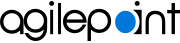Software Update 08.00.0001
AgilePoint Server Enhancements
- 03.0313.01
- These files can be stored in encrypted format:
- Neflow.cfg
- Ascentn.AgilePoint.WCFService.exe.config
- DataServerWindowService.exe.config
- web.config (Portal)
- setting.txt (Portal)
Portal Enhancements
- 12.0313.01
- The Portal title and subtitle text can be customized.
- 12.0313.02
- Mobile QR Code Configuration provides the option, Clear Authentication Details In Manual Configuration Mode.
- 12.0313.03
- In Mobile QR Code Configuration, the option, Use Microsoft Authenticator App Only for iOS, is available for MS Azure Active Directory and MS Azure AD China.
- 12.0313.04
- Mobile QR Code Configuration lets you use JWT authentication for both AgilePoint ID and Active Directory.
- 12.0313.05
- Mobile QR Code Configuration provide a setting to enable logs.
- 12.0313.06
- On Mobile > QR code Configuration, the Default Screen setting provides option for selecting Home as the default.
- 12.0313.07
- As a security enhancement for anonymous forms, if you do not want to cache JavaScript, CSS, or other files, you can configure the response headers, "Cache-Control: no-store,must-revalidate, no-cache,private".
- 12.0313.09
- You can set custom icons for a custom sign-in page.
- 12.0313.10
- On Mobile > Settings, the setting, Enable Offline Mobile eForms, is available.
- 12.0313.11
-
On Mobile > Settings, these options are available:
- Show Delegations
- Show External Apps
- Maximum Number of Frequently Used Apps
- Show Process Name On App Tile
- Show Task Planner
- Show Watchlist
- Maximum Items To Retrieve
- Hide Task Actions
- 12.0313.12
- The Enable Mobile eForms setting has been moved from the Tenant Settings screen to the Mobile eForm Settings screen.
- 12.0313.13
- Amazon Cognito authentication is available.
- 12.0313.14
- In Modern Work Center settings, you can turn off Enable Clone Request.
App Builder Enhancements
- 13.0313.01
- Anonymous forms associated with form-based apps support multiple views.
- 13.0313.02
- In the Modern Add an App Experience, you can create app level access tokens.
- 13.0313.03
- A lookup created through App Builder refreshes the view to show the new lookup, and the user does not need to click the refresh button to see it.
- 13.0313.09
- These system variables are available:
- Current Year
- Current Month
- Current Day
- 13.0313.10
- The system variable WorkObjectID is available.
- 13.0313.11
- For Excel and Database data sources, validation prevents data source fields with special characters from being created.
- 13.0313.12
- In the Modern Add an App Experience, you can create app level document repositories.
Process Builder Enhancements
- 14.0313.01
- In the Microsoft Teams activities Get Channel, Get Team, Get My Joined Teams, and Get Team Member, when you map the response variables, all of the possible response variables from the Microsoft Teams API are displayed.
- 14.0313.02
- In the Microsoft Teams tab, these activities are available:
- Add Members to Private Channel
- Archive Teams
- Delete Channels
- 14.0313.03
- Human task activities support sending notifications through Microsoft Teams.
- 14.0313.04
- On the Data Entities tab, the Upsert Multiple Records activity has a Record ID option.
- 14.0313.05
- These activities are available for Automation Anywhere:
- Run Task Bot
- Get Bot Information
- Get Bot Status
- 14.0313.06
- The Bitly integration API is upgraded from Version 3 to Version 4.
- 14.0313.07
- The Read Excel Table and Write Excel Table activities support Excel templates from Microsoft.
- 14.0313.08
- Slack integration channels, instant messaging, and group Slack API have been migrated to the Conversation Slack API.
- 14.0313.09
- Process Comments allow app designers to collaborate on process-based apps.
- 14.0313.10
- The Database Stored Procedure activity supports Oracle packages.
- 14.0313.11
- The Work To Perform property validates for special characters.
- 14.0313.13
- The MS Cognitive Services Computer Vision API has been upgraded from v1.0 to v3.2.
- 14.0313.14
- The MS Cognitive Services Text Analytics API has been upgraded from v2.0 to v3.0.
Form Builder Enhancements
- 15.0313.01
- In the previews for tablet and mobile views, background images are visible.
- 15.0313.02
- Oracle database lookups support stored procedures.
- 15.0313.03
- Schema Mapper performance has been improved.
- 15.0313.04
- Oracle data source supports proxy authentication.
- 15.0313.05
- Lookup configuration load time has been improved for forms with large numbers of controls.
- 15.0313.06
- To make API calls to AgilePoint Server easier, the eFormHelper.agilePointAPI.get and eFormHelper.agilePointAPI.Post JavaScript methods are available.
- 15.0313.07
- Database, Salesforce, and SharePoint lookups with Manual Query lets users choose the data type of the columns or fields.
- 15.0313.08
- Form Builder design time messages display as on-screen notifications, instead of pop-up dialogs.
- 15.0313.09
- Developer Collaboration feature has been added at form level which make it easy to review or comments the forms.
- 15.0313.10
- In the File Upload form control configuration for OneDrive or OneDrive for Business, the Dynamic Folder Path option supports relative folder paths.
- 15.0313.11
- In Query type lookups, Mapping Fields support Display Name.
- 15.0313.14
- The Formula control supports nested functions.
- 15.0313.15
- The migration experience from the Subform (Legacy) to Subform (v8.0+) form control is improved.
- 15.0313.16
- Subform (v8.0+) pagination provides options for Go to Previous Page, Go to First Page, Go to Next Page, and Go to Last Page.
- 15.0313.17
- The addRowsToSubForm JavaScript method provides the option, navigate to page.
- 15.0313.18
- SAP lookups support user certificate authentication.
- 15.0313.20
- The Analytics Report Part form control is available
- 15.0313.21
- References in Form Builder to lookups or other application resources shows the display name, but internally uses the internal name.
- 15.0313.24
- eForms Performance Analyzer is available.
Manage Center Enhancements
- 16.0313.01
- The Database access token for Oracle supports a proxy user as part of the connection string.
- 16.0313.02
- The UiPath access token provides support for OAuth 2.0.
- 16.0313.03
- The REST access token provides a Continue Timeout property.
- 16.0313.04
- The Yammer access token is compatible with the latest version of the Yammer API.
- 16.0313.05
- The Database access token provides an option to enter a free text connection string.
- 16.0313.06
- The Access Token Permission settings display group names.
- 16.0313.07
- The Database access token for MySQL and Oracle provides the property, Enable Pooling.
- 16.0313.08
- For security, Manager Center has restricted the use of the QueryDatabase and FetchUsingEncodedData API methods.
- 16.0313.09
- On Manage Center > Runtime Management > Processes, the Process Hierarchy tab by default expands to show the child process instances.
- 16.0313.13
- The SAP access token supports user certificate authentication.
- 16.0313.14
- The Dynamic CRM access token supports client secret authentication.
Work Center (Modern) Enhancements
- 21.0313.01
- Summary Fields are available for process-based apps.
- 21.0313.02
- Modern Work Center displays the task name on the Task card based on the setting, Show Process Instance Name as Task Card Title.
- 21.0313.03
- Modern Work Center supports external forms.
- 21.0313.05
- On the Modern Work Center Task and Process cards, the task name and process instance name are clickable links.
- 21.0313.06
- In Modern Work Center, you can save views as custom views.
- 21.0313.08
- Task Details display session information.
Work Center (Classic) Enhancements
- 17.0313.01
- On the Process Viewer, the Activity Information dialog provides a link to view Yammer conversations.
- 17.0313.02
- In Classic Work Center, Inbox filter default criteria changed from Is Equal To to Contains.
- 17.0313.03
- The Process Viewer provides an option to show process instance information.
- 17.0313.04
- In Process I worked and Process I Started, the status column can be clicked to display the information about human task activities.
- 17.0313.05
- Custom Tabs display the number of items displayed in the grid.
Analytics Center Enhancements
- 22.0313.01
- These canned reports are available:
- Number Of Form Submissions For A Form-Based App
- Number Of Process Instances For A Process-Based App
- Task Usage For A Process-Based App
- Suspended and Cancelled Process Instances
- Process Duration
- Task Duration For An App Version
- Unassigned Group Tasks In Process-Based App
- Task Resource Monitoring
- Process Instance Duration
- 22.0313.02
- The look and feel for canned reports is updated.
Data Entities Enhancements
- 19.0313.01
- Data Entities provides an option to easily navigate from one entity or picklist to another.
- 19.0313.02
- The Data Entities UI has been migrated to the look and feel of the rest of the Portal.
- 19.0313.03
- Help links are enabled for Data Entities.
Page Builder Enhancements
- 20.0313.01
- The Page Builder UI has been migrated to the look and feel of the rest of the Portal.
- 20.0313.02
- Help links are enabled for Page Builder.
- 20.0313.03
- A Modern Work Center widget is available in Page Builder.
AgilePoint Server Fixes
- 03.0313.16
- The apadm archive command fails when you use the argument -Y.
- 03.0313.17
- The Email Event Service fails to start a process if the subject for the incoming email is empty.
- 03.0313.18
- The Email Event Service fails save email attachments if the file type is .msg.
SharePoint Integration Fixes
- 06.0313.02
- SharePoint AgilePoint Dashboard tab names are read from the Portal settings, instead of SharePoint Web Part settings.
- 06.0313.03
- On the AgilePoint eForms Association page in SharePoint, any user can edit or delete an association.
- 03.0313.04
- The AgilePoint NX Dashboard for SharePoint shows this message,
even if data is available:
Nothing Right Now
- 06.0313.05
- In a process with a SharePoint list data source, if a People Picker field is set to full name instead of user name, subsequent tasks fail because the participant value is wrong.
Portal Fixes
- 12.0313.16
- If the Portal URL is configured with Microsoft Azure Active Directory authentication and a proxy server, post to Microsoft Azure Active Directory authentication fails to redirect to the proxy server URI.
App Builder Fixes
- 13.0313.13
- Clone Process Model sometimes throws this error:
Failed to convert parameter value from a string to a Byte[].
- 13.0313.14
- The App Permissions screen keeps loading if AgilePoint NX contains large number of users.
- 13.0313.15
- The Application Dependency checker does not skip groups or roles that are configured with variables.
- 13.0313.16
- In form-based app permissions, the Initiator tab shows deleted forms.
- 13.0313.17
- When you clone an app, it does not categorize the cloned app under the same category of source app.
Process Builder Fixes
- 14.0313.27
- In Yammer Notifications configuration, Post Message to Yammer Group does not refresh the group drop-down list if a group gets created from the Yammer UI.
- 14.0313.28
- In process instances associated with a Data Entities data source, if a
corresponding record is deleted from an entity, in the AgilePoint log, this
error occurs:
Object reference not set to an instance
- 14.0313.29
- The Microsoft Teams Create Team activity fails to execute and throws
this exception:
Not found
- 14.0313.30
- The SharePoint Delete Folder activity fails to delete a folder that has more than 5000 subfolders in the library.
- 14.0313.31
- For a SharePoint group with read only permission, user sign-in fails if any user is added to the group through the activity, Add User to SharePoint Group.
- 14.0313.32
- If a SharePoint list item contains Hyperlink field, and a list item is created with the activity Create List Item, the hyperlink fails to open if the URL value contains special characters.
- 14.0313.33
- In the REST activity, the Continue Timeout property value does not get passed with the Simulate API call.
- 14.0313.34
- The REST activity with the header content type="x-www-form-urlencoded" does not send the payload body on simulation.
- 14.0313.35
- In the Query Multiple Records activity, the Views option remains disabled for MySQL database.
- 14.0313.36
- The Data Entities Query Multiple Records activity retrieve unfiltered records with nested filter criteria.
- 14.0313.37
- In the Update Metadata activity, CAML Query lookup configured with dynamic variables does not retain the configuration on edit.
- 14.0313.38
- When the Schema Mapper is reloaded, it does not refresh the schema tree structure with new schema variables.
- 14.0313.39
- The Insert Database activity throws Invalid cast from System.String to System.Guid for a Unique Identifier field.
- 14.0313.40
- Occasionally, the SharePoint Remove Permission UI does not allow you to delete a group once it is selected.
- 14.0313.41
- In Jira Software, Web Services, MS Azure Active Directory, and Bitly activities, the configuration fails to load when you click the Next and Prev buttons.
- 14.0313.42
- Active Directory Create User activity fails to create a user if there are multiple domains, and the access token is configured with an account that is not the service account.
- 14.0313.43
- When adding a new data source from the process model property, Associated Data Source, Microsoft Excel does not display as an option.
- 14.0313.44
- In CAML Query configuration, the row limit does not let you drag and drop schema variables.
- 14.0313.45
- The Database Query Multiple activity, if the table contains a large number of records, the configuration screen loads continuously.
- 14.0313.46
- In Or activity configuration, the Specific Activities check box options does not display.
- 14.0313.47
- Occasionally, in some process models, the incoming and outgoing connections from the Condition activity alignment do not display correctly.
- 14.0313.48
- The process model layout gets broken if an entire swimlane is copied and pasted.
- 14.0313.49
- The Read JSON activity fails to read the JSON file from an attachment from a SharePoint list.
- 14.0313.50
- When you edit an Initialize Loop activity, it does not allow you to drag variables in the Dataset Column Name field.
- 14.0313.51
- In the SharePoint Remove Permission activity configuration, a UI display issue makes it impossible to delete the group once it is added.
- 14.0313.52
- If a Document Transfer activity has a SharePoint library as a source folder location, and it is configured to delete source, after the transfer is complete and the folder is moved to the target folder, the source folder is not deleted.
Form Builder Fixes
- 15.0313.38
- The addRowsToSubform JavaScript method fails to add a new subform if the subform field values are set to null or empty string values.
- 15.0313.39
- Form content disappears if a user's zoom level below 30%.
- 15.0313.40
- If a People Picker form control is configured to sort based on User Full Name, the displayed users are sorted based on User Name.
- 15.0313.41
- The Formula form control fails to work for subforms (Legacy or v8.0+) with more than 9 rows.
- 15.0313.42
- The eForms translation editor fails to save changes when they are saved from the confirmation dialog.
- 15.0313.43
- If a Subform (v8.0+) form control is configured with an inline database lookup, when the form
is submitted, it throws this exception:
The Server is not available. Please try your request again later.
- 15.0313.44
- In Report View, if a Date Time control is associated with a Database data source, the value displays empty.
- 15.0313.45
- An Anonymous Token lets users open eForms that are not configured as anonymous forms as a task or in Report View.
- 15.0313.47
- If the input for a database lookup query condition comes from a Check Box form control, and the no check box is not selected, the lookup fails because the query is formatted incorrectly.
- 15.0313.48
- If a Subform (v8.0+ or Legacy) does not have any data, the getSubFormData JavaScript method returns zero (0) instead of a null value, which causes one row to display at on the form runtime, instead of no rows.
- 15.0313.49
- If a Date Time form control is bound to an Auto-Lookup, if the date-time value is less than the minimum date time value, the Date Time form control value is set to the minimum default value.
- 15.0313.50
- A File Upload control with Amazon S3 configured as the document
repository, configuration for a dynamic folder in create folder throws this
exception:
File Upload failed:Key is required Property and must be set before making this call
- 15.0313.51
- A Rich Text Editor form control inside a Subform (v8.0+) form control does not store the data.
- 15.0313.52
- Subform (v8.0+) rows associated with a data source cannot be deleted.
- 15.0313.53
- If you edit the configuration of Formula control inside a Subform (v8.0+) control, the configuration is not saved.
- 15.0313.54
- Localization for German language does not always wrap lines of text correctly.
- 15.0313.55
- If an Auto-Lookup filter is configured to accept a value from a Multi-Select List Box form control, it fails to assign the value to the lookup at runtime.
- 15.0313.56
- In Database query lookups, in Advanced configuration mode, the pop-up window where the app designer enters the parameters is only large enough to accept 3 parameters.
- 15.0313.57
- Rules fail to set the value of a Date Time form control.
- 15.0313.58
- If an app is associated with a SharePoint list as data source, and a File Upload form control is in the Start Task eForm, uploading a file with special characters to the SharePoint list fails to open the form in the subsequent steps.
- 15.0313.59
- A Subform (v8.0+) form control with pagination enabled renders the subform in read-only mode starting on the second page.
- 15.0313.60
- In a Subform (v8.0+) form control, if you copy a row and paste, then modify the pasted row, when the form is submitted, both rows are updated with the value that was changed.
- 15.0313.61
- In a Rich Text Editor control, text marked as strikethrough does not display as strikethrough when saved as a PDF.
- 15.0313.62
- The Subform (v8.0+) form control header section displays a large white space that causes display problems on the form.
- 15.0313.63
- The Subform (v8.0+) form control Container CSS class is not applied if the subform is empty.
- 15.0313.65
- The Comments form control fails to store a comment if you try to add a single comment when a single comment exists.
- 15.0313.66
- A form action button at the top of a form is not visible at lower zoom levels.
- 15.0313.67
- When you edit a CAML Query lookup configured with dynamic variables, the configuration is not saved.
- 15.0313.68
- A Date Time form control configured to store the value in ISO format saves as a plain text string.
- 15.0313.69
- If a Formula control is used with a Yes/No control, it always displays result as True, even if No is selected.
- 15.0313.70
- Form Translation does not work for the Subform (v8.0+) form control if it uses the Column Layout option.
- 15.0313.71
- In preview mode, translated validation messages display both the default message and the translated message.
- 15.0313.72
- REST lookups do not store the response header information in form variables.
- 15.0313.75
- Auto-Lookup does not trigger change event for the Telerik Drop-Down List control.
- 15.0313.76
- A Phone form control displays only 6 digits when accessed from an
Android device.
Note:This fix required a change in the data type for the Phone form control. If your app uses custom JavaScript or CSS that references a Phone form control as a text data type, you must change the JavaScript or CSS to use the tel data type for this control.
- 15.0313.77
- The label resize option is not visible when a mobile device displays in portrait mode.
- 15.0313.78
- In the second level of a nested Subform (v8.0+) control, Auto-Lookup responses are bound twice, which results in duplicate rows.
- 15.0313.79
- In the Subform (v8.0+) form control, an empty row gets inserted as the first row.
- 15.0313.80
- If a Subform (v8.0+) form control has 3 levels of subforms, and the first and second level are configured with an Auto-Lookup that executes on form load, the Subform control fails to load.
- 15.0313.81
- A Text Box form control in Subform (v8.0+) form control does not bind data from a data source that uses a field type for numerical values.
- 15.0313.82
- In the second level of a nested Subform (v8.0+ or Legacy), it is possible to edit the internal name of the form control.
- 15.0313.83
- If a validateForm JavaScript method is called with the event, onBeforeSubmit, a duplicate message displays in the dialog.
- 15.0313.84
- A Multi-Select form control bound to a lookup control fails to retain the value in subsequent forms in a process.
- 15.0313.86
- If more than one Drop-Down List controls have numeric values in a repeating Subform that is bound to a lookup, the lookup fails to bind data to the drop-down lists.
- 15.0313.87
- People Picker form controls fail in a nested Subform (v8.0+ or Legacy).
- 15.0313.88
- If a user session expires, and the user tries to open a form, when the
form loads, instead of refreshing the user session, it shows this error:
LifeTime validation failed
- 15.0313.89
- The time for a File Upload form control to upload a file to an SFTP document repository increased, which created performance issues.
- 15.0313.90
- In the Formula form control, the upperstr and lowerstr functions ignore the string after the closing parentheses ( ")" ) character.
- 15.0313.92
- In a nested Subform (v8.0+) control, if pagination is enabled, it is not possible to delete nested level subforms.
- 15.0313.93
- If a Subform (v8.0+) control is bound to a lookup, the form fails to submit due to an incorrect data structure.
- 15.0313.94
- If a message is displayed stating that an item is required is displayed with rules, the message is not hidden with rules.
- 15.0313.95
- Save as PDF does not show the option that is selected for a Drop-Down List form control.
- 15.0313.96
- If you edit a lookup in the App Builder explorer, the Schema Mapper does not show the data source fields.
- 15.0313.97
- The display name for a Lookup does not show spaces, wrapped lines, apostrophes (') or quotation marks (").
- 15.0313.98
- If an app designer drags a variable from a data source, and then cancels without mapping the variable to a form control, an empty row can be inserted on the form.
- 15.0313.99
- If a form control is mapped to a data source, if the mapping is removed, and then added again, the configuration does not save.
- 15.0313.100
- Rules are not applied to the Timer form control when the condition does not match.
- 15.0313.101
- In the List View form control, if the data contains a quotation mark ("), when you export as a CSV file, the quotation mark is moved to end of the data string.
- 15.0313.102
- Forms do not render in the AgilePoint Mobile App when Salesforce authentication is used.
- 15.0313.103
- If a form control is mapped to a data source and is moved from one section to another section, the mapping icon is hidden.
- 15.0313.104
- If the Rich Label control value length is large, a UI display issue makes it impossible to configure a rule.
- 15.0313.105
- When a Database lookup with a manual query is validated, the variable pop-up does not show more than 3 parameters.
- 15.0313.106
- If the File Upload control is configured with a Google Drive repository, it creates a new folder even though a folder with same name already exists.
- 15.0313.107
- If a Subform (Legacy) form control has the default occurrence and maximum occurrence set to 1, you and delete a record with the .remove() JavaScript method, you cannot add a new record with the AddRowsToSubForm JavaScript method.
- 15.0313.108
- If a Drop-Down List, Multi-Select List, Auto-Suggest, Radio Button,
or Check Box form control is bound to lookup as a Lookup List,
and the lookup response returns only one record, it throws this error:
Failed to Execute Lookup
- 15.0313.109
- If the Date or Date-Time form control has the Show Multiple Months option selected, the dates overlap in the classic theme.
Manage Center Fixes
- 16.0313.15
- In Manage Center > Processes, Data Tracking data does not update when the screen is refreshed.
- 16.0313.16
- App Permissions fail to update app level permissions if a user who belongs to any of the security groups has been deleted.
- 16.0313.17
- The Enable Messages access right, which did not map to any permissions, has been removed.
- 16.0313.18
- in Manage Center > Notifications, Dynamic Task Pool activity notifications display repetitive email addresses in the To field.
- 16.0313.19
- In Manage Center > Processes, occasionally the Report View icon does not display.
- 16.0313.20
- In Manage Center, the Edit User and Edit Group access rights do not use a color code to show when access rights do not match.
Work Center (Modern) Fixes
- 21.0313.09
- Show/Hide Dynamic Group/Roles settings are not applied in Modern Work Center.
- 21.0313.10
- Cancel process instance does display the list of subprocess instances that are cancelled in a process hierarchy.
- 21.0313.11
- App details show the wrong count of Cancelled process instances.
- 21.0313.12
- The External Web Forms task opens the wrong task URL.
- 21.0313.13
- In the Task or Process Grid view, Initiator and Department column filters do not work for the operators, Contains or Is Equal To.
- 21.0313.14
- The Cancel Tasks option is displayed, even though the Wait Work Performed property is set True.
- 21.0313.15
- Date-time values are displayed in the Modern Work Center based on the server time zone, instead of the end user's time zone.
- 21.0313.16
- The app and task filters from Settings are not applied in Modern Work Center.
Work Center (Classic) Fixes
- 17.0313.07
- In Process Viewer > Activity Information, the Participants tab displays only 4 users out of 5, and the 5th user is hidden.
- 17.0313.08
- In Work Center > Inbox, Task Name and Status filter criteria are lost when the screen is refreshed.
- 17.0313.09
- Cancelling a process instance created by another user throws this
exception:
You do not have permission to cancel other user process instances
- 17.0313.10
- If you change an app's display name, the new display name cannot be searched in My Apps.
Analytics Center Fixes
- 22.0313.03
- Analytics filters do not work for Unicode characters such as Japanese or Chinese.
- 22.0313.04
- In Analytics Settings > Data Setup, Data Model views and filter properties remain selected when editing, even after unselecting it and saving the configuration.
- 22.0313.05
- In Analytics Settings > Data Setup > Data Model > Tables, clicking Search does not perform any action.
- 22.0313.06
- For Analytics reports subscription, if you click OK to subscribe, nothing happens.
Data Entities Fixes
- 19.0313.05
- If a record in Data Entities contains special characters, such as a comma (,), exporting the associated entity as an Excel file fails, and it downloads an empty Excel file.
- 19.0313.06
- If a record with child records is deleted, the child records are not deleted.
- 19.0313.07
- Analytics displays entities excluded from Analytics.
Page Builder Fixes
- 20.0313.15
- In Page Builder, if the Work Center (Classic) widget is configured with custom tabs, it displays the grid vertically.
Features No Longer Supported
- 00.0313.01
- Mobile Approval View configuration in External Forms.
- 00.0313.02
- The JavaScript method $('.subFormContentRow').remove();.
- 00.0313.03
- Support for Skype for Business.
- 00.0313.04
- The Yammer Invite User activity.