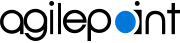Install AgilePoint NX v9.0, Software Update 1
This page provides instructions to install AgilePoint NX v9.0, Software Update 1.
Background and Setup
Prerequisites
- To obtain licence keys and download instructions for the software, contact AgilePoint Customer Support.
- The Software Update download is required for all environments. It must be installed on all server-side machines in your AgilePoint NX environment. If you use on-premises SharePoint Integration, the SharePoint components must also be installed on your primary SharePoint server machine.
- AgilePoint NX v9.0 installed in your environment. (This can include lower Software Updates or Cumultive Updates.)
- Your AgilePoint NX license key must not be expired.
Note:This policy is more strictly enforced in Cumulative Update 08.00.002.4 and higher.
- ASP.NET Core 8.0 Runtime (v8.0.12) – Windows Hosting Bundle installed on the AgilePoint Server machine.
- To select the download yourself:
- Go to this page from Microsoft:
- Click 8.0.12
- Under ASP.NET Core Runtime 8.0.12, click Hosting Bundle.
- To download the software directly, click this link:
After you install this software, you must restart the AgilePoint Server machine.
- To select the download yourself:
- Node.js v20 installed on the AgilePoint Server machine.
- To select the download file yourself:
- Go to this page from Node.js:
- In the Get Node.js version, select v20.19.1, or the latest version of v20.x that shows in the list.
- Click Windows Installer (.msi).
- To download the software directly, click this link:
After you install this software, you must restart the AgilePoint Server machine.
- To select the download file yourself:
- You are logged in to the local machine with administrator privileges.
- If you use SharePoint Integration for an on premises SharePoint environment, PowerShell must be installed on your SharePoint machines.
- Back up the appropriate files on your system. This is not a requirement, but it is recommended.
Note:This procedure requires that you have third-party software installed on your AgilePoint Server machine and your AgilePoint NX Portal machine, if it is separate from the AgilePoint Server machine. AgilePoint does not provide this software, but it is common in production server environments, and is typically built in to virtual server environments.
For more information, refer to the Backup Procedure below.
Good to Know
- The Upgrade Installer cannot roll back an upgrade or restore an earlier version.
Backup Procedure
Before you upgrade your AgilePoint software, do these backup procedures
- Create a backup the following AgilePoint databases on your Microsoft SQL Server:
Database Default Name License-Dependent Workflow
AP_Workflow_DB
No
Data Entitites
AP_Data_Entities_DB
No
Analytics Center
AP_Analytics_DB
Yes
Data Services
AP_Data_Svcs_DB
Yes
For more information about how to create a database backup in SQL Server, refer to the Microsoft documentation.
- Create a snapshot of the following machines:
- AgilePoint Server
- AgilePoint NX Portal (if different from the AgilePoint Server machine)
Note:This procedure requires that you have third-party software installed on your AgilePoint Server machine and your AgilePoint NX Portal machine, if it is separate from the AgilePoint Server machine. AgilePoint does not provide this software, but it is common in production server environments, and is typically built in to virtual server environments.
Deployment
Pre-Deployment Procedure
- Download and unzip the Software Update installer on the following machines:
- AgilePoint Server machine - Or your primary AgilePoint Server machine, if you are using an NLB environment.
- Primary SharePoint front-end web server - If you are using SharePoint Integration.
By default, the fix files are extracted to the folder C:\AgilePointInstaller\[AgilePoint NX release number]\[fix package name]
Deployment Procedure
- On each machine where you downloaded the Software Update installer, right-click the file Setup.exe, and click Run as Administrator.
To deploy the SharePoint Integration solution (.wsp) files manually using PowerShell, do not run the installer on the SharePoint machine. Instead, do the procedure in the next section.
- On the Software Update installer, follow the on-screen instructions.
SharePoint Deployment with PowerShell
If you want to deploy the fix manually in your SharePoint environment, do this procedure.
- On the primary SharePoint front-end web server, open the PowerShell command line tool.
- For SharePoint 2016, the default location is Start > Microsoft SharePoint 2016 Products > SharePoint 2016 Management Shell.
- For SharePoint 2019, the default location is Start > Microsoft SharePoint 2019 Products > SharePoint 2019 Management Shell.
- On the primary SharePoint front-end web server,
in the PowerShell command line
tool,
upgrade the SharePoint Solution files.
Update-SPSolution -Identity Ascentn.SharePoint.SettingsList.wsp -LiteralPath "(AgilePoint Integration for SharePoint installation folder) C:\Program Files\AgilePoint\AgilePoint Integration for SharePoint\Ascentn.SharePoint.SettingsList.wsp" –GACDeployment -FullTrustBinDeploymentUpdate-SPSolution -Identity AgilePoint.SharePoint.Dashboard.wsp -LiteralPath "(AgilePoint Integration for SharePoint installation folder) C:\Program Files\AgilePoint\AgilePoint Integration for SharePoint\AgilePoint.SharePoint.Dashboard.wsp" –GACDeployment -FullTrustBinDeploymentUpdate-SPSolution -Identity Ascentn.SharePoint.WFIntegration.wsp -LiteralPath "(AgilePoint Integration for SharePoint installation folder) C:\Program Files\AgilePoint\AgilePoint Integration for SharePoint\Ascentn.SharePoint.WFIntegration.wsp" –GACDeployment -FullTrustBinDeploymentUpdate-SPSolution -Identity Ascentn.SharePoint.ListForm.wsp -LiteralPath "(AgilePoint Integration for SharePoint installation folder) C:\Program Files\AgilePoint\AgilePoint Integration for SharePoint\Ascentn.SharePoint.ListForm.wsp" –GACDeployment -FullTrustBinDeployment - On each SharePoint machine that is a front-end web server,
in the PowerShell command line
tool,
execute the following command:
Install-SPApplicationContent
Install Canned Reports
To install the sample reports, sometimes called "canned reports," refer to Install Canned Reports for Analytics Center.
Restore
To restore your environment to an earlier version of AgilePoint NX, do this procedure.
Good to Know
- If you perform a database backup before the upgrade, you must roll back the database to the previous backup. This means that any workflow data that has been saved after the initial upgrade will be deleted.
Restore Procedure
To reverse the application of this update and restore your enviornment to its previous state, do this procedure:
- Restore the following AgilePoint databases on your Microsoft SQL Server where the AgilePoint
databases are installed:
Database Default Name License-Dependent Workflow
AP_Workflow_DB
No
Data Entitites
AP_Data_Entities_DB
No
Analytics Center
AP_Analytics_DB
Yes
Data Services
AP_Data_Svcs_DB
Yes
For more information about how to restore a database backup in SQL Server, refer to the Microsoft documentation.
- Roll back the following machines to the snapshot you took before you installed this upgrade:
- AgilePoint Server
- AgilePoint NX Portal (if different from the AgilePoint Server machine)
Note:This procedure requires that you have third-party software installed on your AgilePoint Server machine and your AgilePoint NX Portal machine, if it is separate from the AgilePoint Server machine. AgilePoint does not provide this software, but it is common in production server environments, and is typically built in to virtual server environments. - Once you restore your snapshots on all machines, ensure the AgilePoint Server is started.
- Request all AgilePoint NX users to clear the cache on their client web browsers.