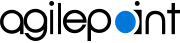AgilePoint Server Requirements
This section provides the minimum recommended system requirements for AgilePoint NX OnPremises or AgilePoint NX PrivateCloud, as well as sizing suggestions based on common customer environment configurations.
The recommended requirements for this component can vary based on the intended usage of the product. The general recommendation for all types of production servers is that they should have as much processing power and memory as possible.
Processor (CPU) | |
Memory (RAM) |
|
Available Hard Disk Space |
|
Other Hardware or Devices |
|
Operating System |
One of the following:
|
Locally Installed Software |
All of the following:
|
Other Software in the Environment |
|
Database |
This component requires a database installed on a machine with the following minimum requirements. For stability and performance, AgilePoint recommends installing the database on a remote server within the same network domain. However, the database can be installed on the same machine as this component. Other database requirements beyond those listed here are at the discretion of your database administrator. For more information, refer to Create Databases for AgilePoint.
|