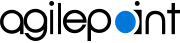Troubleshooting Upgrade Installer
To resolve issues you encounter during the preinstallation checks for upgrade installer, do the procedures in this topic.
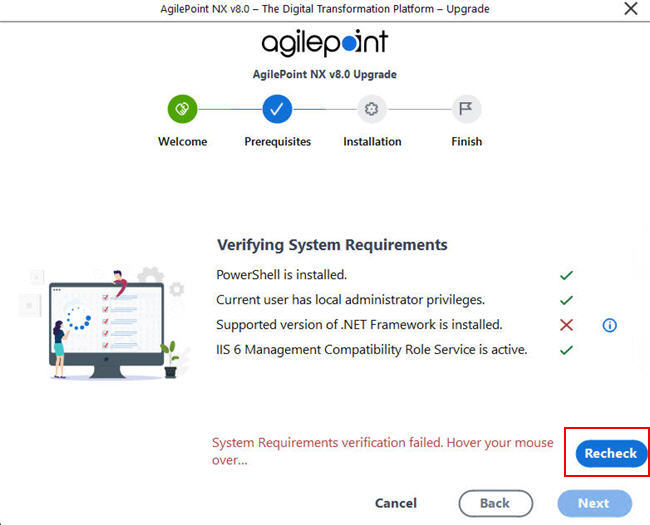
Procedure
| Issue | Resolution |
|---|---|
|
PowerShell is installed |
PowerShell is installed on your primary SharePoint machine. |
|
Current user has local administrator privileges |
Sign in to this machine as a user with administrator privileges. |
|
Supported version of the .NET Framework is installed |
Install a supported version of the .NET Framework on this machine. For more information, refer to System Requirements for AgilePoint SharePoint Integration. |
|
IIS 6 Management Compatibility Role Service is active |
Activate Management Compatibility Role Service on IIS 6 or higher. For more information, refer to Verify the IIS 6 Management Compatibility Role Service. |