How Do I Sign In to AgilePoint NX?
To log in to AgilePoint NX, do the procedure in this topic.
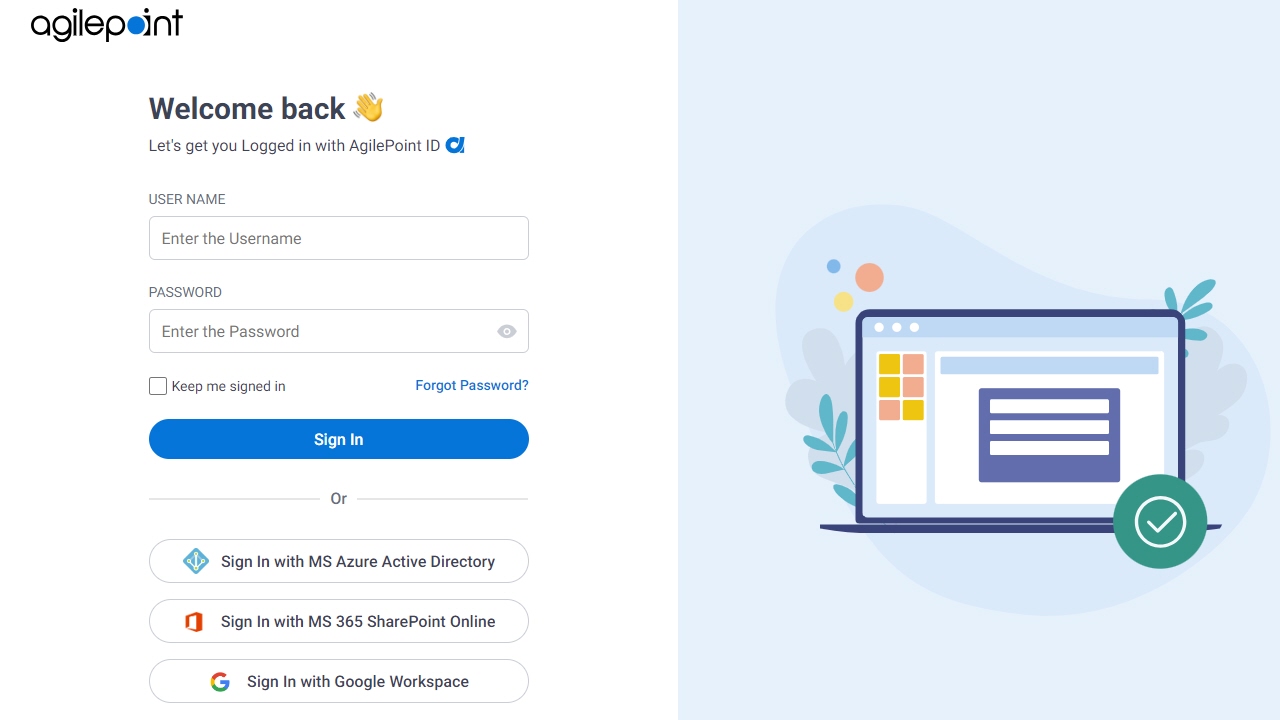
Video: Authentication
Prerequisites
- You must have an AgilePoint NX account, regardless of whether you use your AgilePoint NX account or some other account to log in.
- If you use a third-party authentication service, such as SharePoint, to log in to AgilePoint NX, AgilePoint must be able to verify the third-party account against your AgilePoint user information. For this verification, your name must match in both AgilePoint NX and the third-party system.
- If you want other people to be able to use AgilePoint NX to create and modify AgilePoint applications, everyone in your organization must use the same type of login account. For example, if you want to use a Salesforce account to login, everyone must use a Salesforce account, and be part of the same Salesforce organizational account.
This process is managed at an organizational level. A tenant, or shared environment, within AgilePoint corresponds to a unique Organization ID for either AgilePoint, or for a third-party system. If you have questions about what account to use, contact your Administrator.
- Participants in an AgilePoint process must have an AgilePoint account to access tasks within your application. However, the participants they do not need to be part of your organization, and they can log in using a supported account, such as Salesforce or SharePoint for Microsoft 365.
Procedure
- On the AgilePoint NX Login page, click your login account type.
Account Type Description Resources AgilePoint ID
A user account for AgilePoint NX. If you request an account directly from AgilePoint, we provide you an AgilePoint ID.
Remember that all users get an AgilePoint ID, but whether you should use this account to login to AgilePoint NX depends upon whether your organization uses AgilePoint ID, or another account type. Check with your system administrator.
- To get an AgilePoint ID, you can request a free trial account, or you may receive one from your system administrator.
Salesforce
A user account from Salesforce.
Microsoft Azure Active Directory
A user account that uses Microsoft Entra ID. If you have an Microsoft 365 account, such as for Outlook for Microsoft 365, SharePoint, or other cloud-based Microsoft Office applications, you already have a Microsoft Azure Active Directory account.
Microsoft 365 SharePoint Online A Microsoft account that is used to access SharePoint for Microsoft 365. SharePoint for Microsoft 365 is technically a type of Microsoft Azure Active Directory account. The SharePoint login button is provided as a convenience if SharePoint is the only online Microsoft service you use.
Google Workspace A user account that uses Google Workspace.
ADFS
A user account that uses ADFS.
- Follow the on-screen instructions to log in with your account type.


