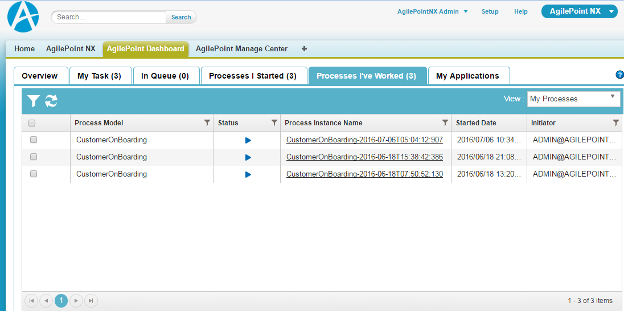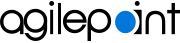Lets you view and manage the processes to which you are connected.
Figure 1. Processes I've Worked screen
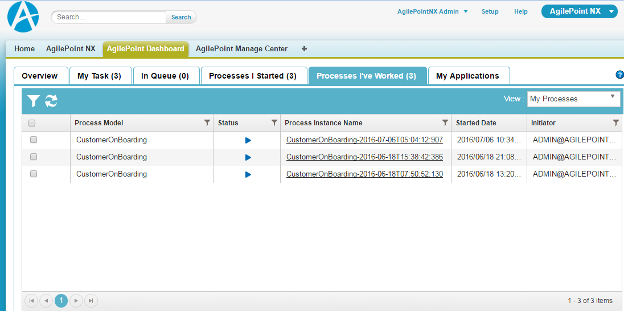
How to Start
- In Salesforce, click the AgilePoint Dashboard tab.
- Click the Processes I've Worked tab.
Fields
| Field Name | Definition |
|---|
Refresh  |
- Function:
- Shows a new view of the screen content, with new changes.
|
| Cancel Process |
- Function:
- Cancels the selected processes, or the processes associated with the selected tasks.
|
Process |
- Description:
- Shows the name of the process model.
- Allowed Values:
- Read only.
|
Status | - Description:
- Shows the status of the process.
- Allowed Values:
-
- Running
 - Specifies that process is running. - Specifies that process is running. - Completed
 - Specifies that process is Completed. - Specifies that process is Completed. - Suspended
 - Specifies that process is Suspended. - Specifies that process is Suspended. - Cancelled
 - Specifies that process is Cancelled. - Specifies that process is Cancelled.
|
Process |
- Description:
- Shows the name of the process model.
- Allowed Values:
- Read only.
|
Started Date |
- Description:
- Shows the date-time the process started.
- Allowed Values:
- Read only.
|
Initiator |
- Description:
- Shows the name of the user who started the process.
- Allowed Values:
- Read only.
|
Filter  |
- Function:
- Shows the items in the list based on the values you enter.
- To Open this Field:
-
- Click Filter
 . . - On the filter screen, select your operator.
- Enter the values to show in your list.
- Allowed Values:
-
- Is equal to
- Is not equal to
- Starts with
- Contains
- Does not contain
- Ends with
- Default Value:
- Is equal to
|