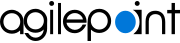Reports screen
Shows a summary of custom mobile apps in a graph, and information about the builds.
Background and Setup
Prerequisites
- AgilePoint NX OnDemand (public cloud), AgilePoint NX PrivateCloud, or AgilePoint NX OnPremises v9.0 Software Update 1 or higher.
How to Start
- On the Home screen,
click Reports
 .
.
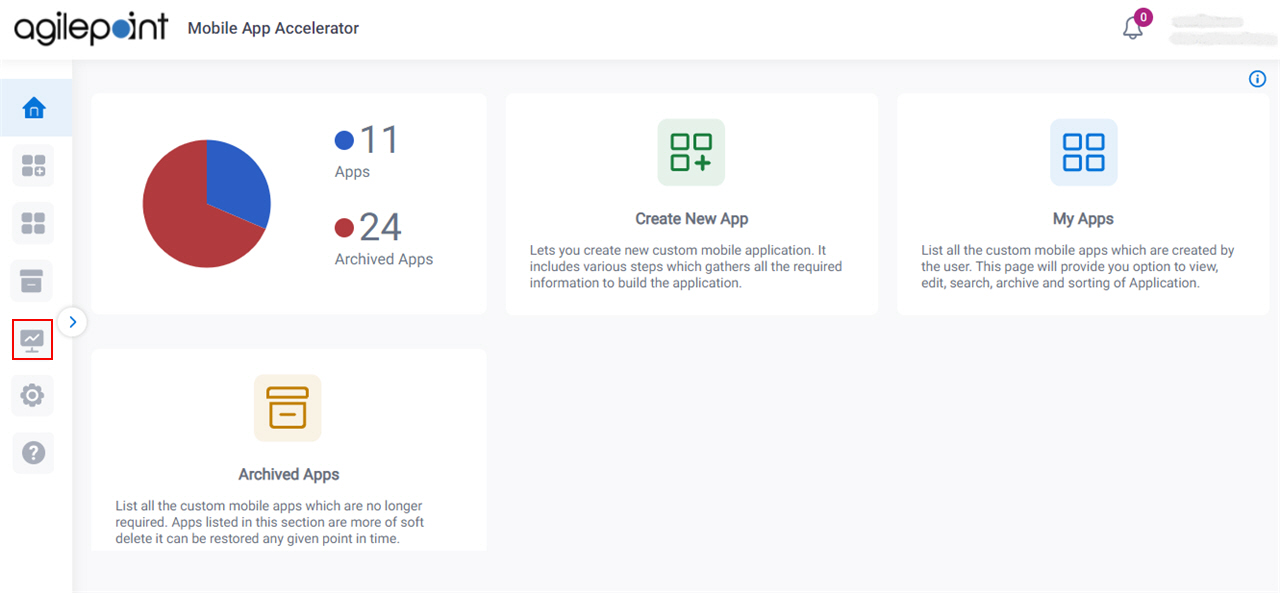
Reports screen
Shows summary information about all custom mobile apps.
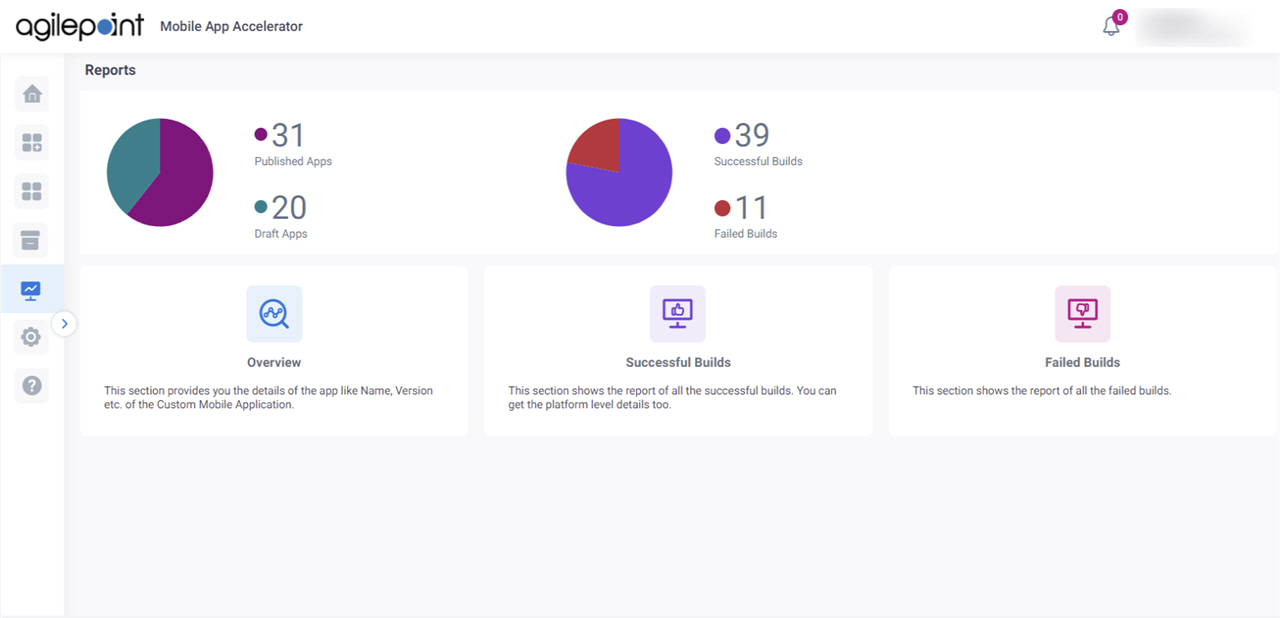
Fields
| Field Name | Definition |
|---|---|
|
Custom Mobile App Statistics |
|
Overview |
|
Successful Builds |
|
Failed Builds |
|
Overview tab
Shows the details of custom mobile apps that are in published or draft status.
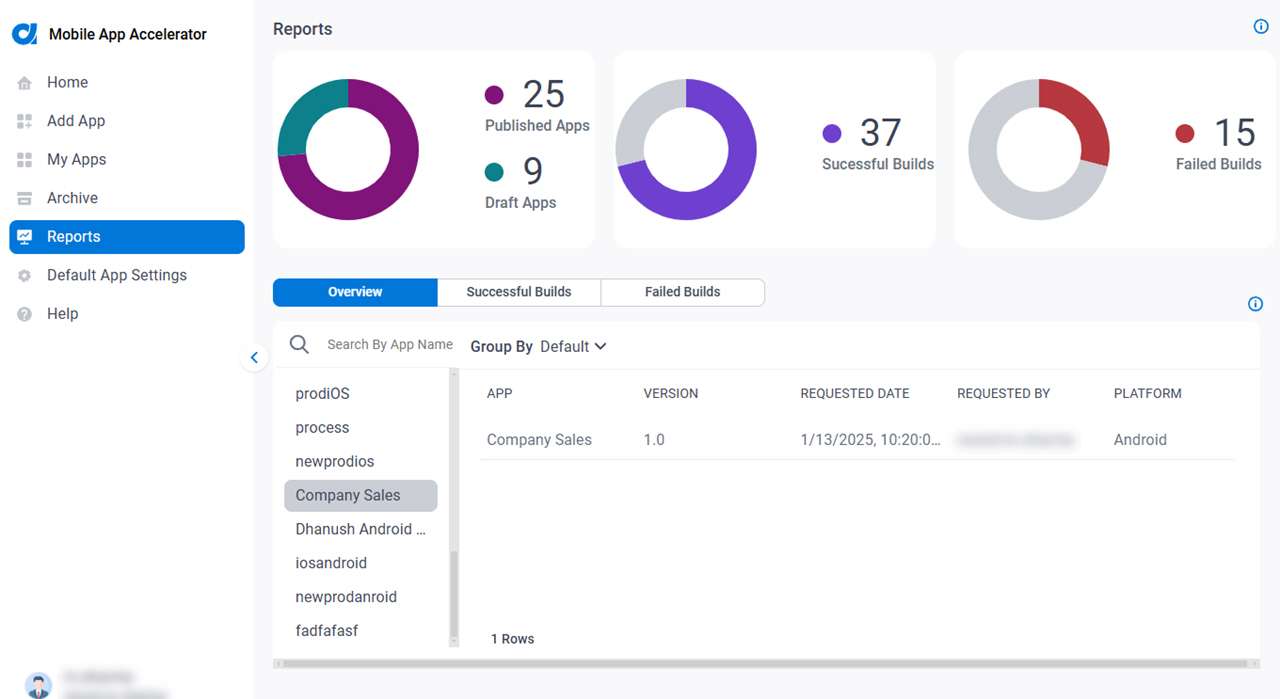
Fields
| Field Name | Definition |
|---|---|
Search By App Name |
|
Group By |
|
App |
|
Version |
|
Requested Date |
|
|
Requested By |
|
Platform |
|
Successful Builds screen
Shows the details of all successful builds and the platform-related details of custom mobile apps.
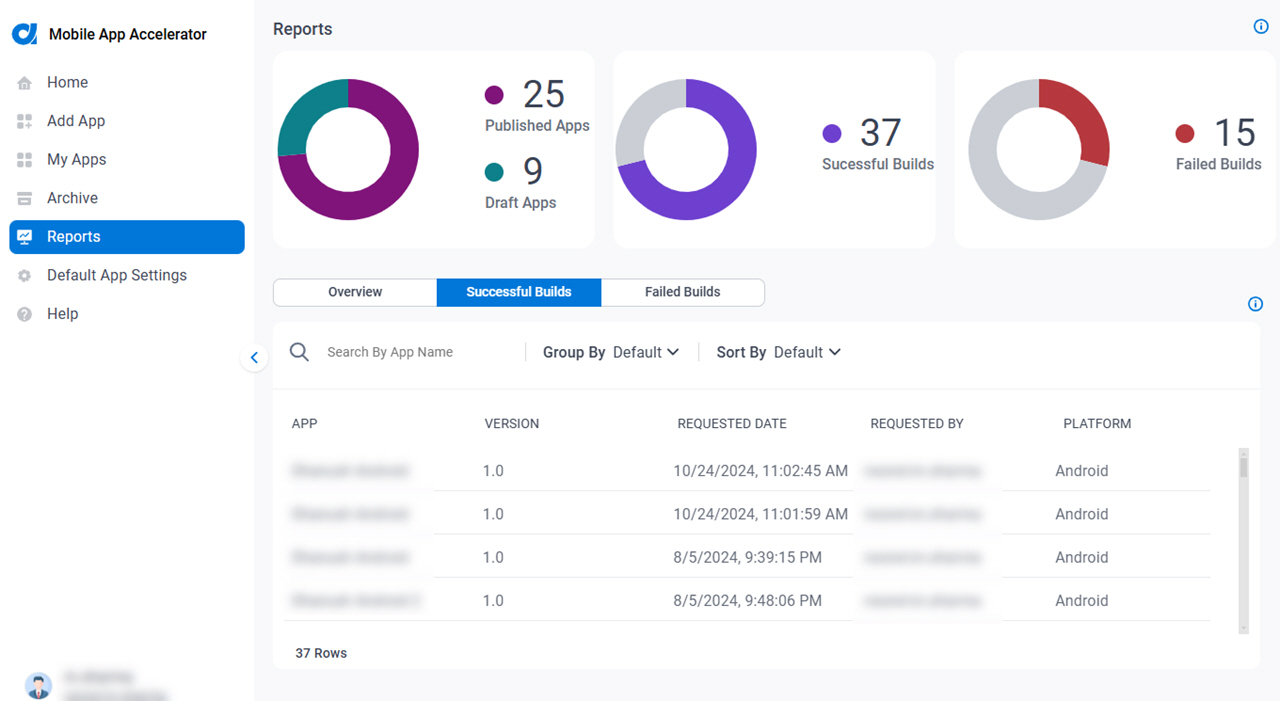
Fields
| Field Name | Definition |
|---|---|
Search By App Name |
|
Group By |
|
|
Sort By |
|
App |
|
Version |
|
Requested Date |
|
|
Requested By |
|
Platform |
|
Failed Builds screen
Shows the details of custom mobile apps that are in published or draft status.
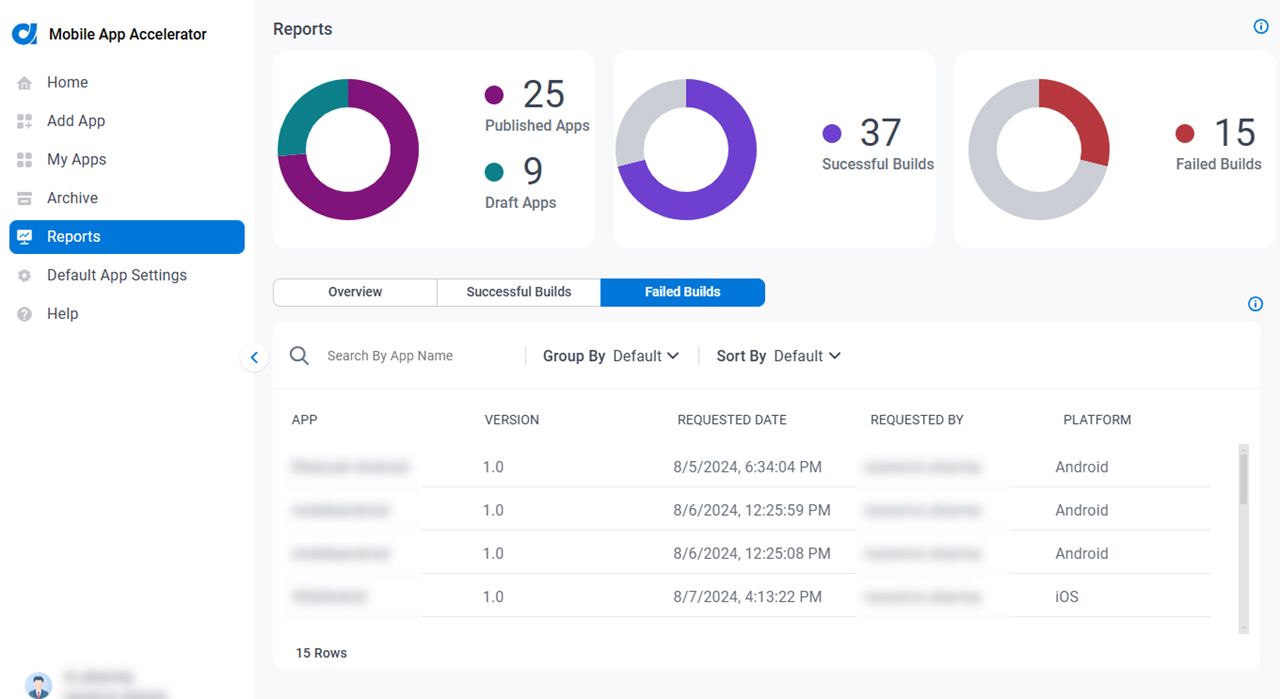
Fields
| Field Name | Definition |
|---|---|
Search By App Name |
|
Group By |
|
|
Sort By |
|
App |
|
Version |
|
Requested Date |
|
|
Requested By |
|
Platform |
|