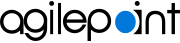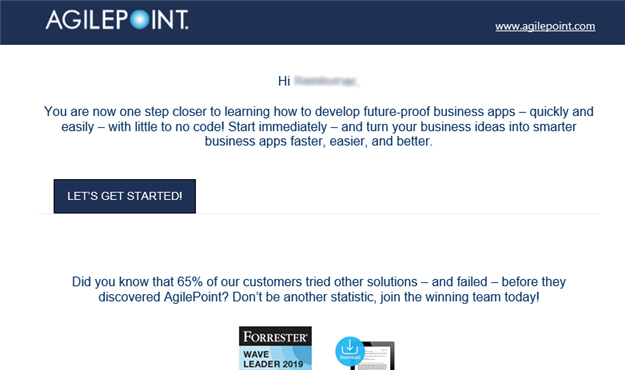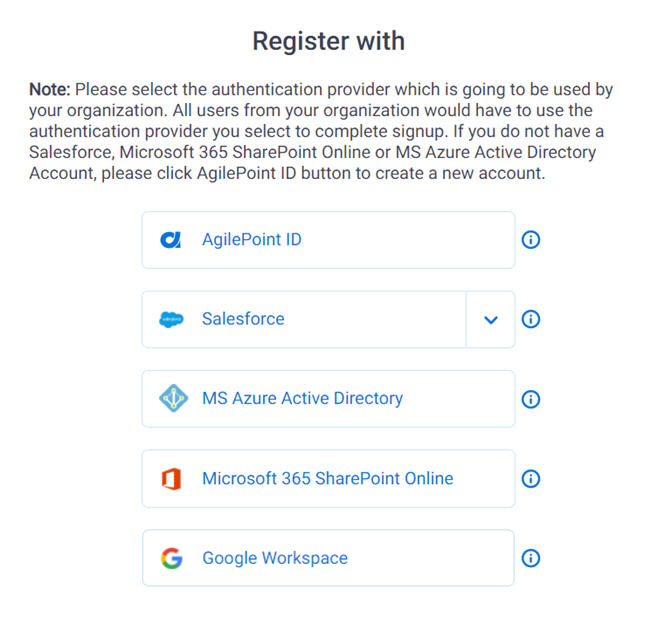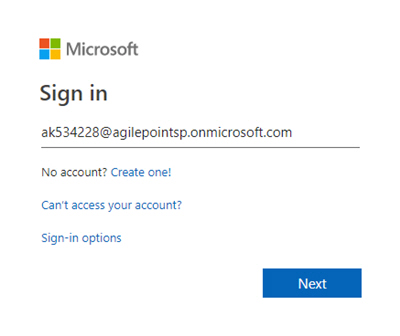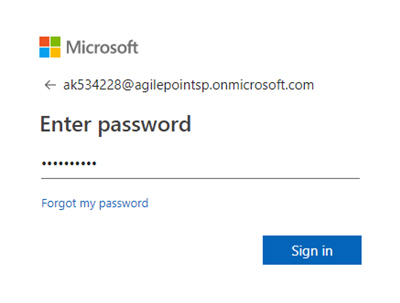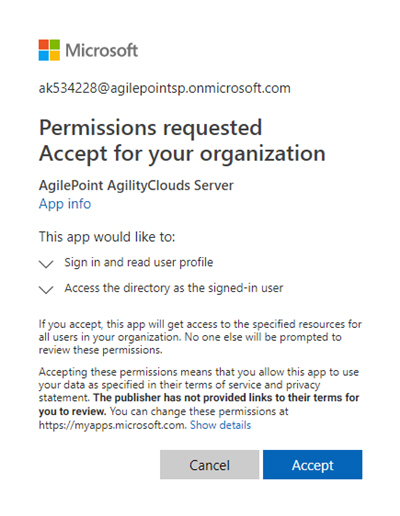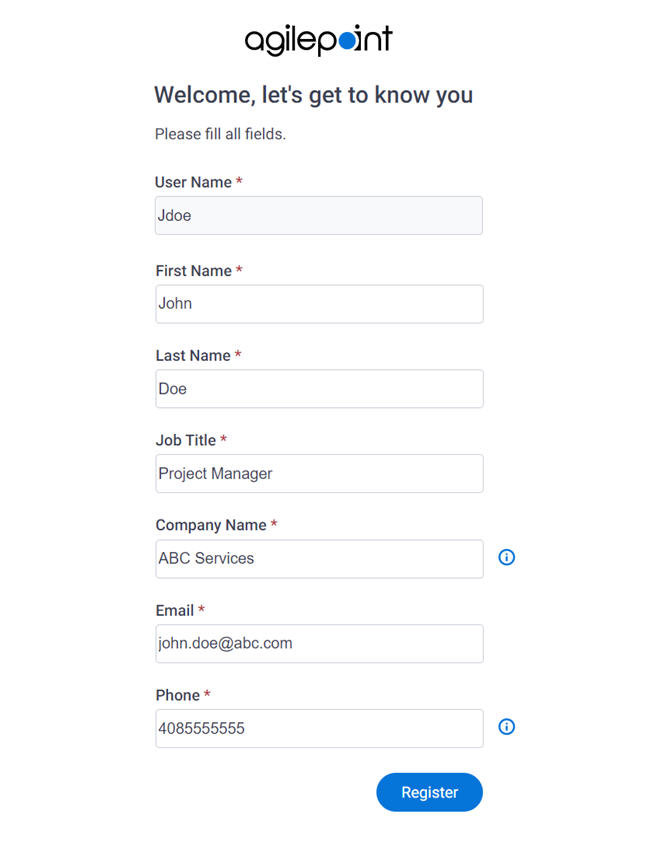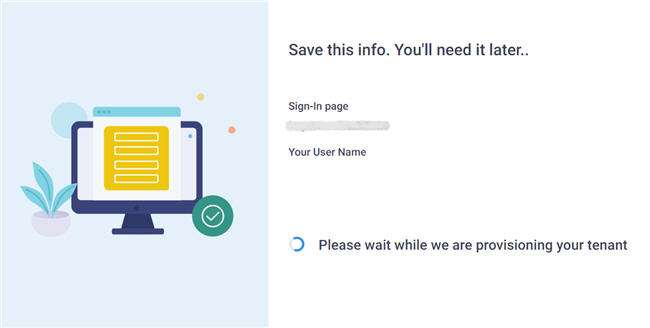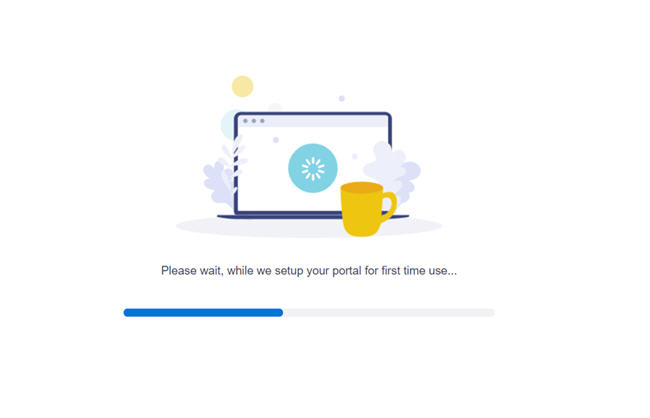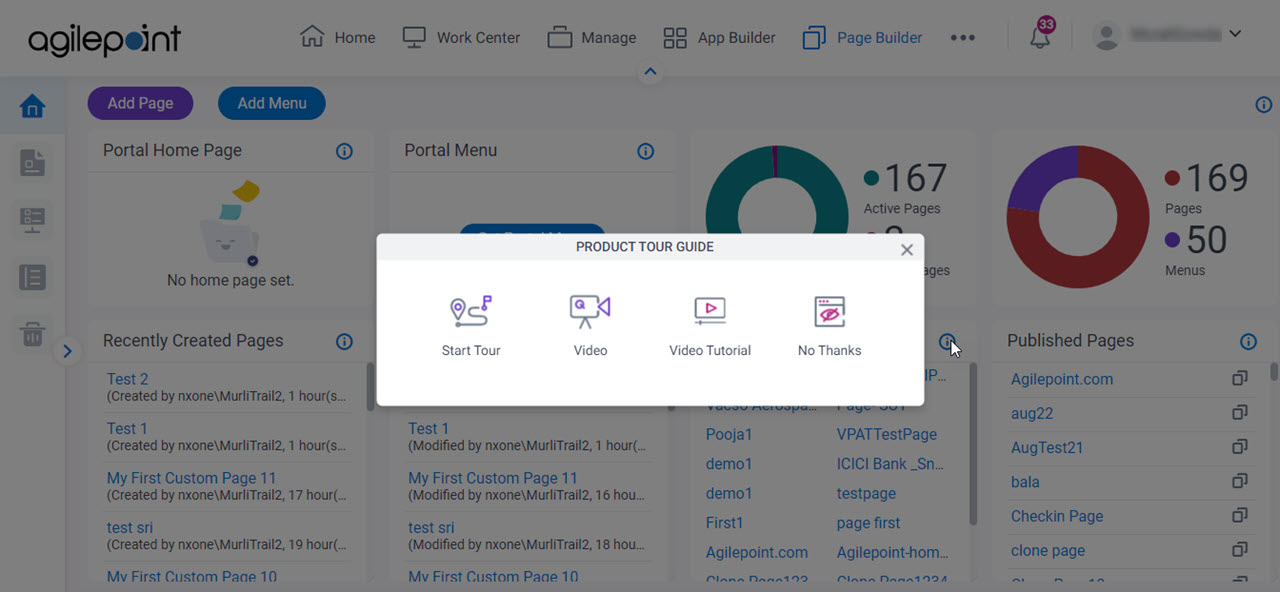Sign Up for AgilePoint NX with a SharePoint for Microsoft 365 Account
Submit the Registration
To submit your registration for AgilePoint NX, do one of these procedures.
Register through the AgilePoint NX Web Site
- Go to the Contact Us page on the AgilePoint web site.
- On the Contact Us page,
complete these fields
as necessary.
This screen provides sample values. Please complete the form as necessary with your information.
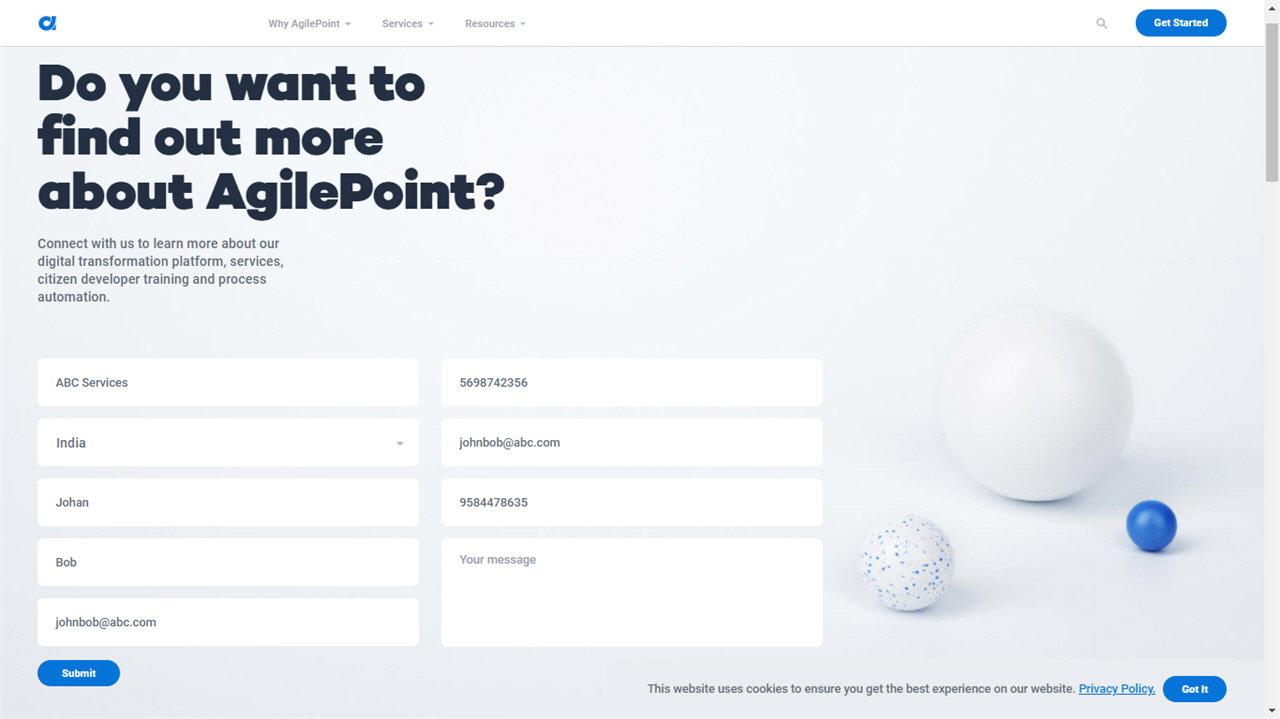
- Click Submit.
After your form is successfully submitted, you will get a thank you e-mail. AgilePoint representative contact you, and you can ask for a trial.
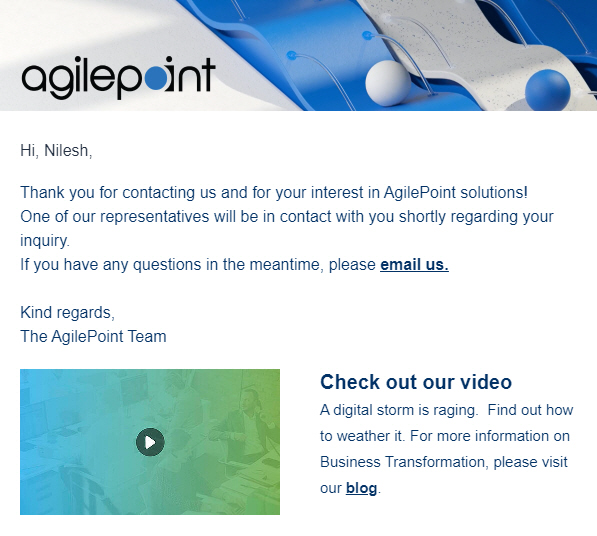
Register through the AgilePoint NX App
- Do one of these:
- Click the AgilePoint NX app.
- On the Build Your Own App With AgilePoint NX! screen, click Sign Up.
- On the Sign Up screen,
complete these fields
as necessary.
This screen provides sample values. Please complete the form as necessary with your information.
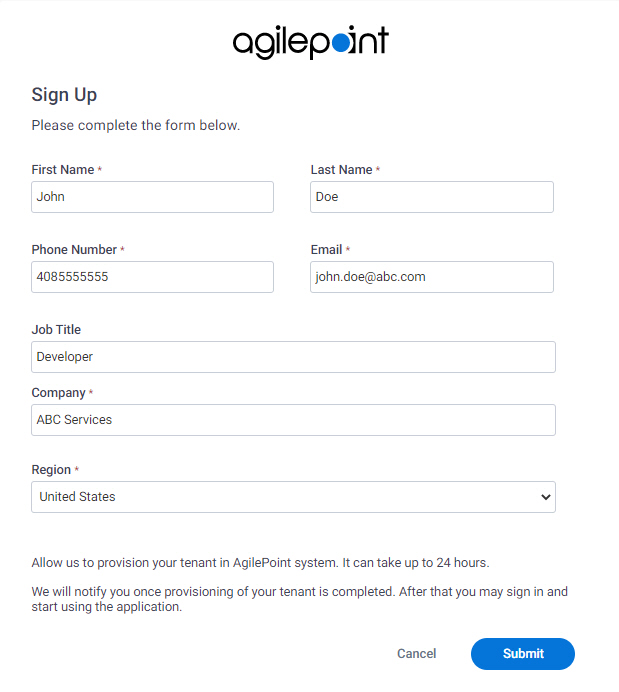
- Click Submit.
Register with Microsoft 365 SharePoint Online
Resources to Help You Get Started
To help you get started with AgilePoint NX, we recommend the following resources.
- Training Videos - Videos to help you get started with basic tasks.
- Video Portal - Videos for more advanced tasks.
- (Example) Create a Process-Based App (Modern)
- (Example) Create and Run a Form-Based App with an Existing AgilePoint NX Data Entities (Modern)
- Documentation - All the AgilePoint NX documentation in one place.
- AgilePoint Community Forums - Connect with other AgilePoint NX users, or ask specific questions from the community.
- Tenant screen - Detailed information about your AgilePoint NX tenant.
- Basic Administration - How to do basic system administration.