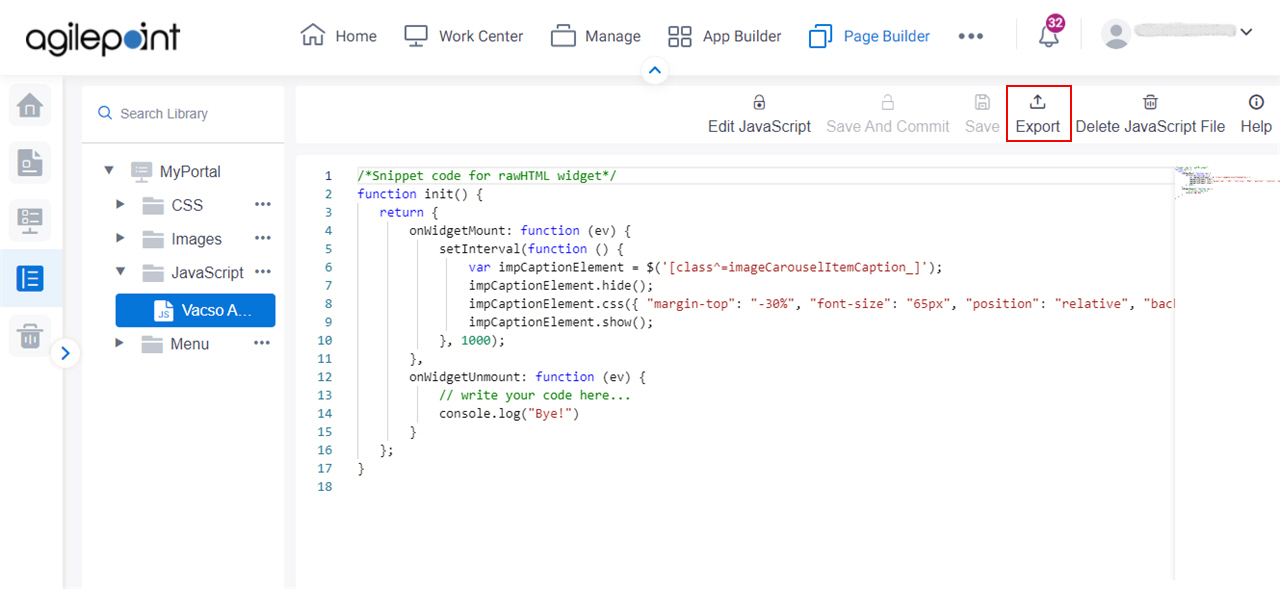Export a JavaScript file from Page Builder
To export a JavaScript file from Page Builder as a JSON file to the local machine, do the procedure in this topic.
Background and Setup
Prerequisites
- You must be a member of the Page Owners or Page Designers permission group.
For more information, refer to Page Builder Security Overview.
- Create a custom JavaScript file.
- AgilePoint NX OnDemand (public cloud), or AgilePoint NX PrivateCloud or AgilePoint NX OnPremises v7.0 Software Update 1 or higher.
Good to Know
- You can only import a JavaScript file that is exported from Page Builder — for example, from a different AgilePoint NX tenant.
How to Start
- Click Page Builder.
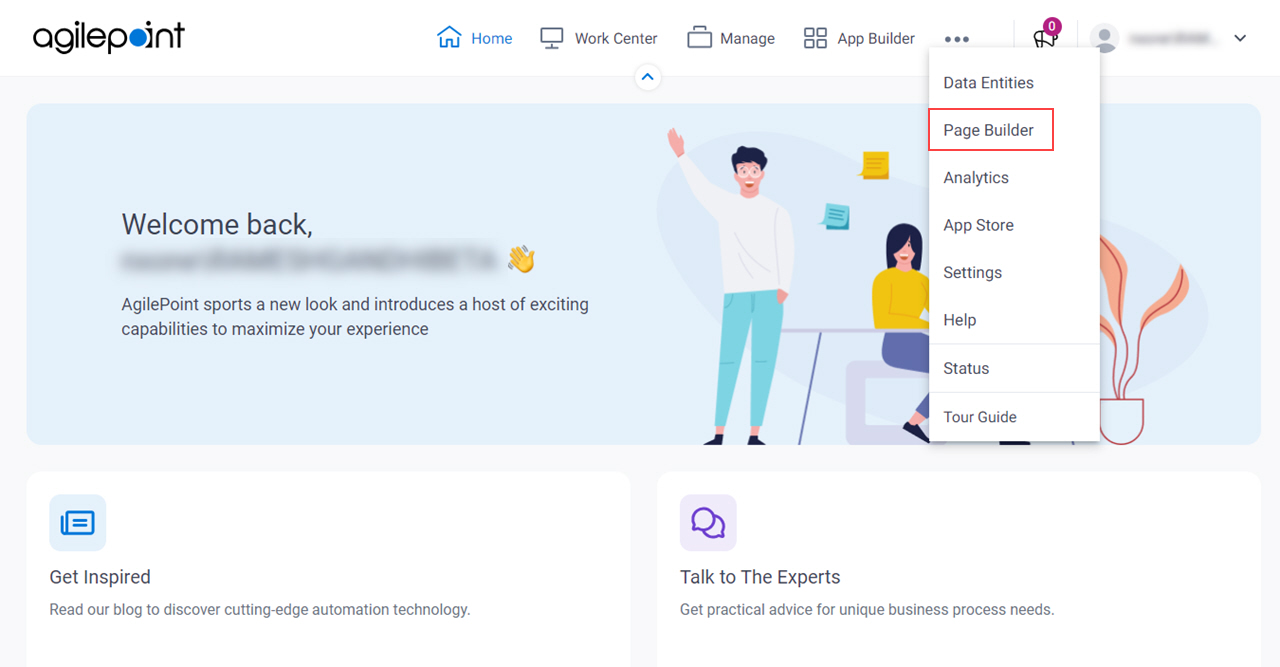
- On the Home screen, in the left pane,
click Library
 .
.
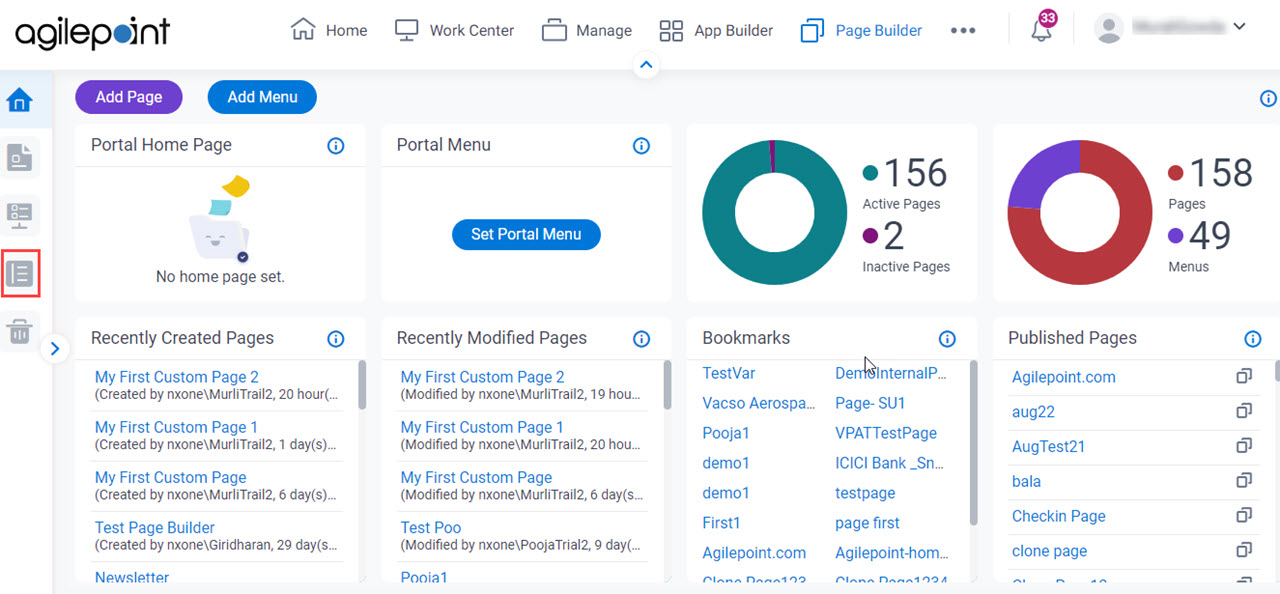
- On the Library screen,
click JavaScript > [your JavaScript file].
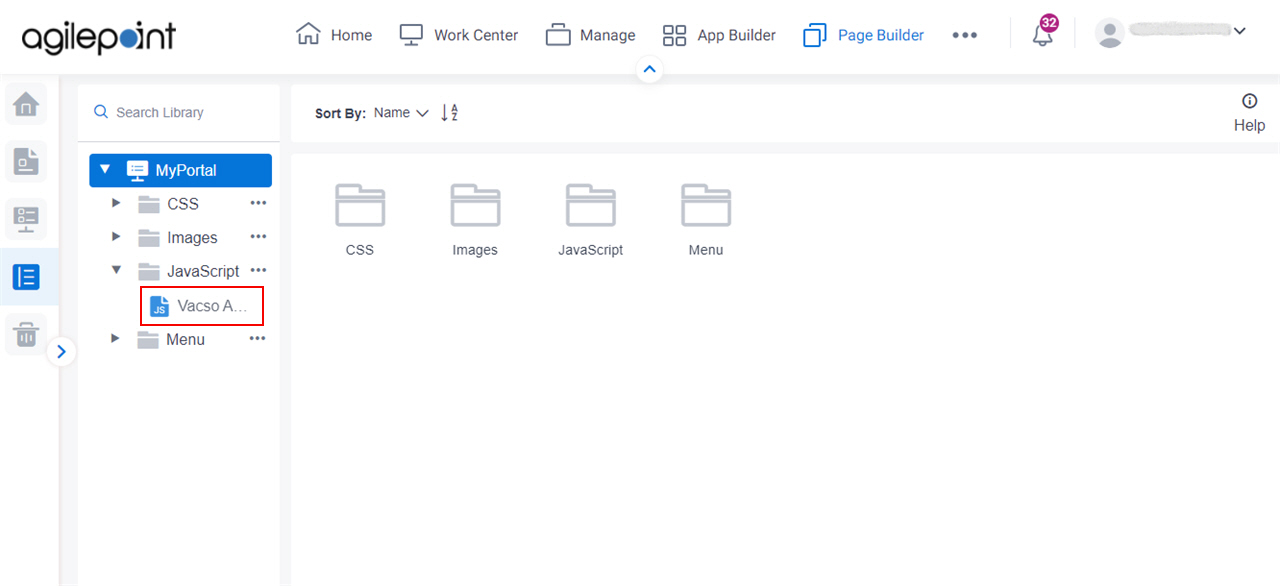
Procedure
- On the Custom JavaScript screen, click Export.