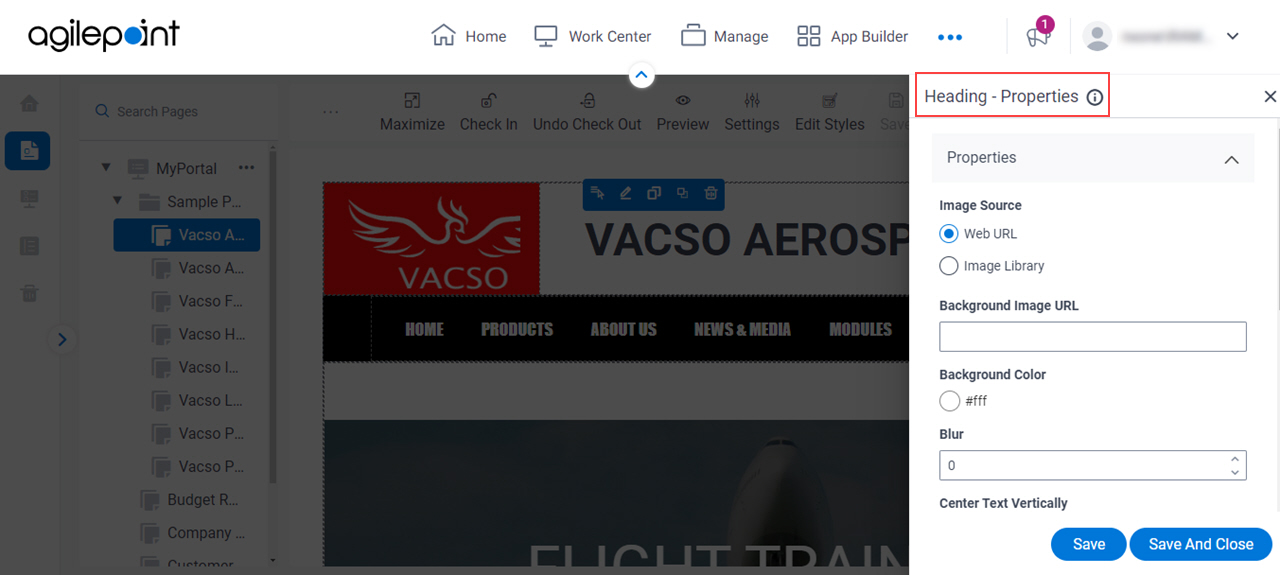Check the Content Type for a Custom Page
To check the content type of a widget on a custom page, do the procedure in this topic.
Background and Setup
Prerequisites
- Create a custom page.
For more information, refer to (Example) Custom Page in Page Builder.
- You must be a member of the Page Owners or Page Designers permission group.
For more information, refer to Page Builder Security Overview.
- AgilePoint NX OnDemand (public cloud), or AgilePoint NX PrivateCloud or AgilePoint NX OnPremises v7.0 or higher.
How to Start
- Click Page Builder.
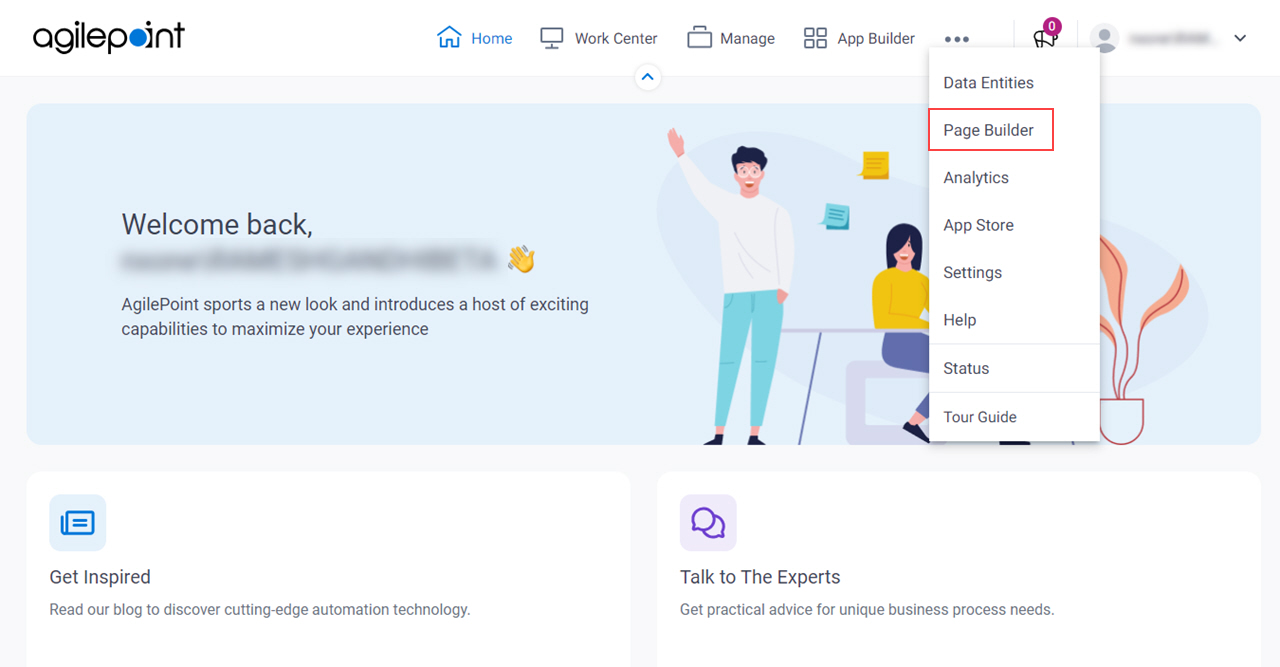
- On the Home screen, in the left pane,
click Page Designer
 .
.
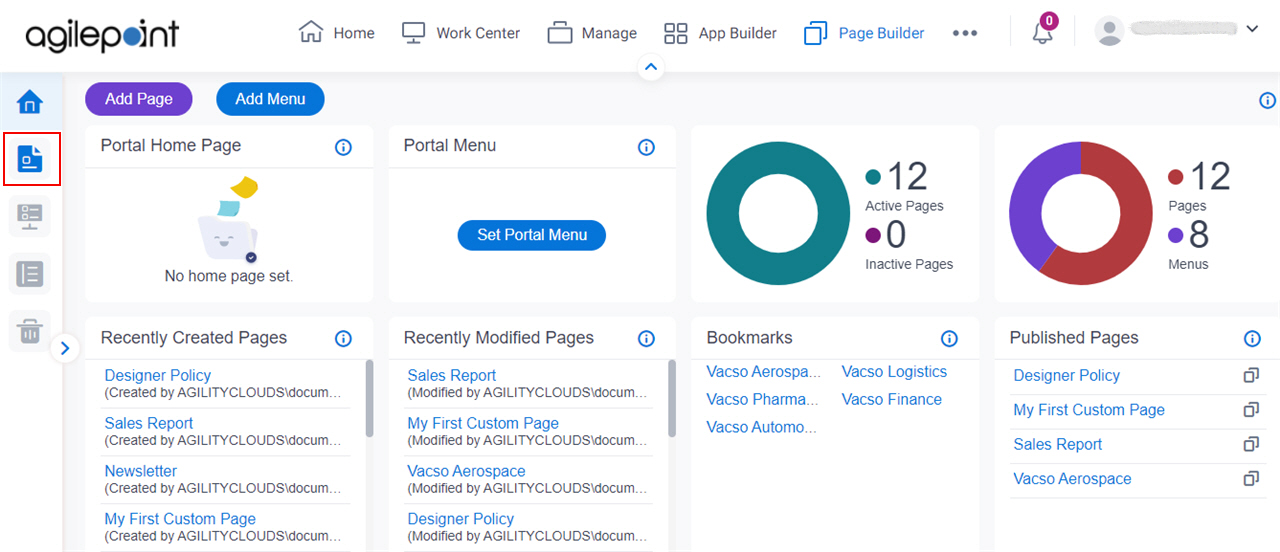
Procedure
- On the Page Builder screen,
click a custom page.
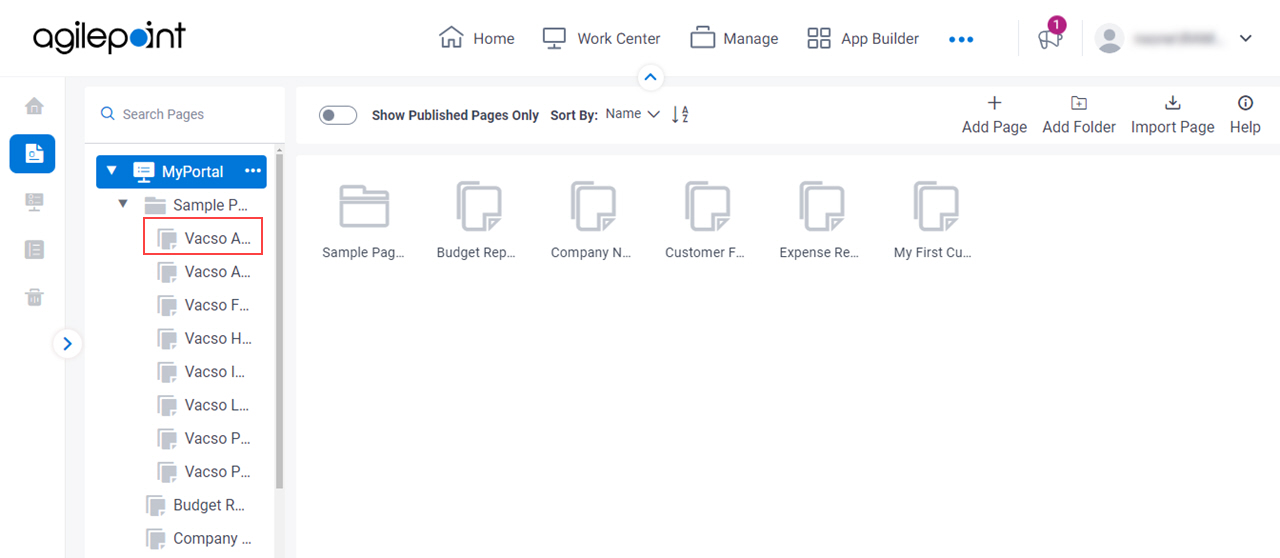
- On a custom page, click Check Out.
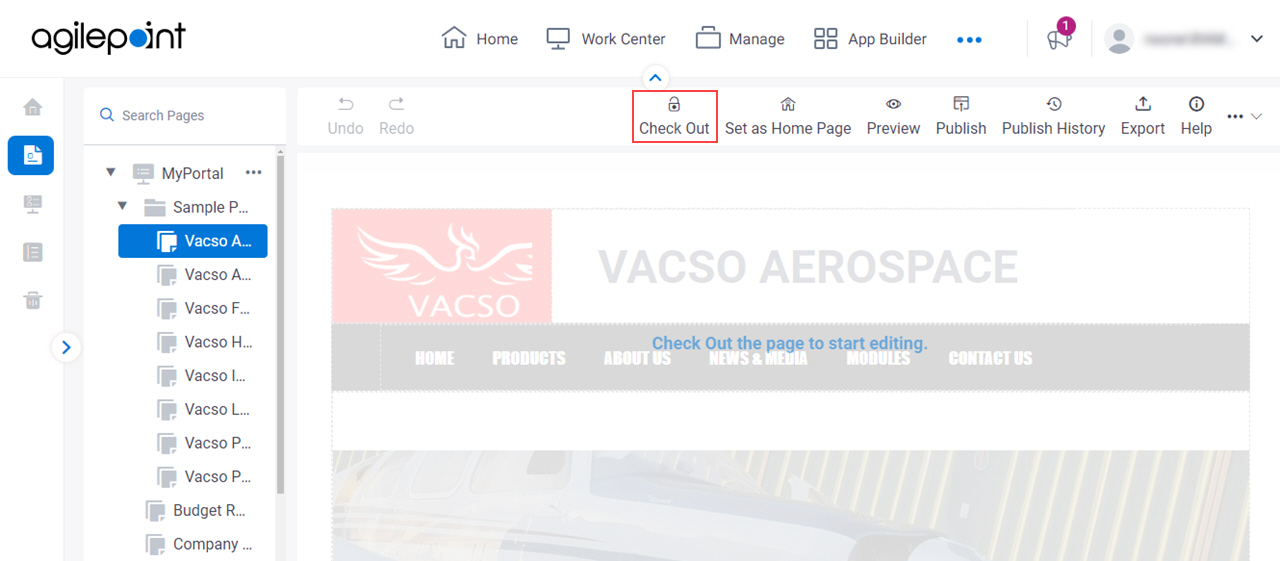
- Double-click the widget and click Edit Widget Properties
 .
.
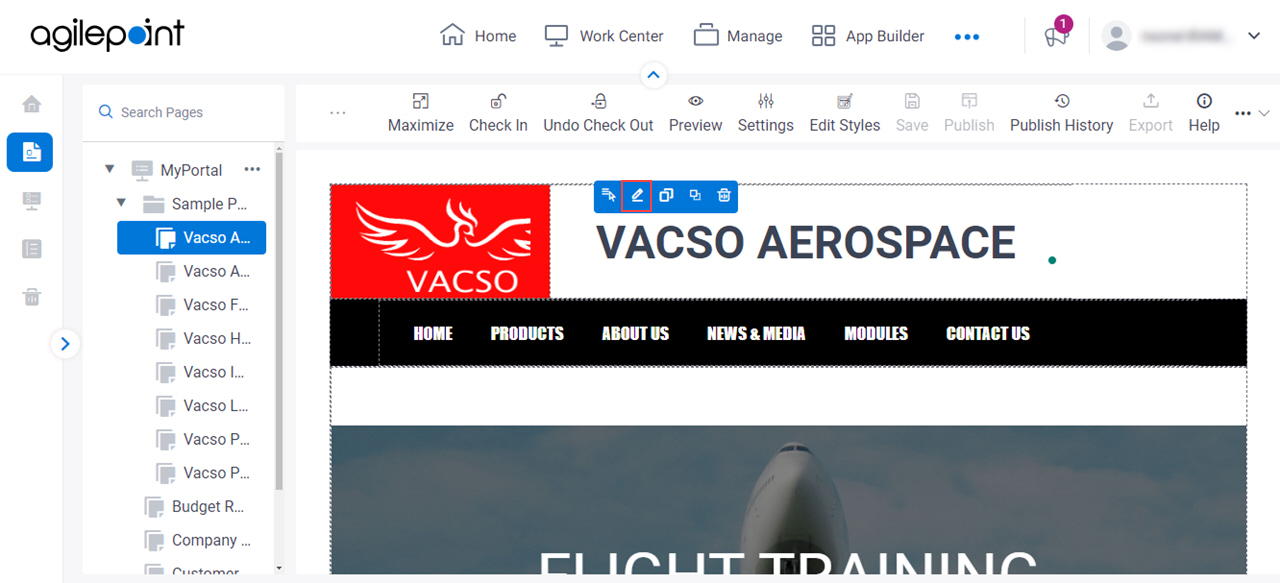
The content type of the widget shows on the banner of the screen.