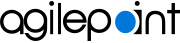Fixes for SharePoint Integration
The following issues have been fixed in this release for AgilePoint's SharePoint Integration component.
- 06.0222.01 (Enhancement)
- The Lync Approval AgileConnector can change values in SharePoint ListForm or InfoPath processes.
- 06.0220.01
- If you upload a file to a SharePoint
document library that was created using the Visual Studio
custom library template, the process fails to start, and
the following error is logged:
The file [file name] has been modified by [user name] on [date].
- 06.0223.01
- If CheckConcurrentAccess is set to true, and if two participants try to submit the same form, the second participant who submits receives the following error message:
Your changes conflict with those made concurrently by another user. Your form would be reloaded. If you want your changes to be applied, resubmit your changes after filling the form.
In Japanese environments, this error message does not show.
- 06.0230.01
- For the Create Document Set AgileShape used with the SharePoint Integration with the SPCSOM AgileConnector, if a user selects the wrong document content type, an exception occurs, but it is not written to the error log.
- 06.0232.01
- The Move Files AgileShape does not suspend the process instance if the source file does not exist.
- 06.0232.02
- The Move Files AgileShape does not log detailed exception messages.
- 06.0232.03
- In SharePoint 2010 with AgilePoint Server for .NET 4.0, the workflow status in SharePoint 2010 is not updated from In Progress to Completed.
- 06.0232.04
- In SharePoint 2010 with AgilePoint Server for .NET 4.0, the InfoPath SubProcess AgileShape fails to initiate a subprocess.
- 06.0232.05
- The Update InfoPath AgileShape does not include the XML declaration tag when updating an InfoPath file.
- 06.0234.01
- In the SharePoint Task List Web Part, filtering based on the Process Initiator column fails when the user name has special characters, such as an apostrophe (').
- 06.0235.01
- For the Move Files AgileShape,
all the exception messages show in the log as
FileNotFound Exception.
- 06.0235.02
- In the Copy Files AgileShape, if the file name contains special characters — for example , : ( ) { } — the file is not copied to the target location.
- 06.0235.03 (Enhancement)
- The SharePoint CSOM AgileConnector supports the Managed Metadata column.
- 06.0235.04
- When using the SPCSOM AgileConnector, the Create Document Library and Create Form Library AgielShapes fail to create SharePoint libraries.
- 06.0241.01
- When the Process Viewer page refreshes, it sometimes moves the window position to the top left of the page, instead of keeping the view in the current position.
- 06.0241.02
- On the Process Viewer, when a user clicks the Open Task link for a manual task, it sometimes moves the window position to the top left of the page, instead of keeping the view in the current position.
- 06.0241.03
- Sometimes the Task List Web Part
shows other users’ tasks.
This occurs under the following conditions:
- The task is in New status
- The user name assigned to the task is in a group or role where the authenticated user is a member
Example 1: There are two groups: Engineering: demo\Smith, demo\bob; and IT: demo\Smith, demo\Andy. One task is assigned to group Engineering , because of the issue Andy sees the task assigned to Smith.
Example 2: There is a group IT: demo\Smith,demo\Bob,demo\Andy. A task is assigned to Smith and Bob only through a manual shape by specifying participants as semicolon separated users “demo\Smith;demo3;Bob”. Because of the issue, Andy sees this task in his task list, which is assigned to Smith.
- 06.0241.04
- On the Task List Web Part, if Type of List is set to a value other than Tasks, and the option Open task by clicking the task link is selected, and you click a task that is assigned to another user, a JavaScript error shows.