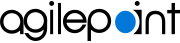Create a New AgileConnector Project in AgilePoint NX Developer
To create a new AgileConnector project, do the procedure in this topic.
Screen
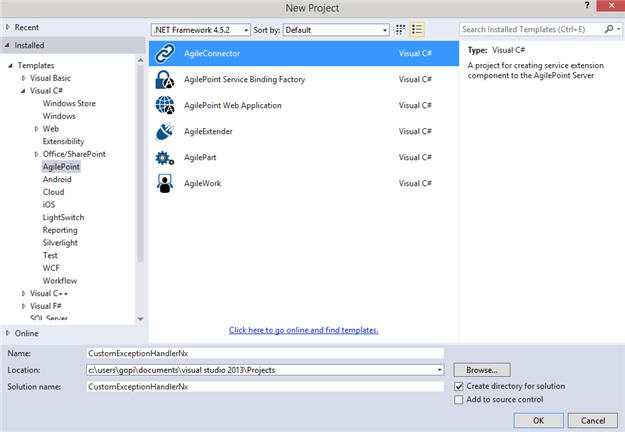
Prerequisites
How to Start
- Open Microsoft Visual Studio as an administrator.
Procedure
- In Microsoft Visual Studio, click File > New > Project.
- On the New Project screen, click AgileConnector.
- In the Name field, enter the name of the project.
- In the Location field, click the Browse, and select the location to create the project.
- Click OK.
- On the AgileConnector Wizard screen, in the AgileConnector Type field, select the type of AgileConnector to create.
- Click Next.
- (Optional) To add sample custom dialog to the project, select Add Sample Custom Dialog.
- (Optional) In the Custom Dialog Type field, select the type of dialog box to add.
- Windows Form (WinForm) - A dialog box that shows a message to the user and blocks other actions until the user closes it.
- Windows Presentation Foundation (WPF) - A dialog box that can be used to show textual information and to allow users to make decisions with buttons.
- Click Finish.