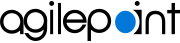AgileConnector Project Template screen
Use the AgileConnector project template to create a custom AgileConnector. The default project template for the AgileConnector contains these structures. You can use this template structure as a guideline to organize your project items.
Screen
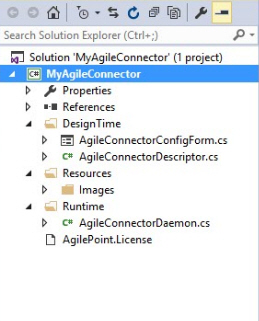
How to Start
Fields
| Field Name | Definition |
|---|---|
DesignTime |
|
AgileConnectorDescriptor.cs |
|
Resources\Images |
|
Runtime |
|
AgileConnectorDaemon.cs |
|
AgilePoint.License |
|