Build Apps Common Settings screen
Configures the items that show in the App Builder.
Background and Setup
Prerequisites
- Sign in with an AgilePoint NX account that has the Administrators role.
How to Start
- Click Settings.
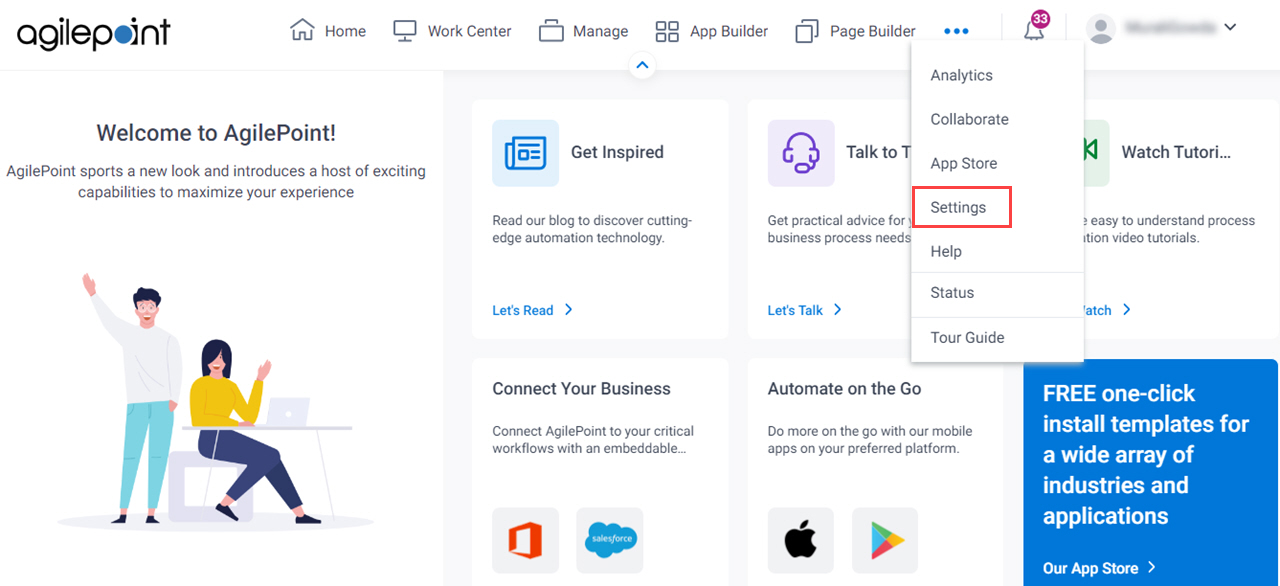
- Click App Builder > Common Settings.
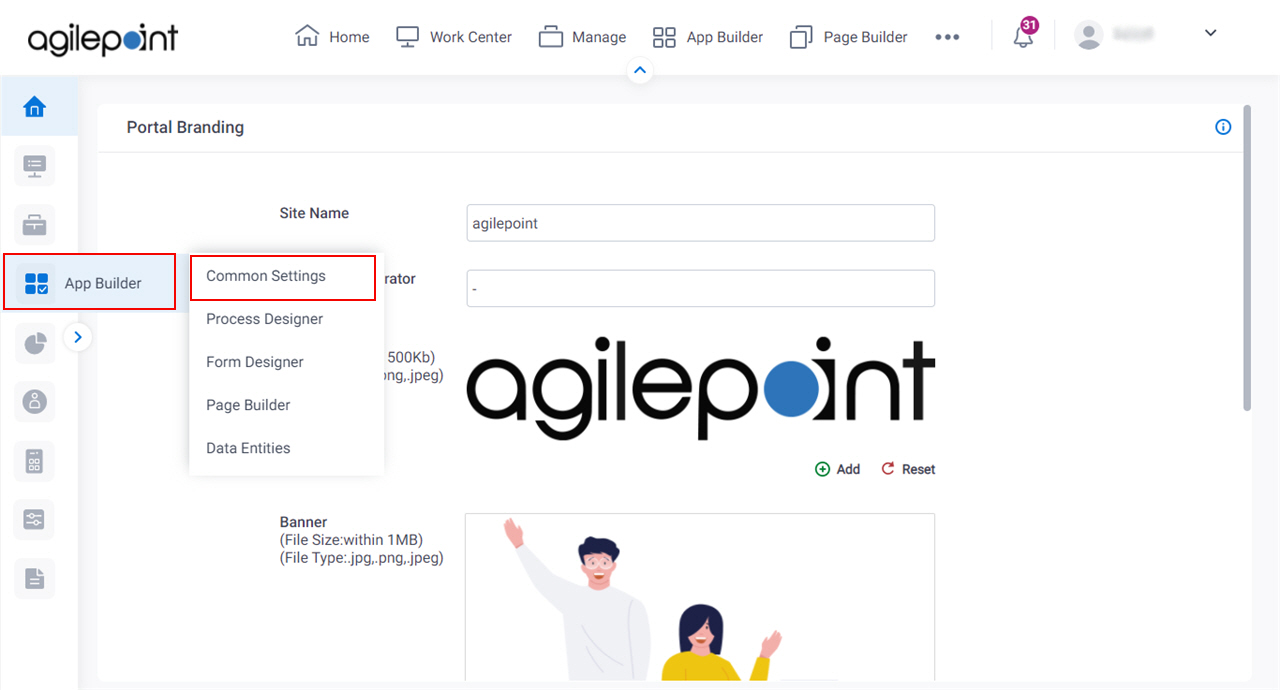
Process Based Application tab
Configures the process-based app items that show in the App Builder.
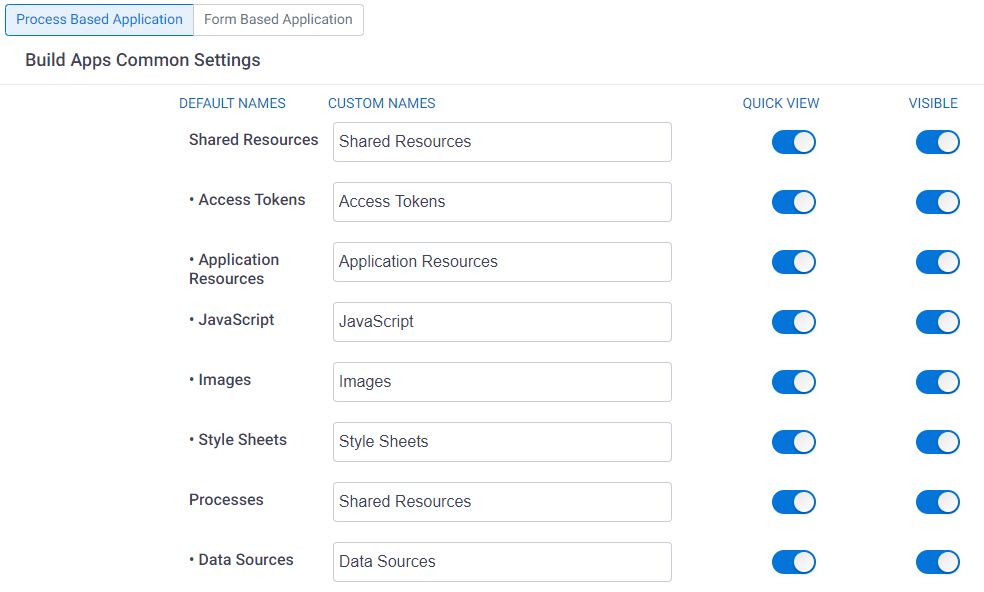
Fields
| Field Name | Definition |
|---|---|
Default Names |
|
Custom Names |
|
Quick View |
|
Visible |
|
Form Based Application tab
Configures the form-based app items that show in the App Builder.
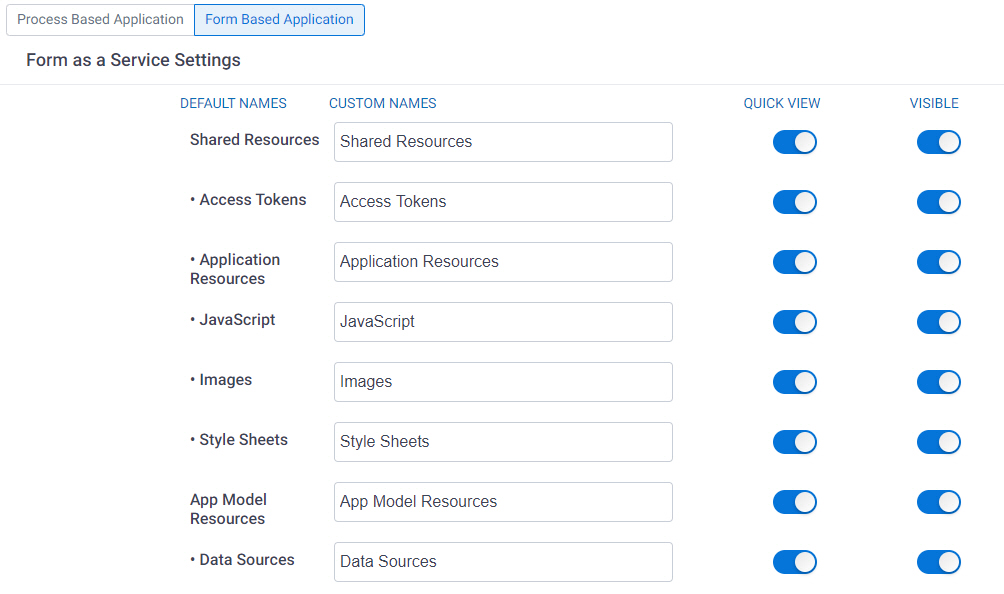
Fields
| Field Name | Definition |
|---|---|
Default Names |
|
Custom Names |
|
Quick View |
|
Visible |
|


