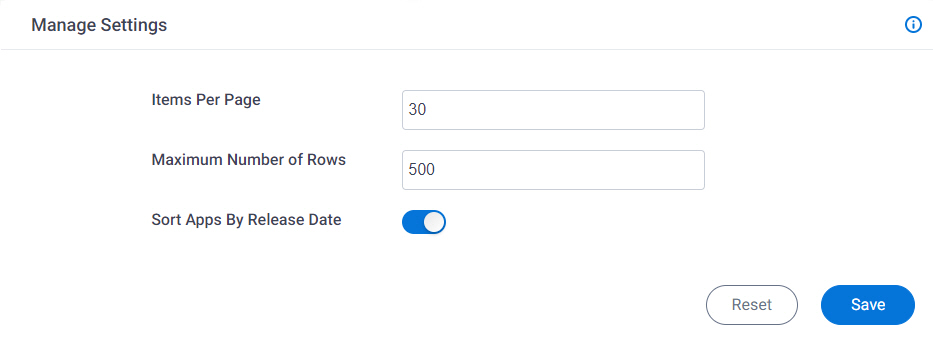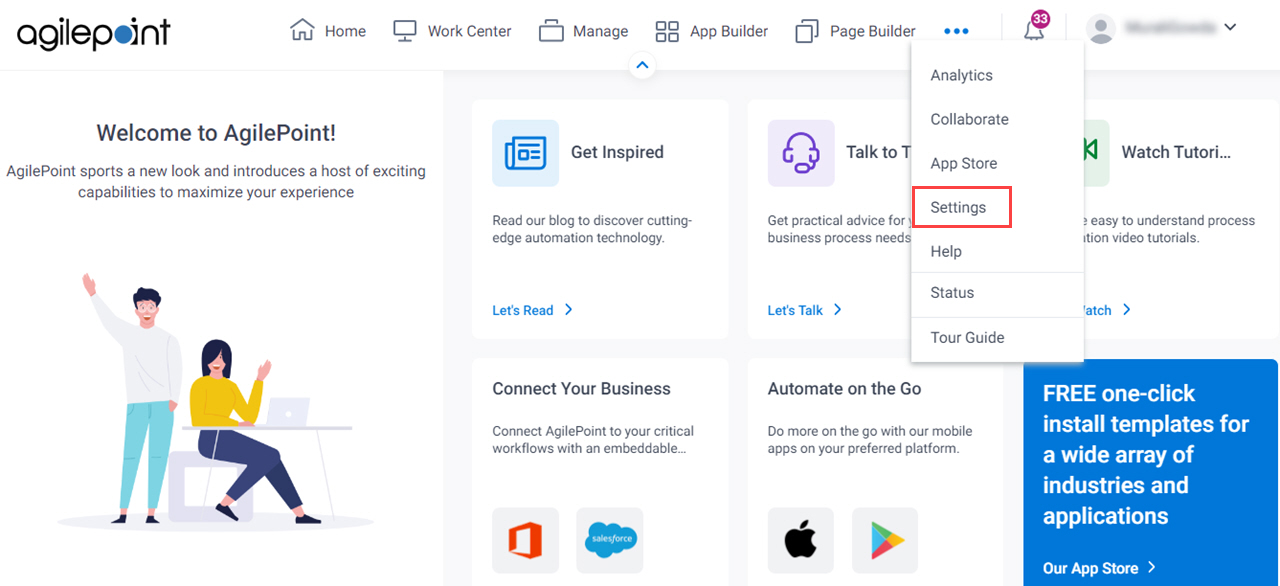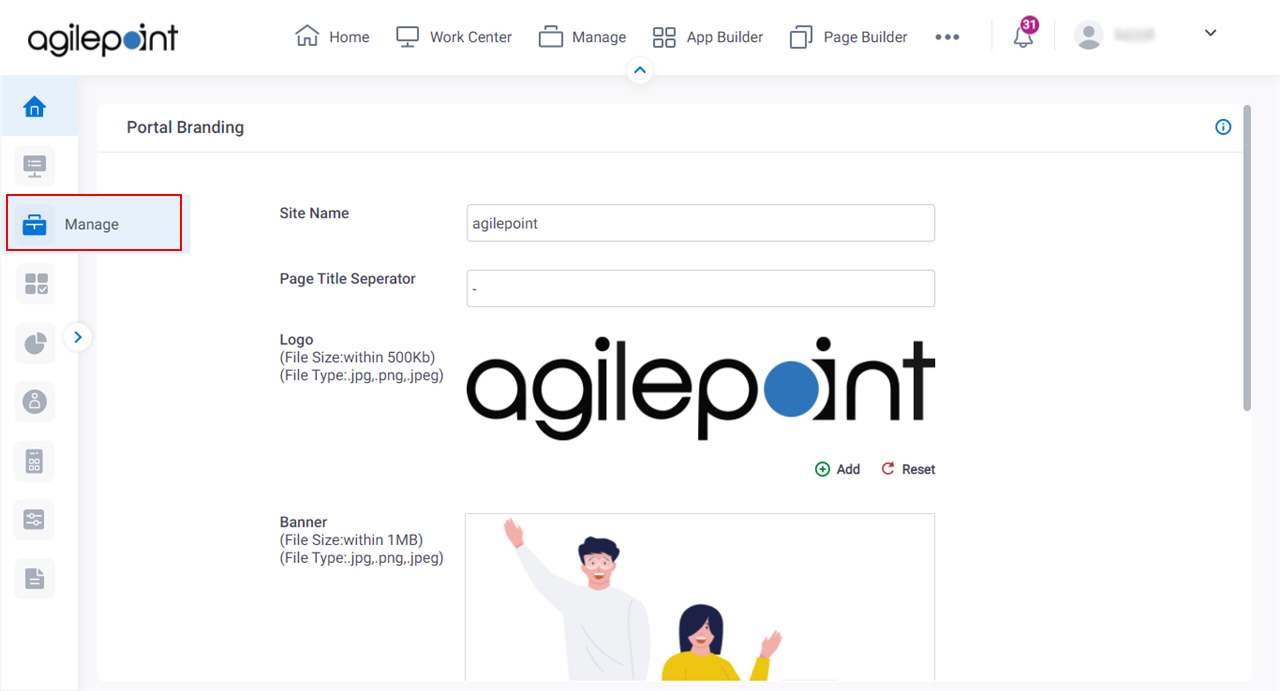Figure: Manage Settings screen
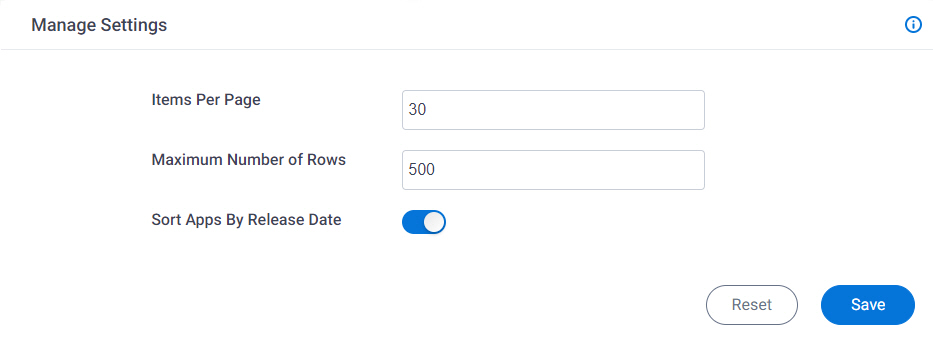
How to Start
- Click Settings.
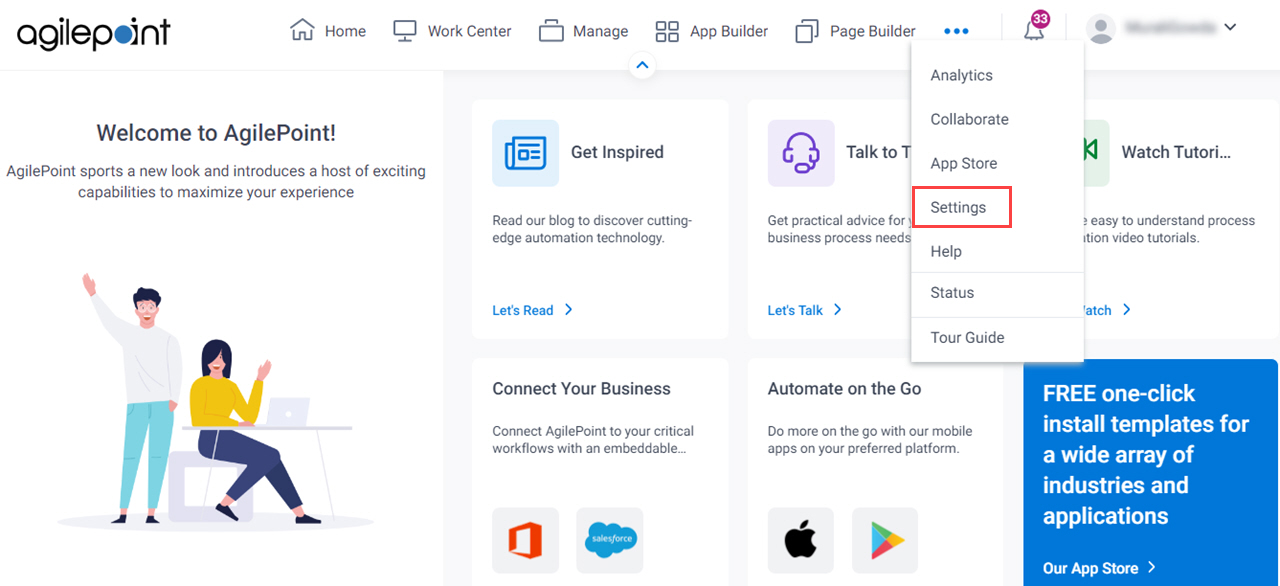
- Click Manage.
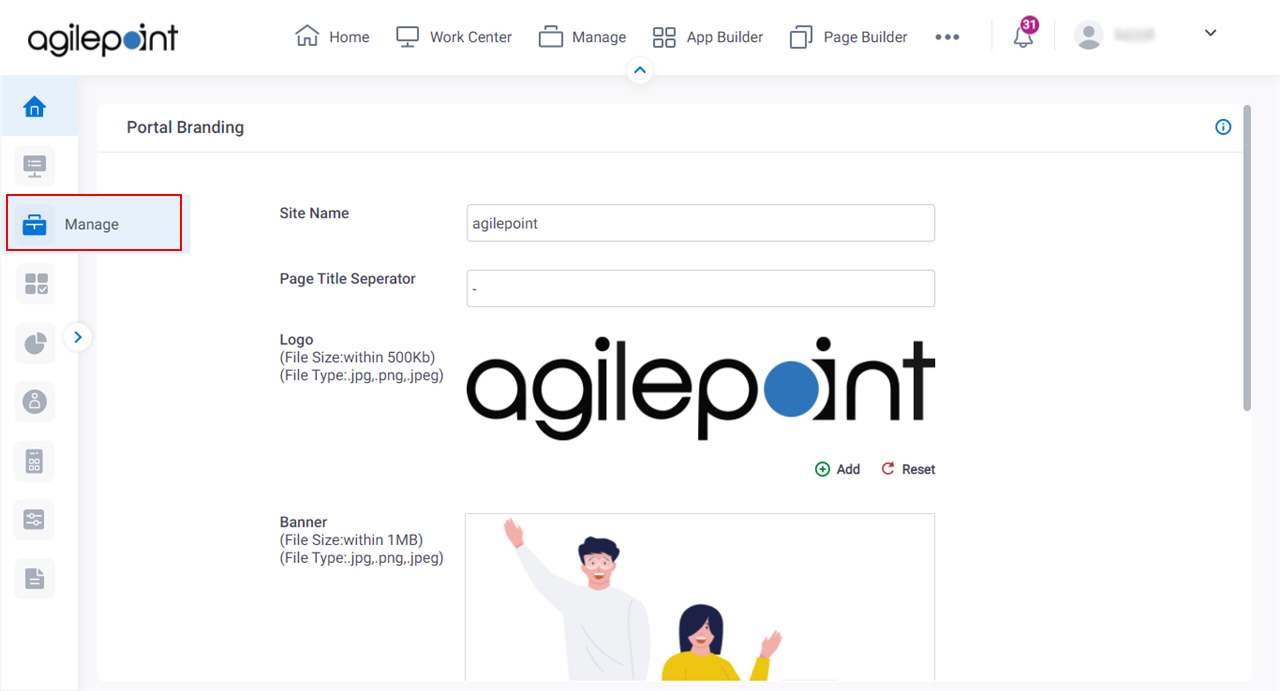
Fields
| Field Name | Definition |
|---|
Items Per Page |
- Function:
- Specifies the number of items that show on list screens in the
Manage Center. These include:
- Processes
- Tasks
- Notifications
- Users
- Groups
- Roles
- Delegations
- Shared Variables
- Global E-Mail Templates
- Global Access Tokens
- Lookups
- Accepted Values:
- An integer.
- Default Value:
- 30
|
Maximum Number of Rows |
- Function:
- Specifies the maximum number of notifications to show on the notification screen in the
Manage Center.
- Accepted Values:
- An integer.
- Default Value:
- 500
- Limitations:
-
This field
is available in these releases:
|
Sort Apps By Release Date |
- Function:
- Specifies to sort the apps
by their release date in
Manage Center.
- Accepted Values:
-
- Yes - Sorts apps by release date.
- No - Sorts apps by app name in ascending order.
- Default Value:
- Yes
|