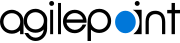Associate an AgilePoint eForm with a SharePoint List (On-Premises)
To associate an AgilePoint form-based app with a list in on-premises SharePoint, do the procedure in this topic.
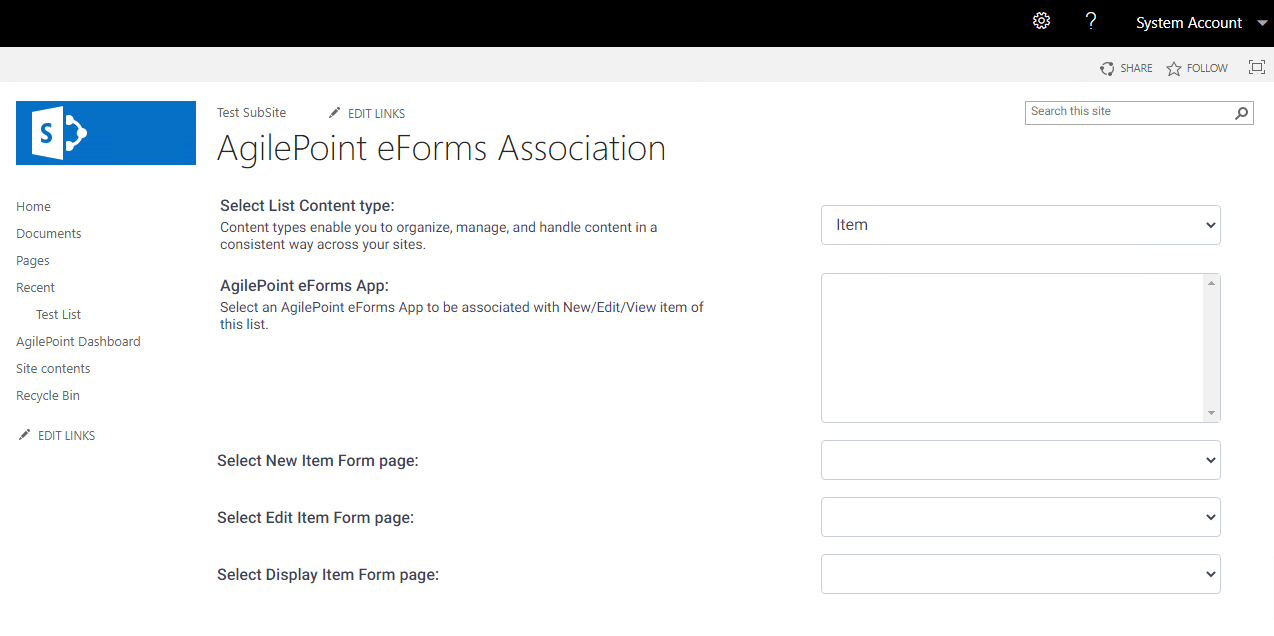
Prerequisites
- AgilePoint NX OnDemand (public cloud), or AgilePoint NX Private Cloud or AgilePoint NX OnPremises v7.0 Software Update 1 or higher.
- SharePoint in an on-premises environment.
For SharePoint for Microsoft 365, refer to AgilePoint NX Dashboard for Microsoft 365.
How to Start
- In On-premises SharePoint, on the SharePoint site, open the SharePoint list.
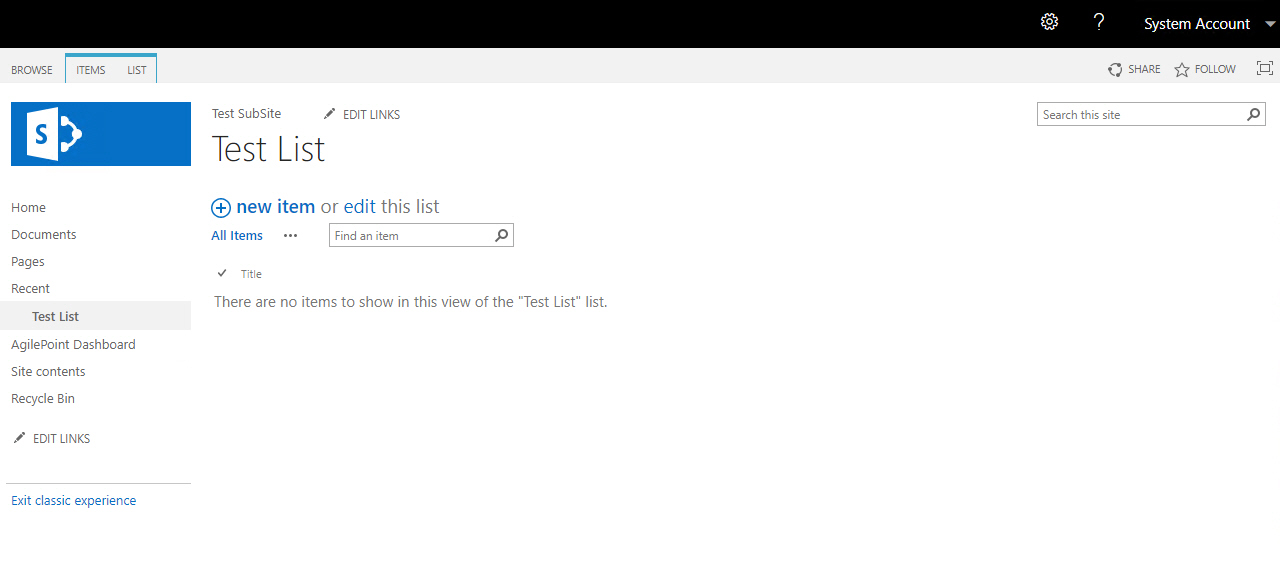
- On the SharePoint list, click the List tab.
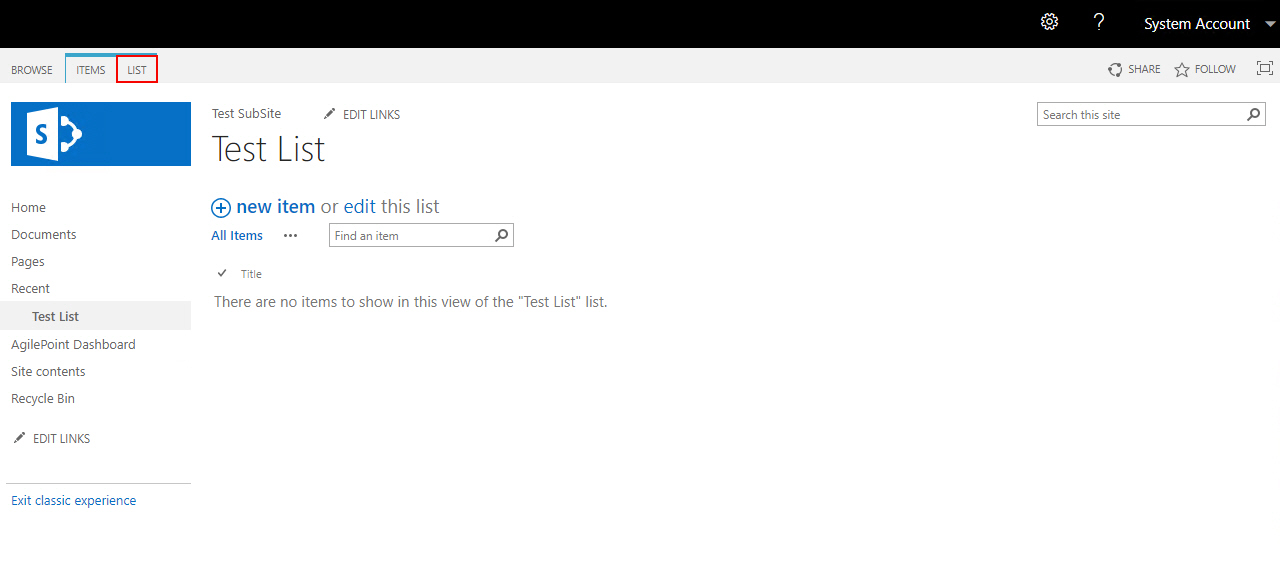
- On the List tab, click AgilePoint eForms.
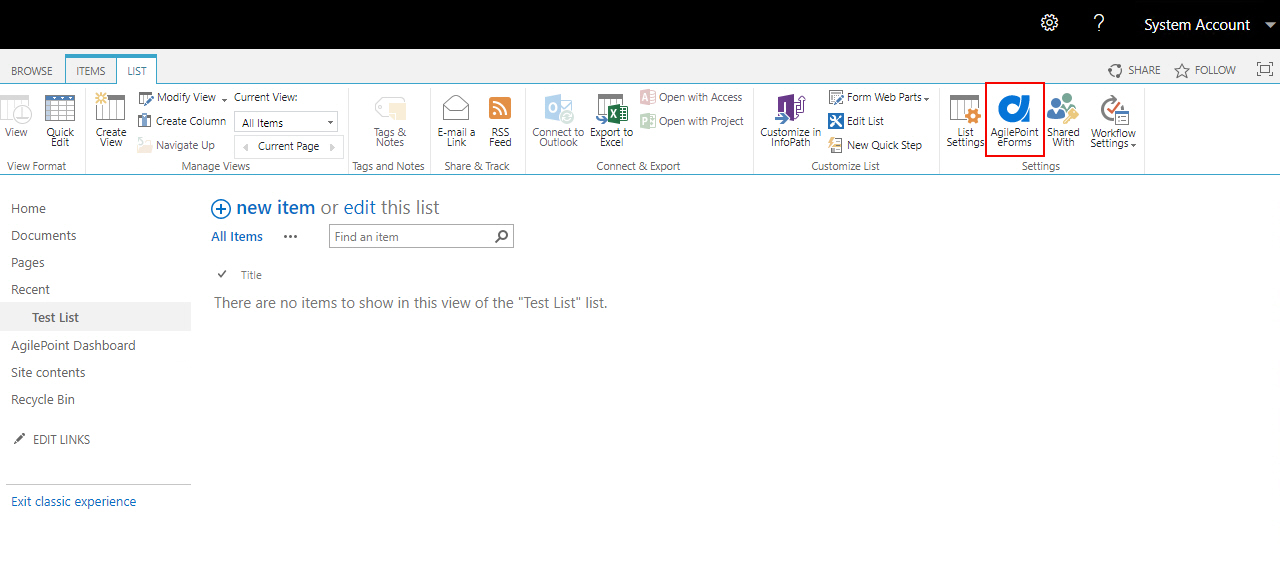
Procedure
- On the AgilePoint eForm Association screen, in the Select List Content Type list, select the content type of your SharePoint list..
- Complete this field.
Field Name Definition AgilePoint eForms App
- Function:
- Specifies the AgilePoint form-based app to associate with the SharePoint list and use in place of the default SharePoint list form.
- Accepted Values:
- A published AgilePoint form-based app.
- Default Value:
- None
- Click Save.