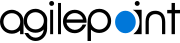AgilePoint Workflow Association screen (Microsoft 365)
This topic shows how to configure a process-based app to associate with a SharePoint list in SharePoint for Microsoft 365.
Background and Setup
Video: Using SharePoint List Forms with AgilePoint
Prerequisites
How to Start
- In SharePoint for Microsoft 365, open AgilePoint Dashboard.
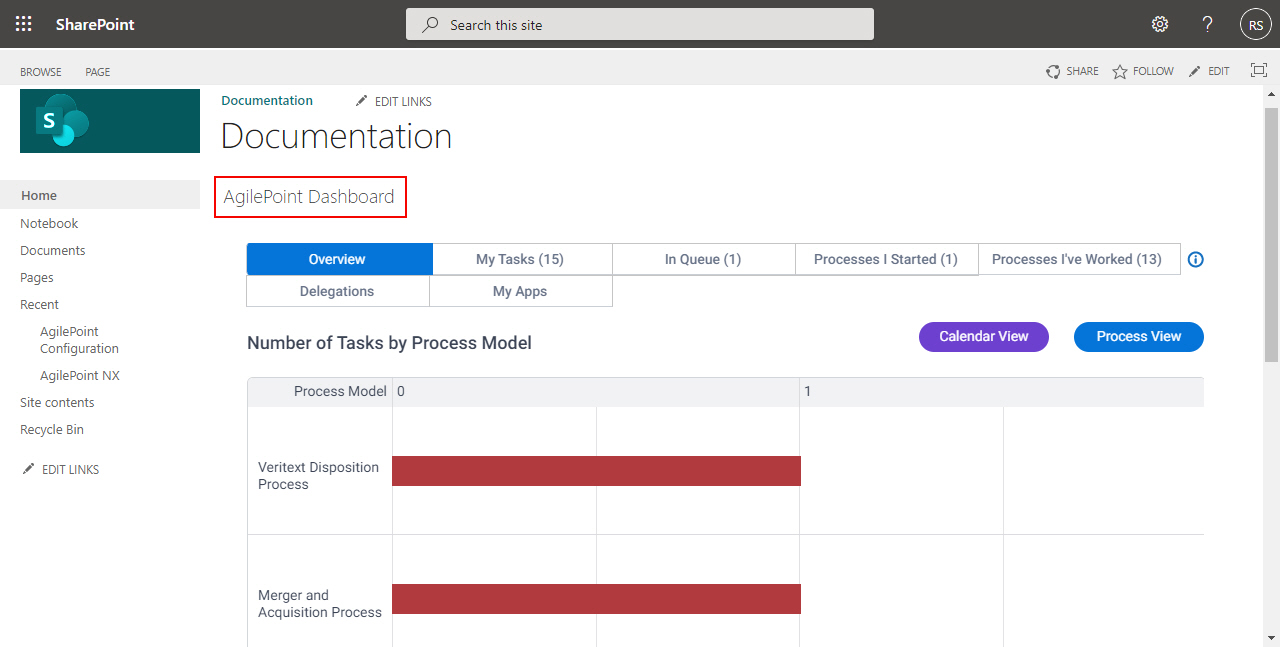
- On the AgilePoint Dashboard screen, in the left pane, click Documents tab.
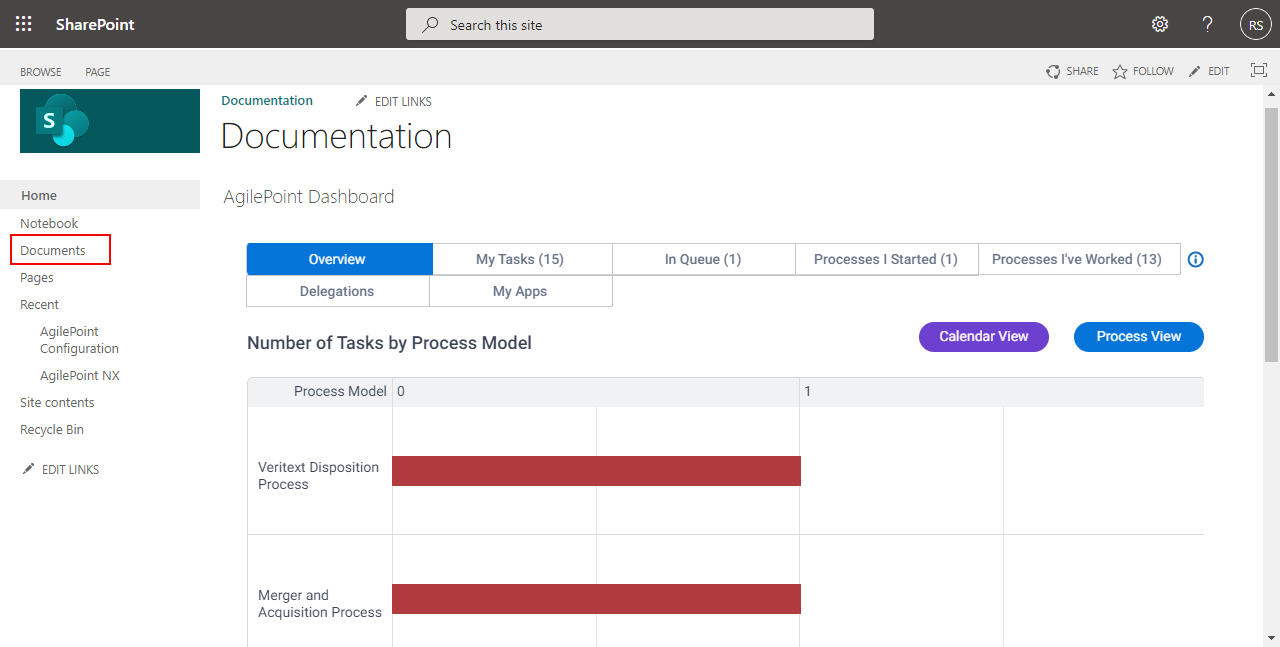
- On the Documents tab, click AgilePoint WorkFlow.
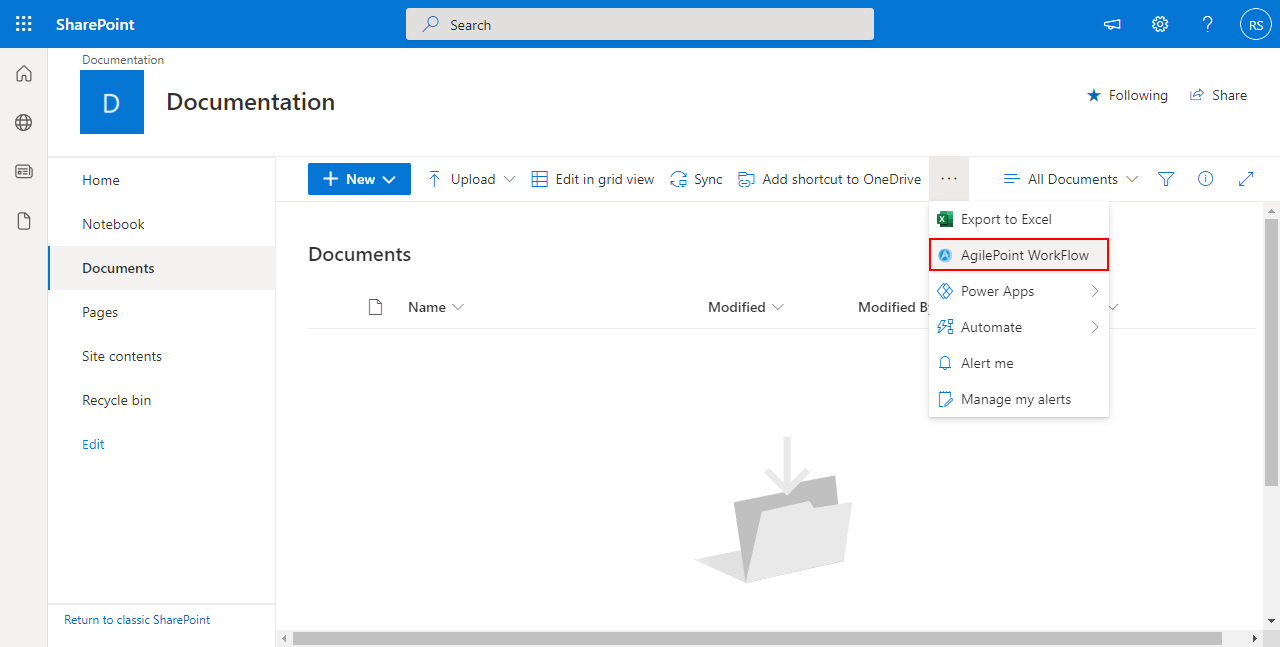
- On the Association Type screen, click Workflow Association.
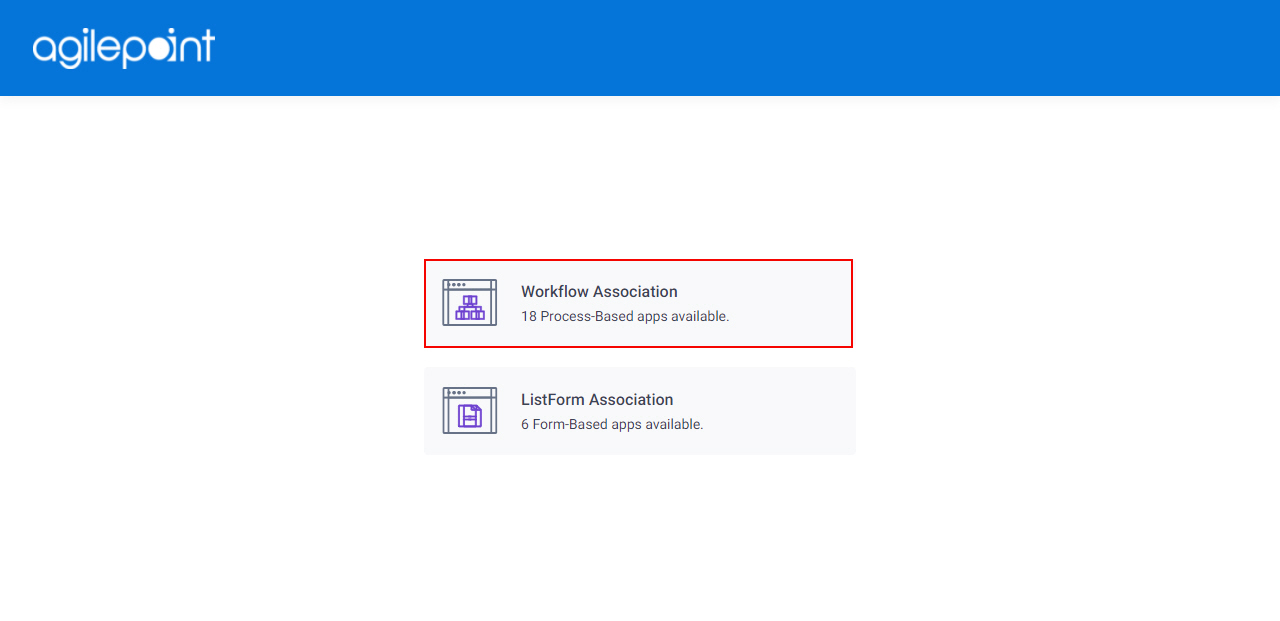
AgilePoint Workflow Association screen
Lets you configure a process-based app to associate with a SharePoint list.
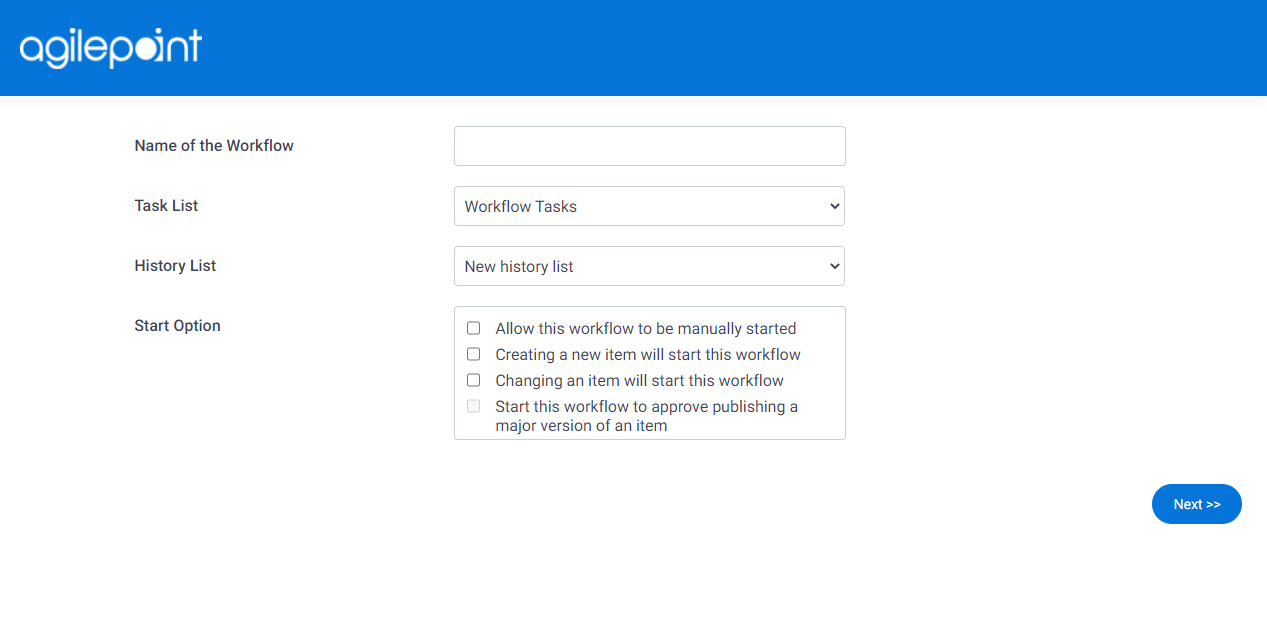
Fields
| Field Name | Definition |
|---|---|
Name Of The Workflow |
|
Task List |
|
History List |
|
Start Option |
|
|
Next |
|
AgilePoint Workflow Association > Select Process
Lets you associate a AgilePoint process with a SharePoint list.
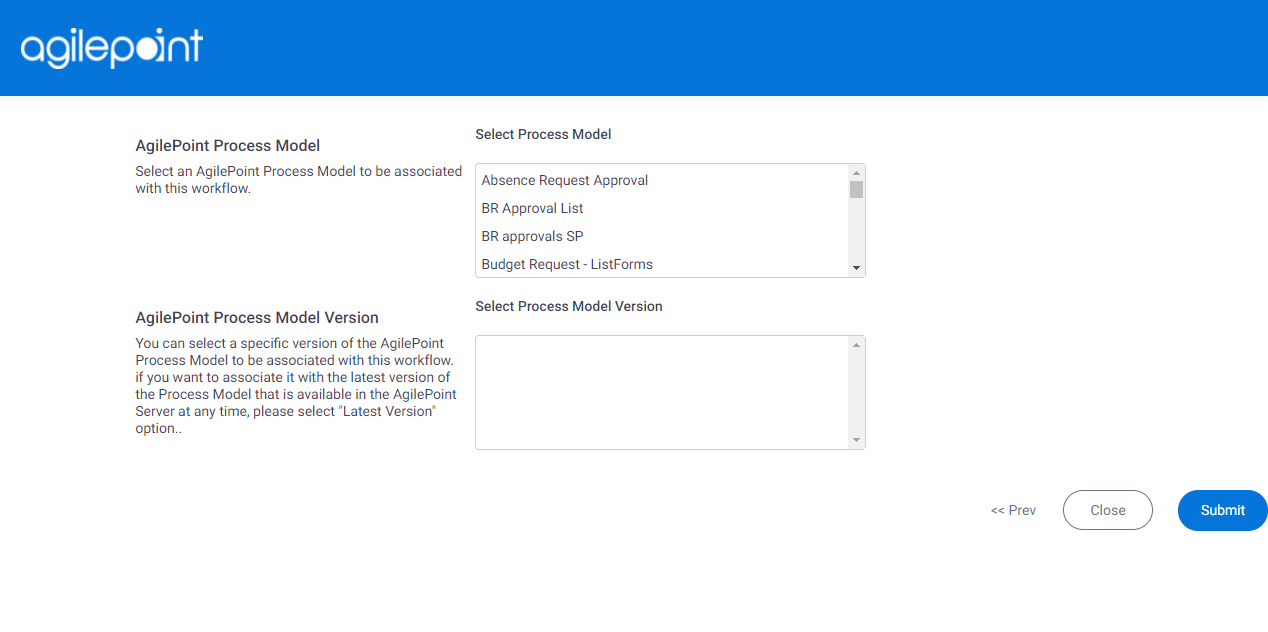
Fields
| Field Name | Definition |
|---|---|
Select Process Model |
|
Select Process Model Version |
|