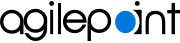Configure the AgilePoint Remote Site Settings for the AgilePoint NX App for Salesforce
When you add the AgilePoint NX App for Salesforce from Salesforce AppExchange, a new remote site settings called AgilePoint NX is added to your Salesforce environment.
Prerequisites
Good to Know
- By default, the settings are configured to connect to the AgilePoint NX trial environment. You must change the Remote Site URL in the configuration if you want to change your AgilePoint NX tenant.
- The AgilePoint NX settings must be applied at the organizational level.
- If you change any of the setting field names, for example, Remote Site Name, to a different name, the app will not work.
How to Start
- Open your Salesforce tenant where the AgilePoint NX App for Salesforce is installed.
- Click Setup
 >
Administer > Security Controls > Remote Site Settings.
>
Administer > Security Controls > Remote Site Settings. - For the AgilePoint NX settings, click Edit.
Procedure
- Configure Remote Site Settings in Salesforce.
Title AP Setting Value Remote Site Name
- Function:
- Specifies the name of the remote site.
- Accepted Values:
- One line of text that can have spaces.
- Default Value:
- AgilePointNX
Remote Site URL
- Function:
- Specifies the base REST URL for your virtual AgilePoint Server.
- Accepted Values:
- A valid REST base REST URL.
- Default Value:
- https://trialas1.nxone.com
This is the value for the AgilePoint NX App for Salesforce trial environment.
- Example:
-
- Trial environment - https://trialas1.nxone.com
- Production environment - https://prodas1.nxone.com
The domain name for the production environment changes based on the configuration of your environment. For more information, refer to Find your AgilePoint Server Instance REST URL.
Disable Protocol Security
- Function:
- Specifies whether users can access AgilePoint NX with no encryption.
- Accepted Values:
-
- Selected - Users can connect to AgilePoint NX with both HTTP and HTTPS.
- Deselected - Users can connect to AgilePoint NX with only HTTPS.
- Default Value:
- Deselected
Description
- Function:
- Specifies an optional description for your AgilePoint Server connection.
- Accepted Values:
- More than one line of text.
- Default Value:
- None
Active
- Function:
- Specifies whether to enable the remote site setting to ensure that the AgilePoint NX App for Salesforce can access your AgilePoint NX tenant.
- Accepted Values:
-
- Selected - The AgilePoint NX App for Salesforce can access your site.
- Deselected - The AgilePoint NX App for Salesforce can not access your site.
- Default Value:
- Selected