Add Demo Application to the Tenant
To add one or more demo applications to your tenant, do the procedure in this topic.
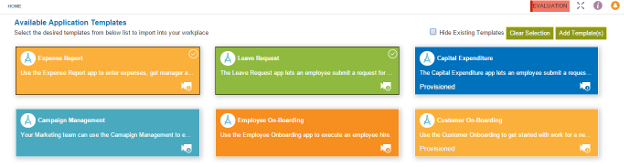
Video: Add Demo App Templates to a Tenant
Prerequisites
How to Start
- Click Tour Guide
 .
. - Click Demo Apps.
Procedure
- On the Demo Apps screen, select the demo application to add.
- Click Add Templates.
- Publish your demo app.
For more information, refer to:


