Configure an External Form as a Task
To configure an external form to show as a task for an app in the My Task tab in Classic Work Center, do the procedure in this topic.
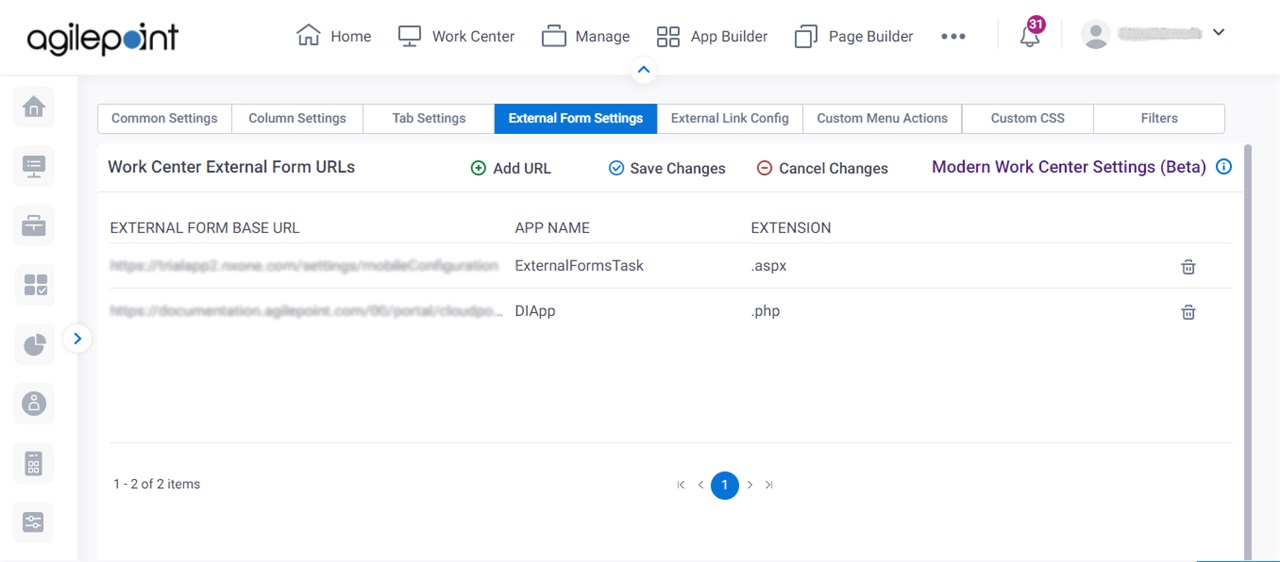
Good to Know
- After you complete this procedure, the external form will show in the Work Center when your app runs.
How to Start
- Click Settings.
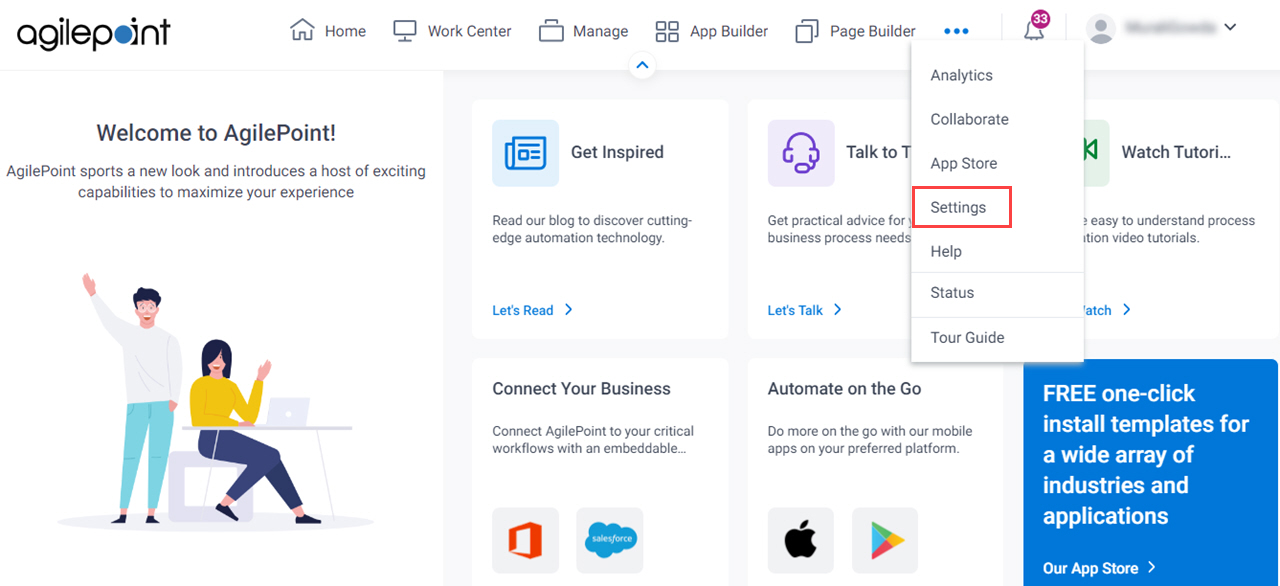
- Click Work Center.
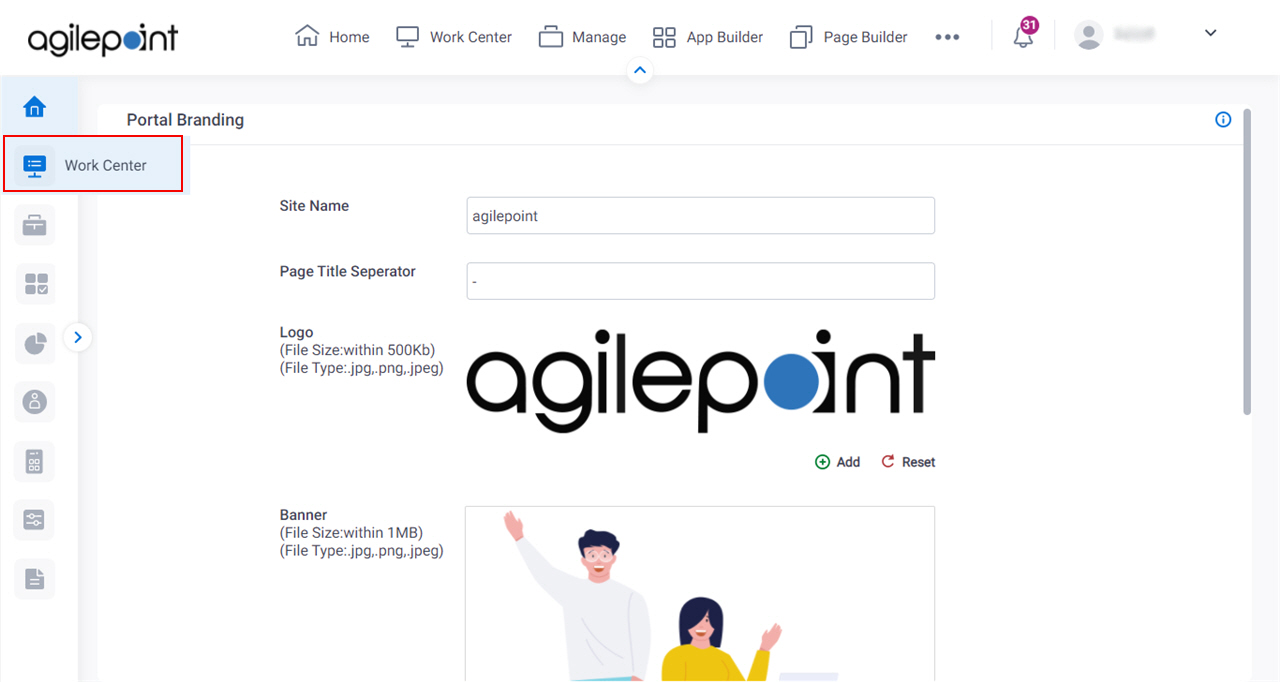
- On the Modern Work Center Settings screen, click Classic Work Center Settings.
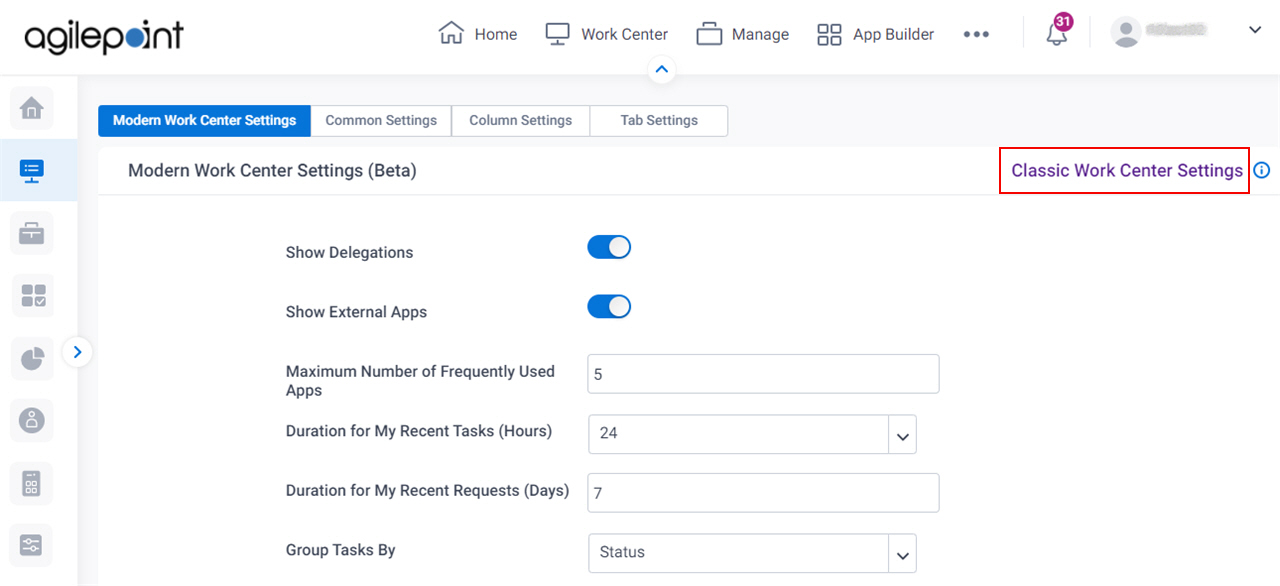
- On the Work Center Common Settings screen,
click the External Form Settings tab.
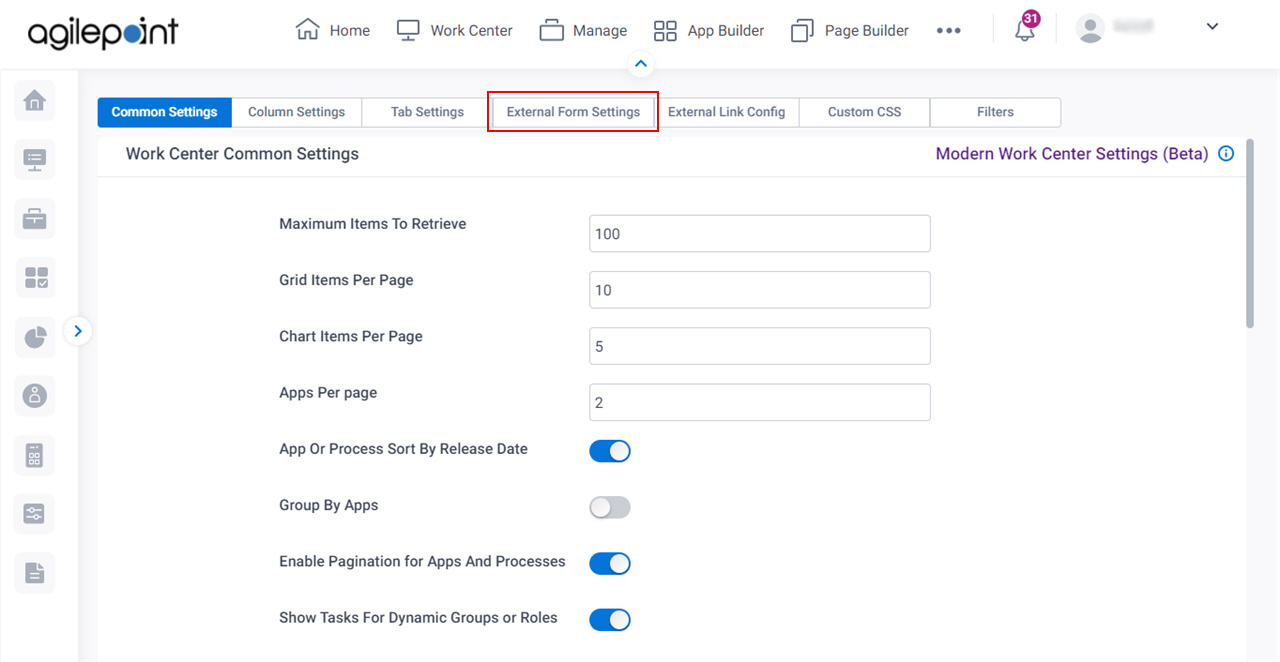
Procedure
- On the External Form Settings tab, click Add new record.
- In the External Form Base URL field, enter the URL of the external form.
- In the App Name field, enter the name of the app of your process that shows in the My Task tab in Classic Work Center.
- Click Save Changes.


