Email QR Code Image screen
Sends the AgilePoint NX Mobile App configuration QR code in an email.
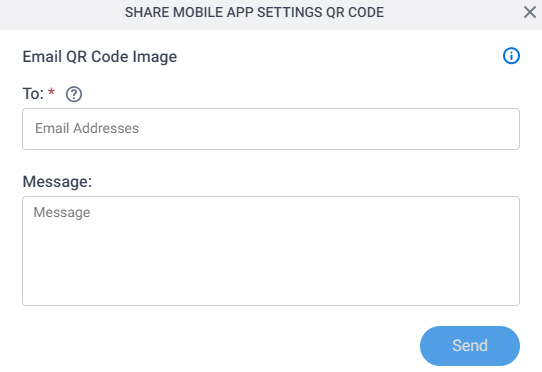
Background and Setup
Prerequisites
- For a QR code to show on the Account Settings screen,
an administrator must create the QR code in
AgilePoint NX Portal.
For more information, refer to Mobile QR Code Configuration screen.
- AgilePoint NX OnDemand (public cloud), or AgilePoint NX Private Cloud or AgilePoint NX OnPremises v8.0 Software Update 2 or higher.
How to Start
- Click your profile picture.
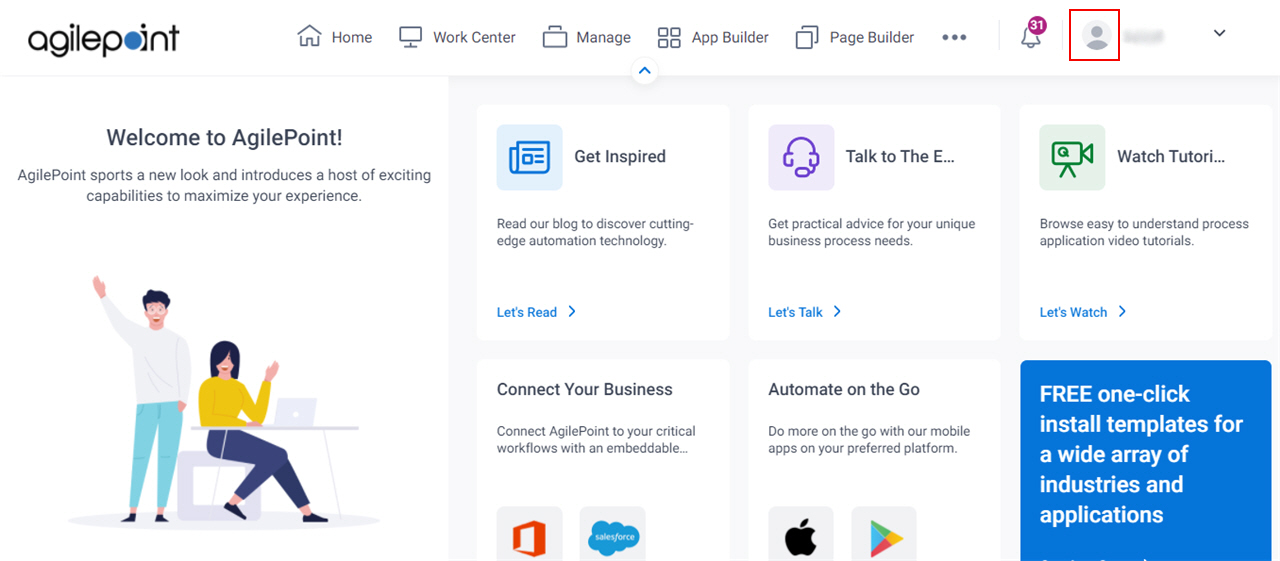
- Click User Profile.
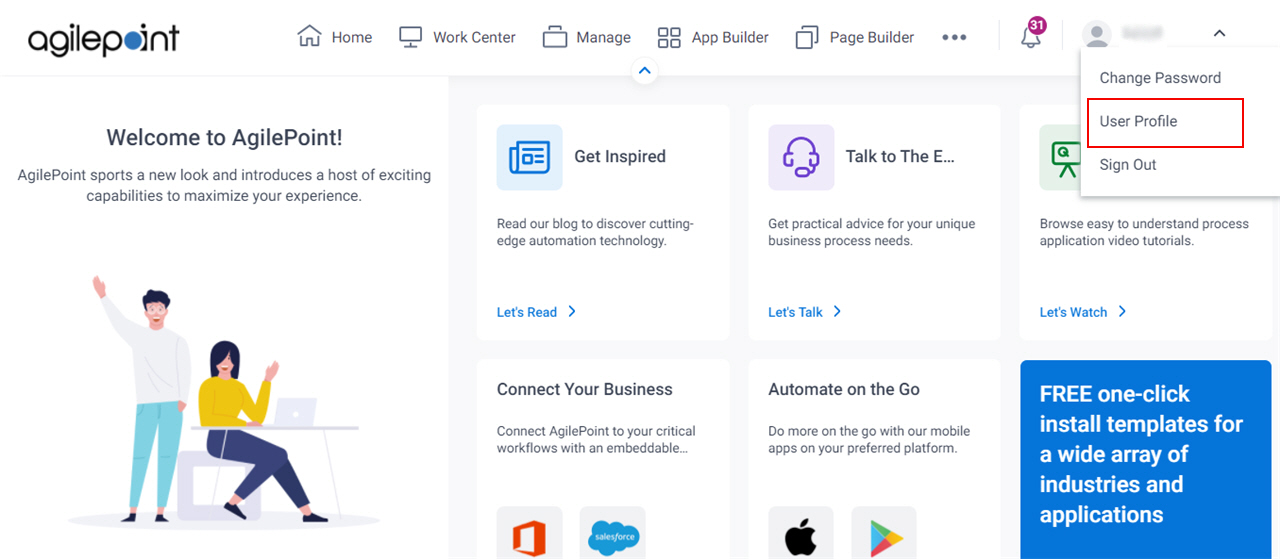
- On the Account Settings screen, click Share.
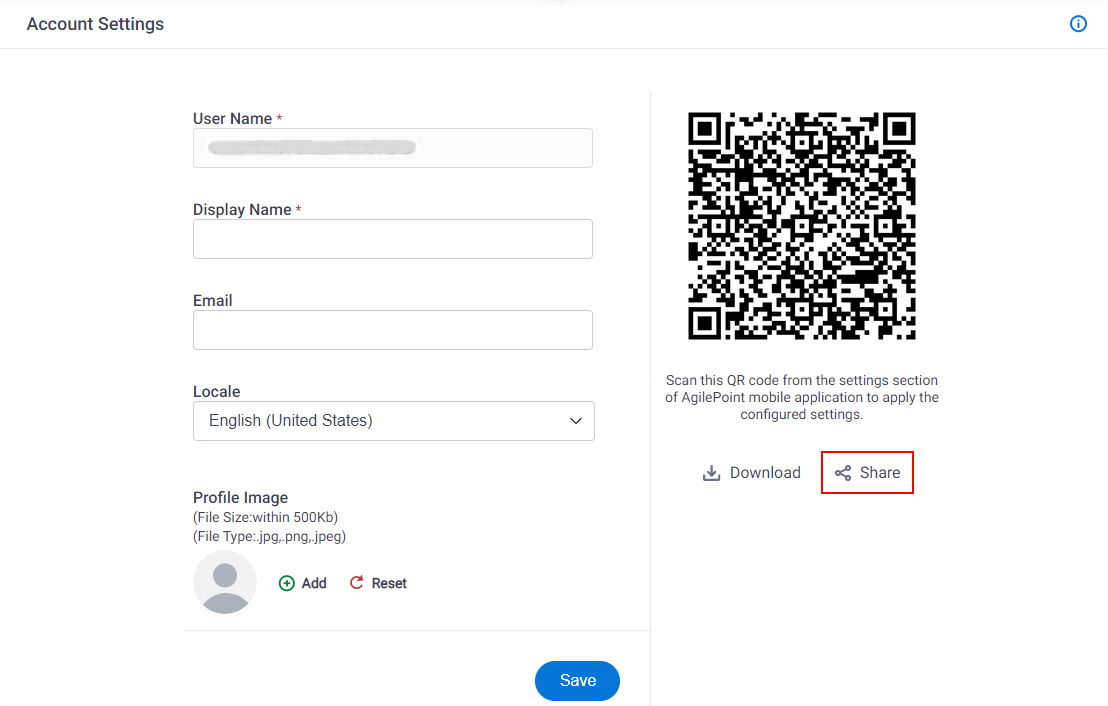
Fields
| Field Name | Definition |
|---|---|
|
To |
|
|
Message |
|


