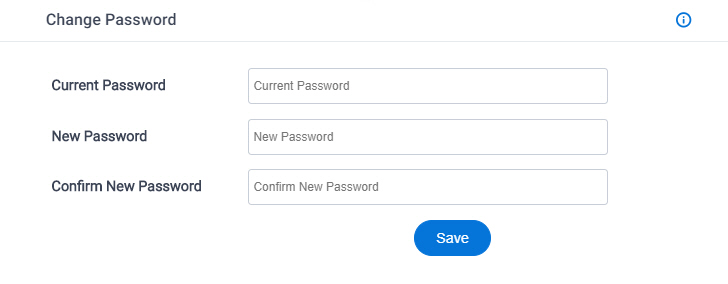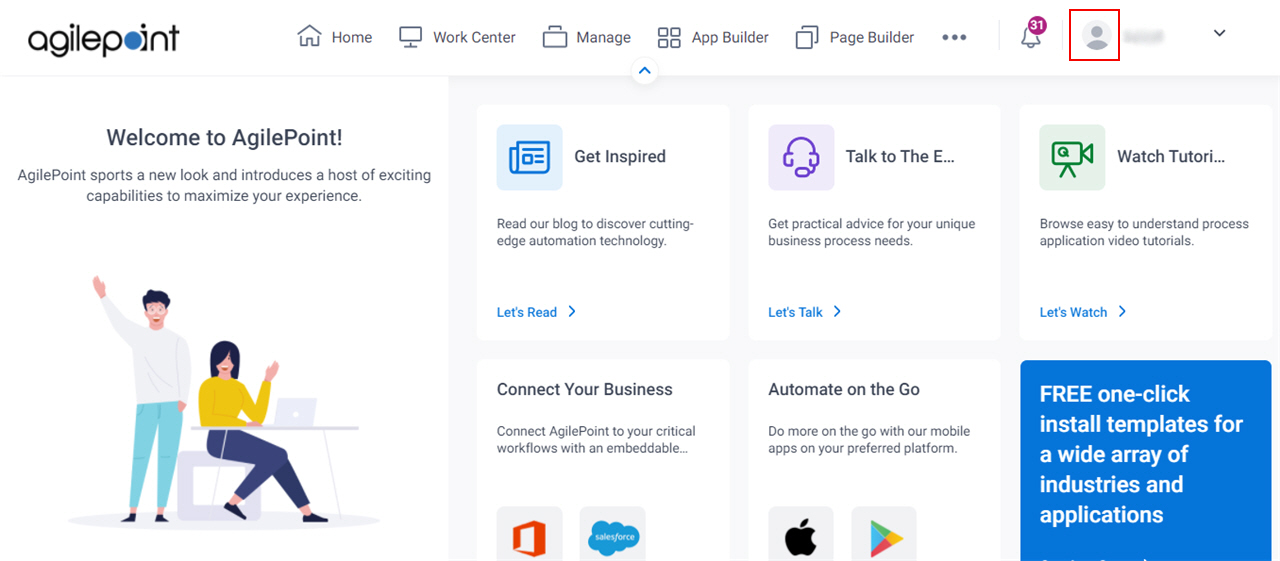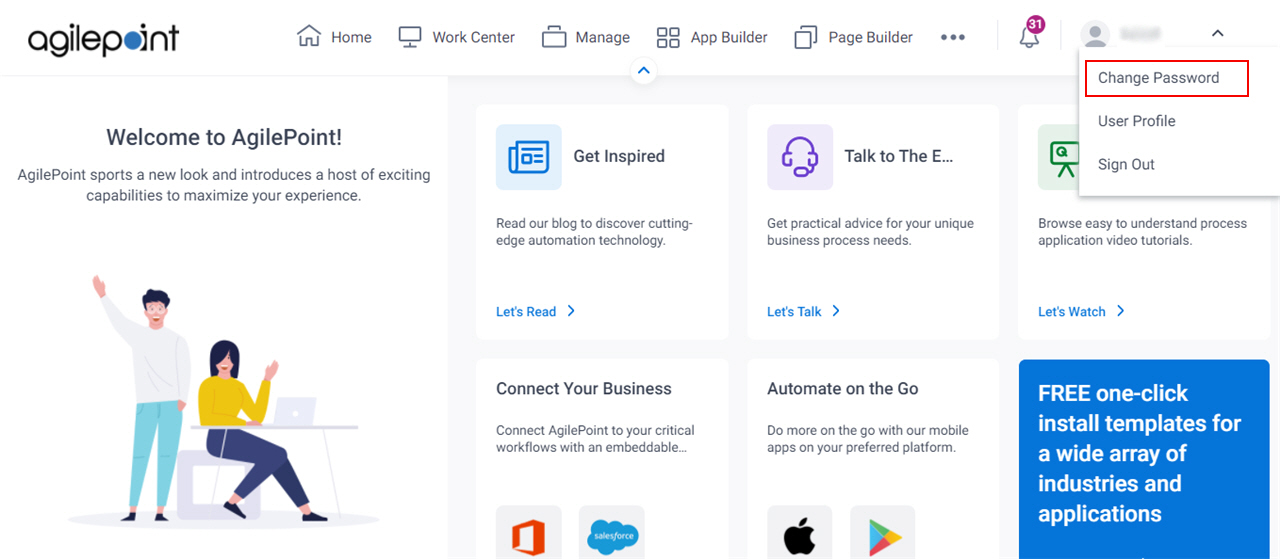Figure: Change Password screen
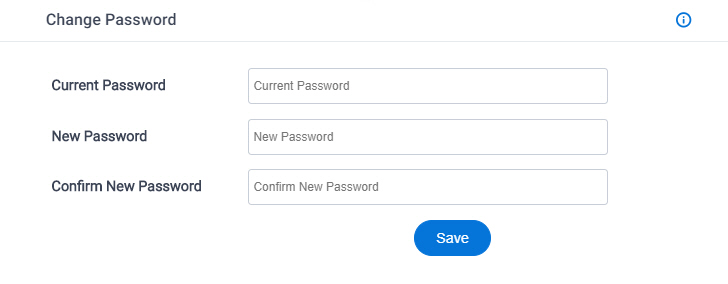
How to Start
- Click your profile picture.
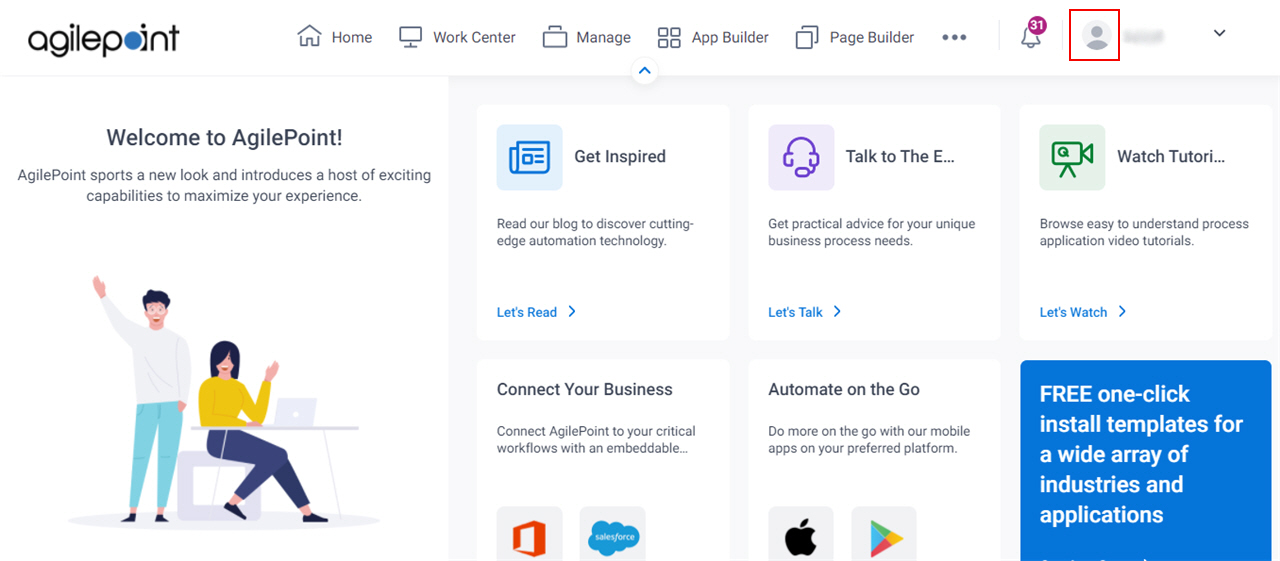
- Click Change Password.
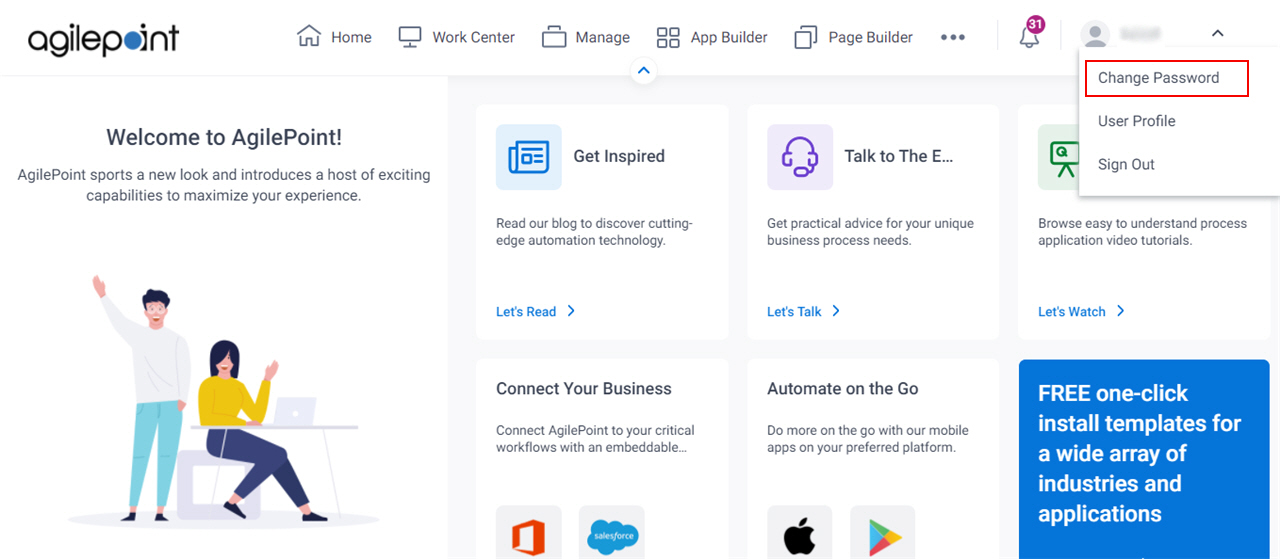
Fields
| Field Name | Definition |
|---|
Current Password |
- Function:
- Specifies the password of your AgilePoint NX account.
- Accepted Values:
- A valid password.
- Default Value:
- None
|
New Password |
- Function:
- Specifies the new password for your
AgilePoint NX account.
- Accepted Values:
- One line of text (a string) that can have letters, numbers, spaces, and special characters.
- Default Value:
- None
|
Confirm New Password |
- Function:
- Specifies the same password given in the New Password field.
- Accepted Values:
- One line of text (a string) that can have letters, numbers, spaces, and special characters.
- Default Value:
- None
|
Save |
- Function:
- Saves your new password.
|