Bulk Upload screen
Creates more than one user for AgilePoint NX.
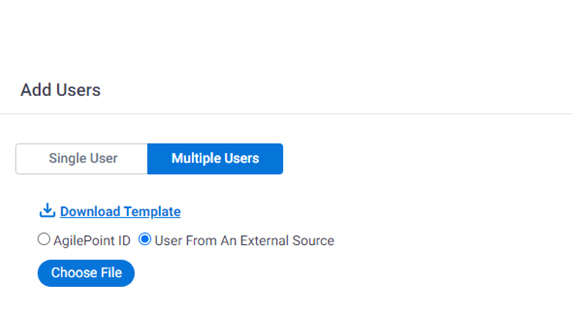
Examples
- (Example) Add More Than One User to AgilePoint NX (Bulk Add User)
- Examples - Step-by-step use case examples, information about what types of examples are provided in the AgilePoint NX Product Documentation, and other resources where you can find more examples.
Prerequisites
- Sign in with an AgilePoint NX account that has the Administrators role.
How to Start
- Click Settings.
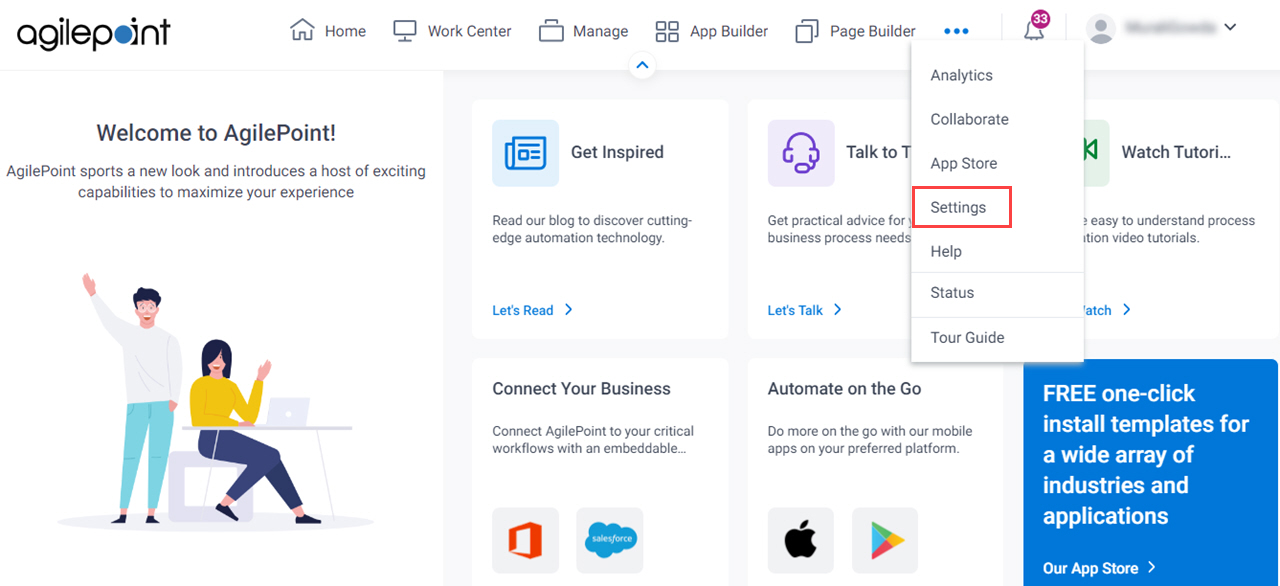
- Click Admin Settings.
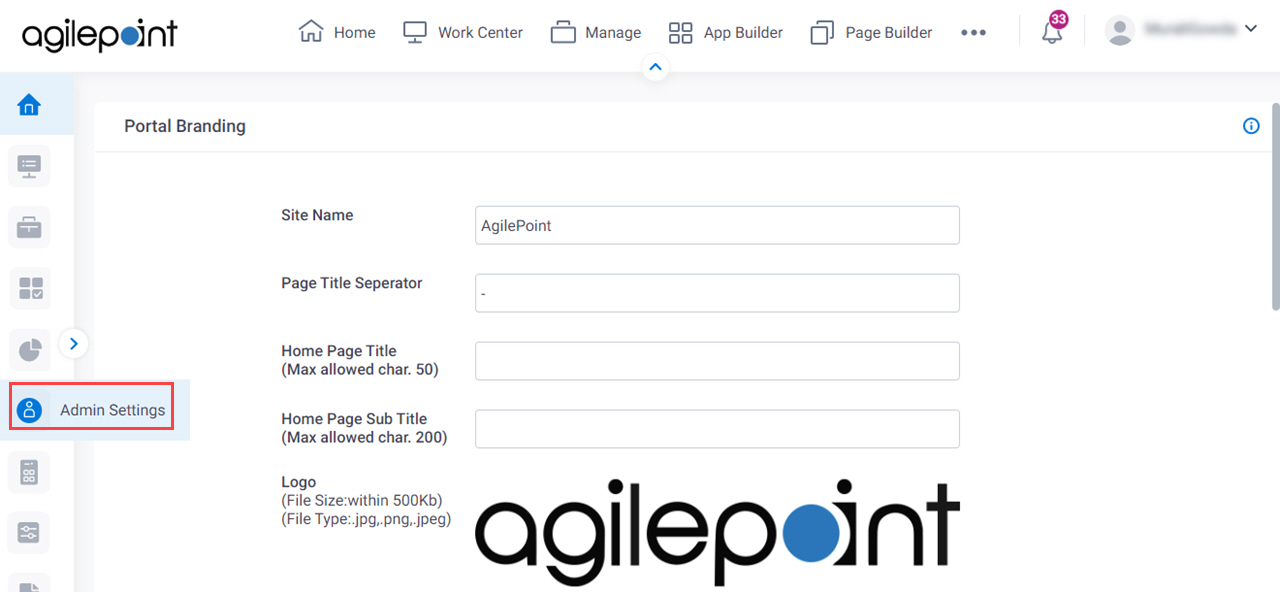
- Click the Multiple Users tab.
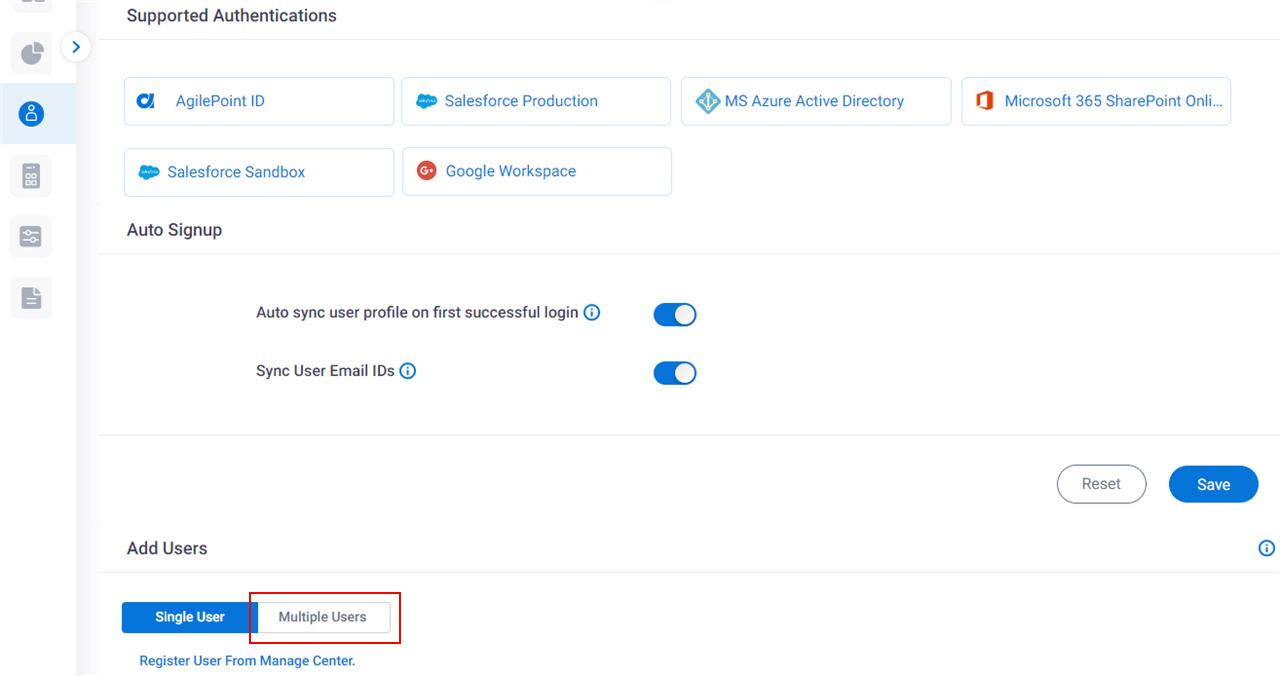
Fields
| Field Name | Definition |
|---|---|
Authentication Type |
|
Download Template |
|
Select files |
|
Upload File |
|


