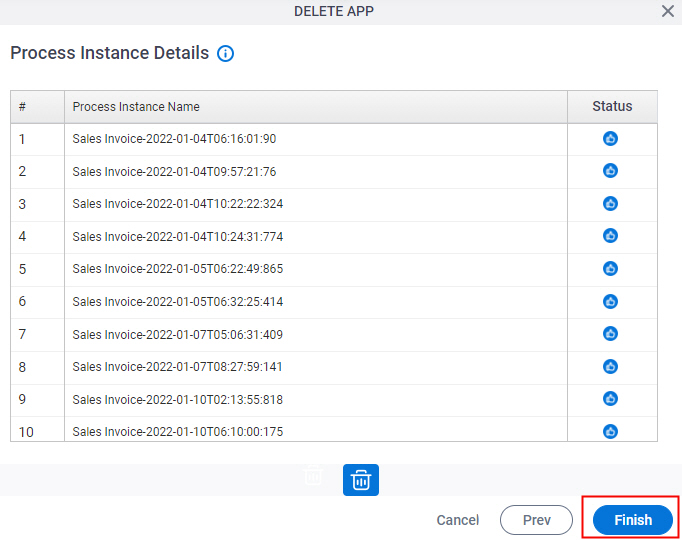Delete a Process-Based App
To delete a process-based app, do the procedure in this topic.
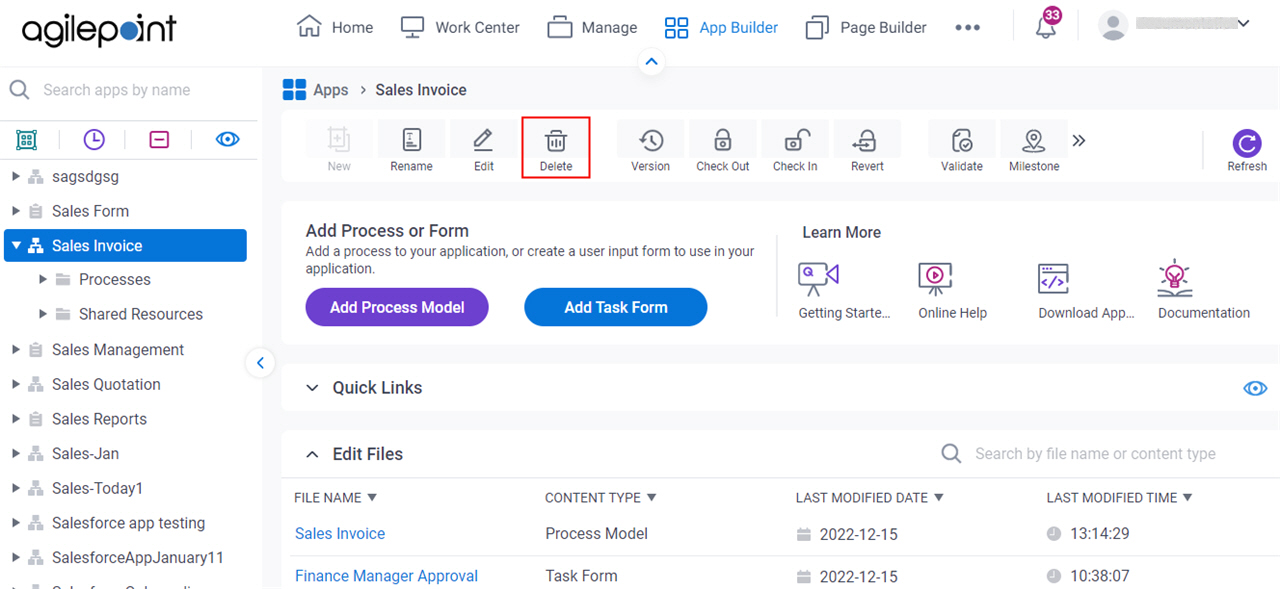
Background and Setup
Video: Delete an App
Video: Move an App to a Different AgilePoint NX Environment
Prerequisites
- A process-based app.
- On the App Builder Process Designer Settings screen, turn on Allow Apps, Process Models and Access Tokens To Be Permanently Deleted.
Good to Know
- When you delete an app, both the design time and runtime data are permanently deleted in AgilePoint NX.
For more information, refer to What Data Is Deleted When I Delete an App or Application Resource?.
How to Start
- Click App Builder.

- On the App Explorer screen, select a process-based app.
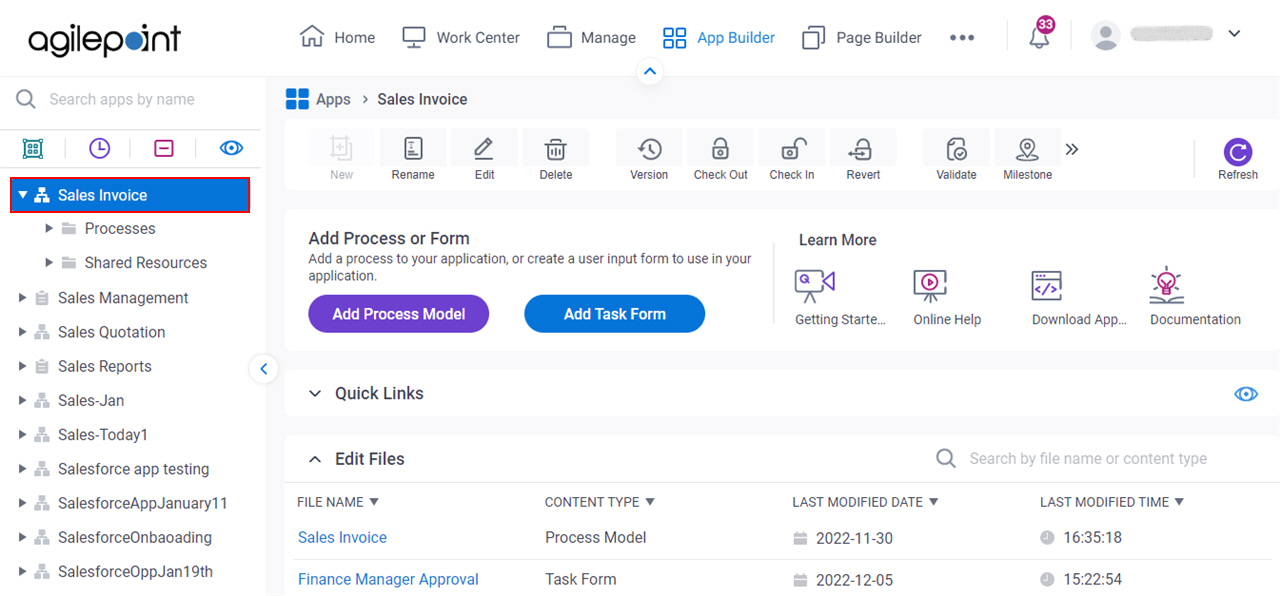
Procedure
- On the App Explorer screen, click Delete.
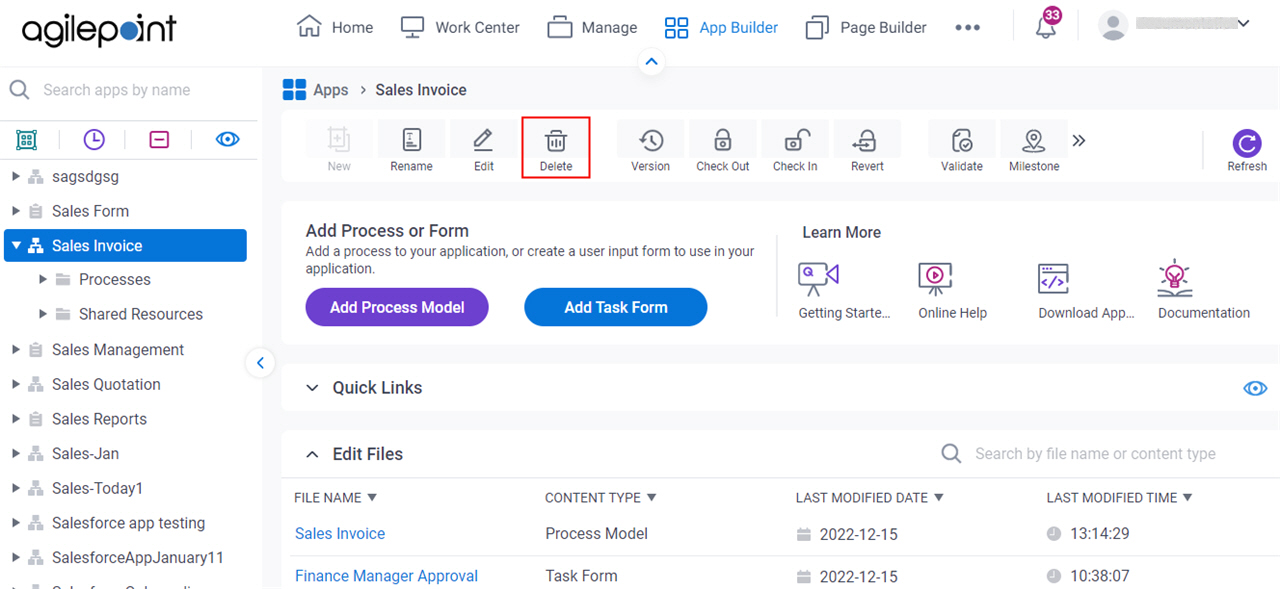
- On the Process Instance Status screen, click Next.
This screen shows a summary of the process models in the app to delete.
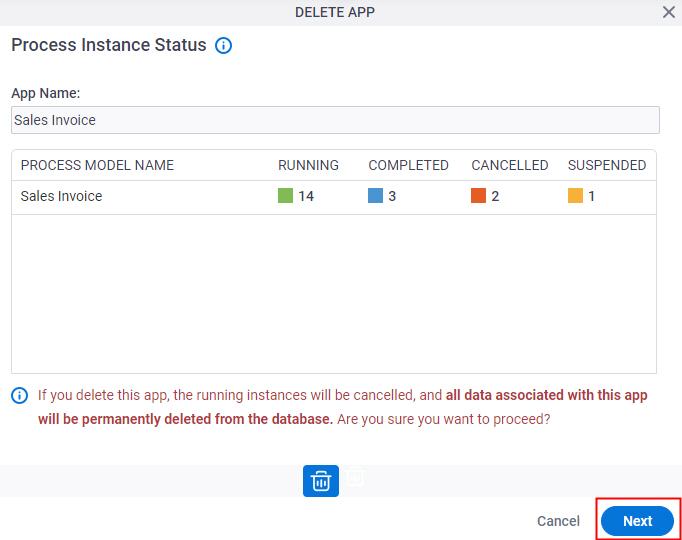
- On the Process Instance Details screen, click Finish.
This screen shows the status of the process instances in the app to delete.