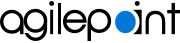eForm Events
The table in this topic give the list of eForm events you can use in JavaScript.
Examples
- (Example) Use Custom JavaScript in an eForm
- JavaScript Methods for eForm Builder - Examples for JavaScript methods that are available out-of-the-box (OOTB) in AgilePoint NX.
- REST API - Code examples for implementing the REST API.
- Advanced Examples
For more advanced or complex examples or specific information about how to solve a specific business problem or use case, AgilePoint recommends the following resources:
- AgilePoint Community Forums - A free, AgilePoint-moderated, crowd-sourcing user forum where you can ask questions about specific techniques, the solutions to use cases, workarounds, or other topics that may not be covered in the Product Documentation.
- Video Portal - Video walkthroughs for a range of simple and advanced tasks in AgilePoint NX.
- Professional Services - If you can not find the information you need for your specific business problem, mentoring is available through AgilePoint Professional Services.
- Personalized Training - AgilePoint can provide personalized training for your organization. To request personalized training, contact AgilePoint Sales.
Good to Know
- The class eFormEvents contains these events. You can call a JavaScript method as eFormEvents.[eventname].
Example:
eFormEvents.onFormLoadComplete
Events
| Event | Description |
|---|---|
|
onAllFilesFetch |
|
|
onBeforeSubmit |
|
|
onFileFetch |
|
|
onFormLoadComplete |
|
|
onSectionNavigation |
|
|
onSubmit |
|
|
onValidationOnSubmit |
|
|
onAddRecord |
|
|
onDeleteRecord |
|
|
onCopyRecord |
|
|
onAddRecord |
|
|
onDeleteRecord |
|
|
onCancelRecord |
|
|
onSaveRecord |
|
|
onDataBound |
|
|
printForm |
|