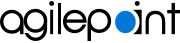Deploy a Package for an AgileExtender Project in AgilePoint NX
To deploy a package for an AgileExtender project in AgilePoint NX, do the procedure in this topic.
Screen
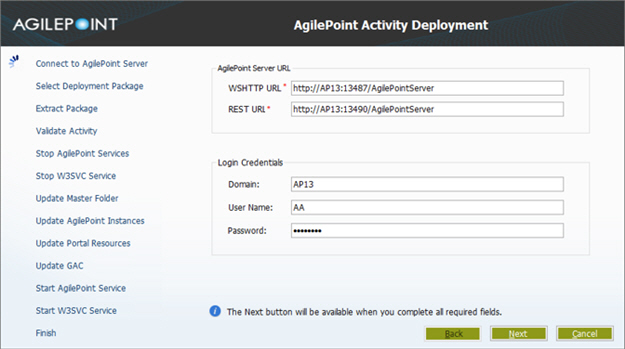
Screen
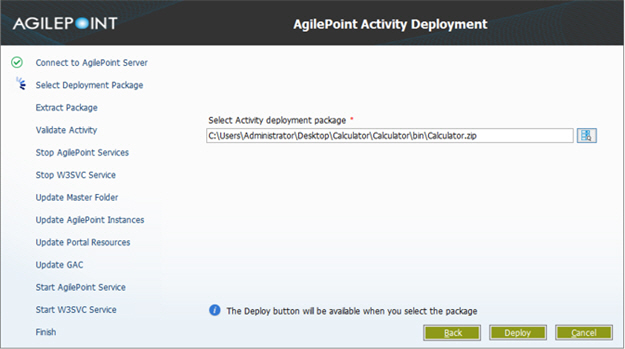
Prerequisites
- You must create a deployment package for the AgileExtender project.
For more information, refer to Create a Deployment Package for AgileExtender Project.
How to Start
- On the AgilePoint Server Manager screen,
click AgilePoint Deployment Utility
 .
.
Procedure
- On the AgilePoint Activity Deployment screen, complete these fields.
Field Name Definition WSHTTP URL
- Function:
- Specifies the WsHttp URL for your
AgilePoint Server.
For more information, refer to Find Your AgilePoint Service URL in AgilePoint NX.
- Accepted Values:
- A valid WsHttp URL in this format:
https://[AgilePoint Server instance host name]:[WsHttp Port]/AgilePointServer
- Default Value:
- None
- Example:
- https://myapserver.com:1451/AgilePointServer
REST URL
- Function:
- Specifies the REST URL for your
AgilePoint Server.
For more information, refer to Find Your AgilePoint Service URL in AgilePoint NX.
- Accepted Values:
- A valid REST URL in this format:
https://[AgilePoint Server instance host name]:[Rest Port]/AgilePointServer
- Default Value:
- None
- Example:
- https://myapserver.com:1541/AgilePointServer
Domain
- Function:
- The authentication domain for the AgilePoint Service Account.
- Accepted Values:
- An alphanumeric string with no spaces that represents an authentication domain in your environment.
- Default Value:
- None
- Example:
- Demo3
User Name
- Function:
- Specifies the user name for the AgilePoint Service Account.
- Accepted Values:
- A valid user name.
- Default Value:
- None
Password
- Function:
- The password for the authentication account.
- Accepted Values:
- An alphanumeric string that represents a password.
- Default Value:
- None
- Click Next.
- In the Select Activity Deployment Package field, click Browse
 .
. - Select your AgileExtender deployment package.
- Click Deploy.
- Click Finish.