(Example) How to Get the Access Token Credentials from Microsoft Azure Machine Learning
To get the access token credentials from Microsoft Azure Machine Learning, do the procedure in this topic.
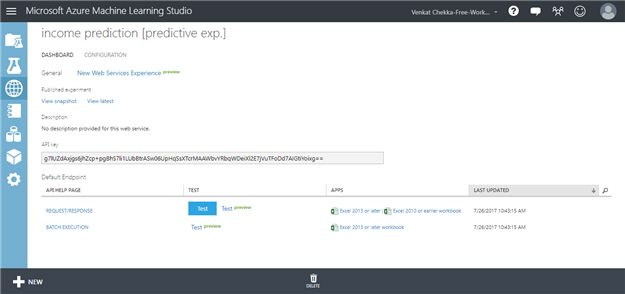
Prerequisites
- A Microsoft Azure Machine Learning account.
Procedure
- On the Microsoft Azure Machine Learning Studio screen, in the left pane, click WEB SERVICES.
- In the Name column, click the name of your web service.
- Click DASHBOARD.
- On the REQUEST/RESPONSE row, in theAPPS column, download Microsoft Excel file.
This Excel file contains Web Service URL, Schema URL, and API Key.


