Create a File Type Group
To create a file type group, do the procedure in this topic.
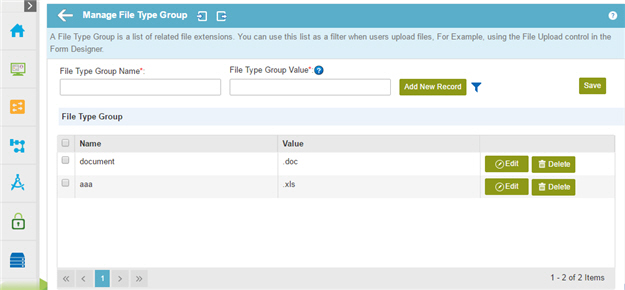
How to Start
- In the Manage Center, click
App Builder
 > eForms Settings.
> eForms Settings. - On the eForms Settings screen, click File Type Group

Procedure
- On the Manage File Type Group screen, in the File Type Group Name field, enter a name for your file type group.
- Complete this field
as necessary.
Field Name Definition File Type Group Value
- Function:
- Specifies the file extensions permitted for the file type group.
- Accepted Values:
- A list of file extensions including the dot (.), separated by semicolons (;).
- Default Value:
- None
- Example:
-
- .docx; .xls; .txt
- .png
- .jpg
- Click Add New Record to add your file type group to the list.


