Change a Validation Mask
To change a validation mask, do the procedure in this topic.
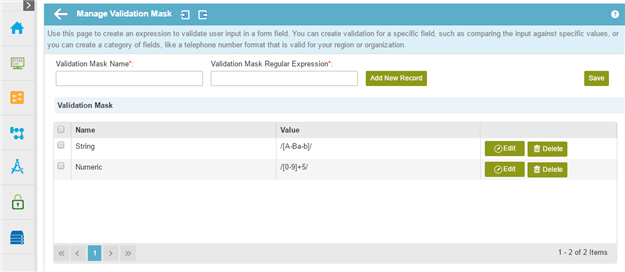
Prerequisites
How to Start
- In the Manage Center, click
App Builder
 > eForms Settings.
> eForms Settings. - On the eForms Settings screen, click Validation Mask

- On the Manage Validation Mask screen, in the list of validation masks, click Edit.
Procedure
- Change the validation mask name or expression as necessary.
- Click Update.


