New User Added screen
Lets you add one more user for your AgilePoint NX environment or assign access rights to the user.
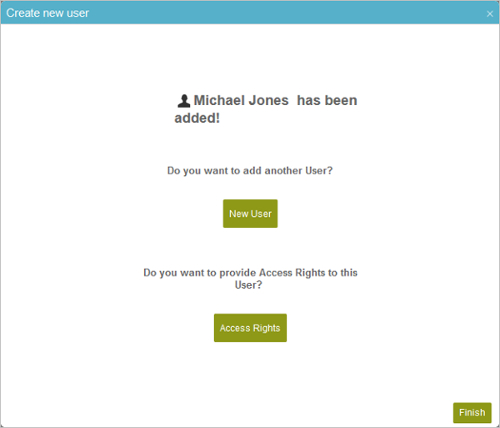
Video: Add a User and Assign Access Rights
How to Start
- Click Settings
 .
. - Click Admin Settings
 > Authentications.
> Authentications. - In Add Users > Single User, click click here.
- On the Create New User screen, complete the fields as necessary. and
- Click Add User.
Fields
| Field Name | Definition |
|---|---|
New User |
|
Access Rights |
|


