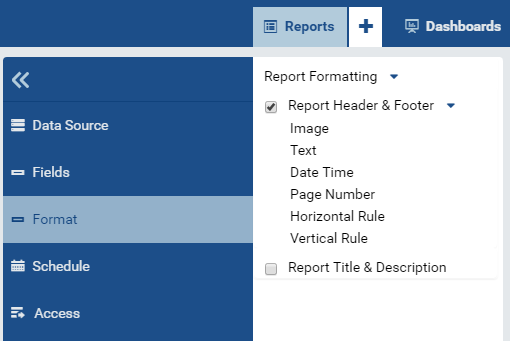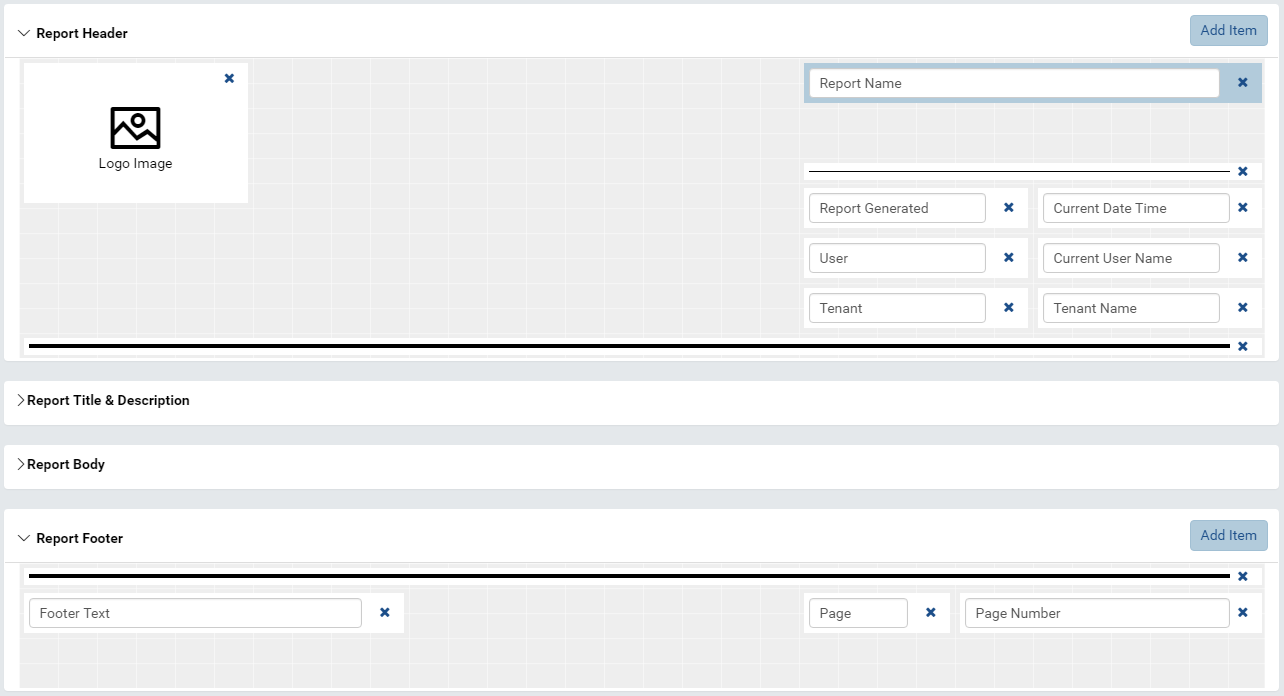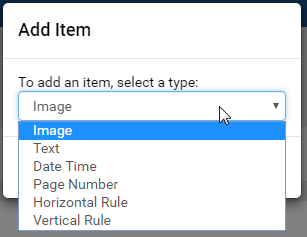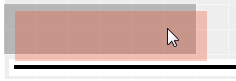Report Designer/Format¶
The Report Designer/Format page allows user to
layout and format report header and footer
enter report title and description
Enter Report Title and Description¶
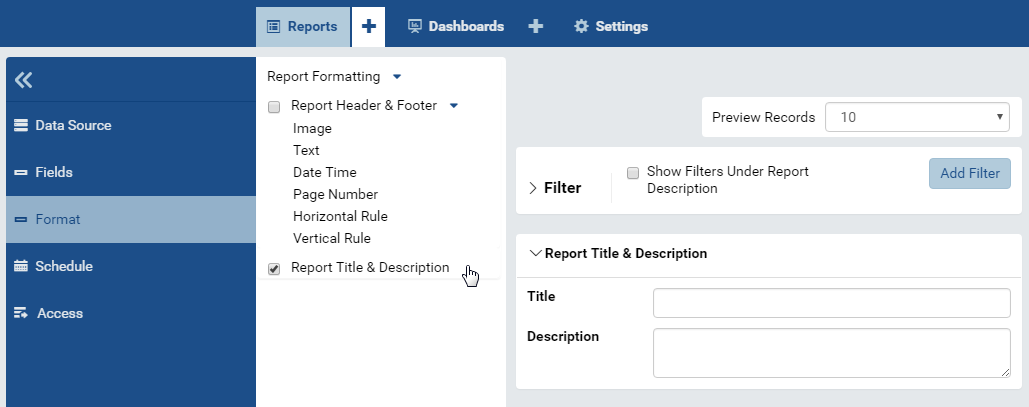
Fig. 142 Title and Description¶
In Report Designer, click Format in the left menu.
Tick Report Title & Description check-box in Middle Panel to display Title and Description textboxes.
Enter the title and description.
Configure the properties in Item Formatting group.
Choose a font face and font size.
Choose text effects bold, italic and underlined.
Set text color and cell color.
Choose text alignment left, center, right or justify.
Click Save at the top.