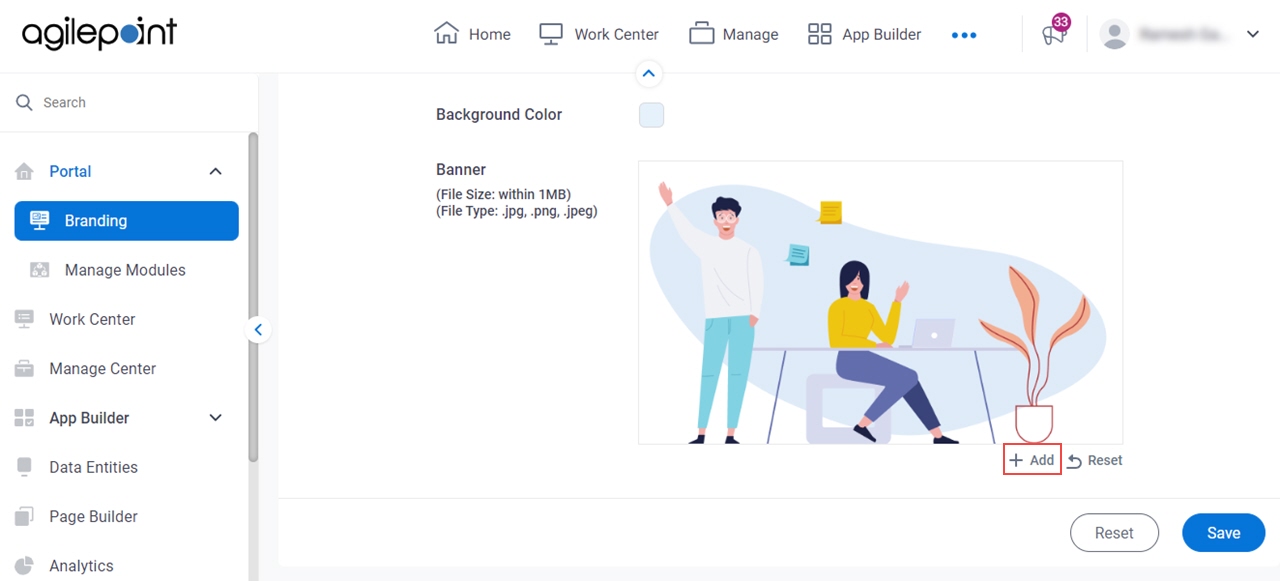Change Icon, Logo, and Banner in AgilePoint NX Portal
To change the icon, logo, and banner in AgilePoint NX Portal, do the procedure in this topic.
Background and Setup
Video: Set Up Your Workspace
Prerequisites
- Sign in with an AgilePoint NX account that has the Administrators role.
How to Start
- Click Settings.
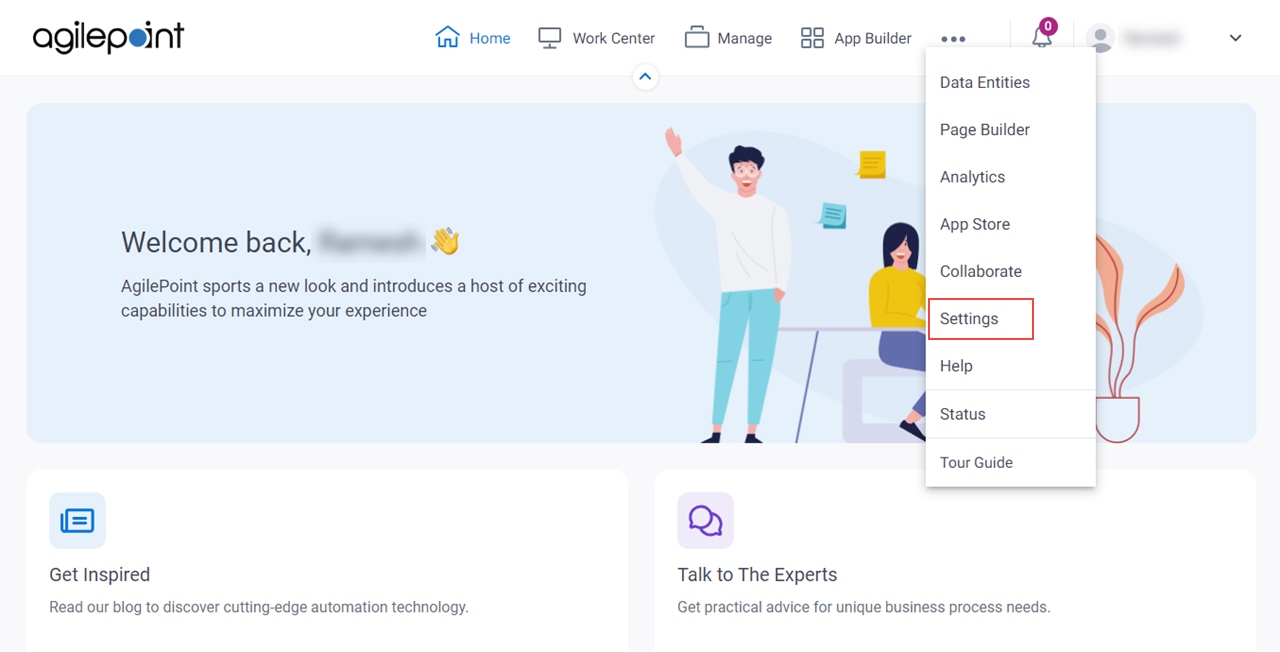
- Click Portal
> Branding.
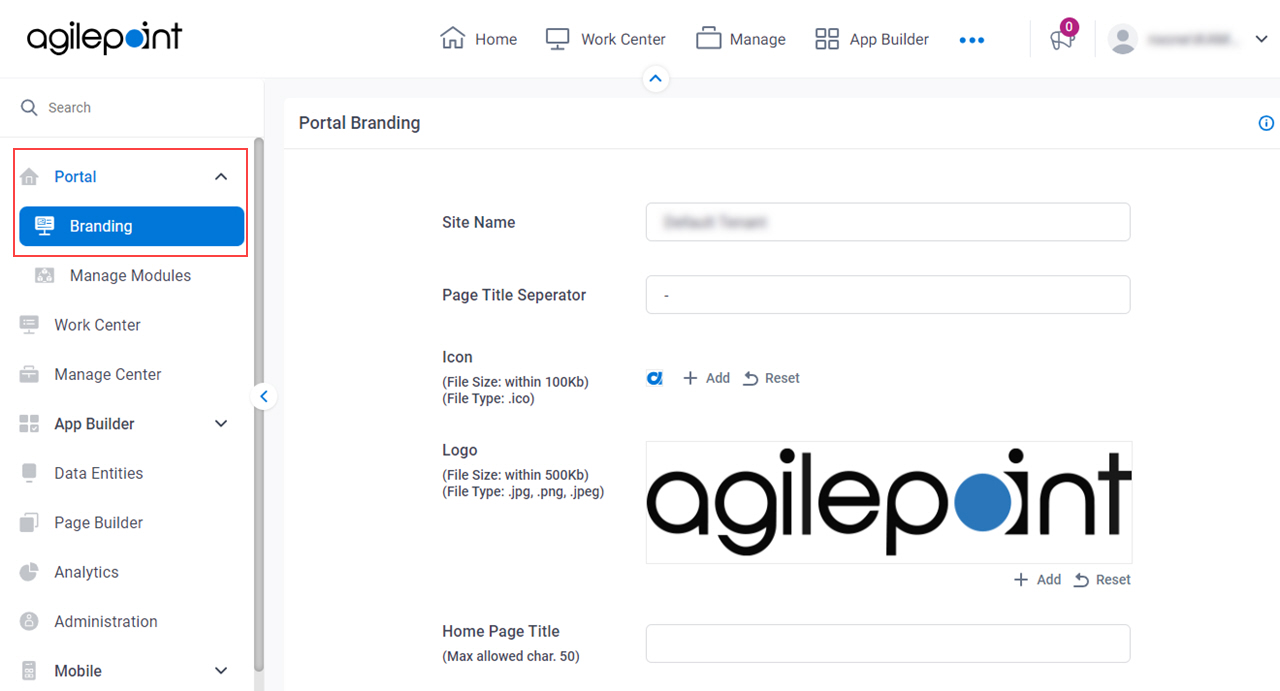
Procedure
- On the Portal Branding screen, in the Icon field, click Add,
and select the .ico file you want to use.
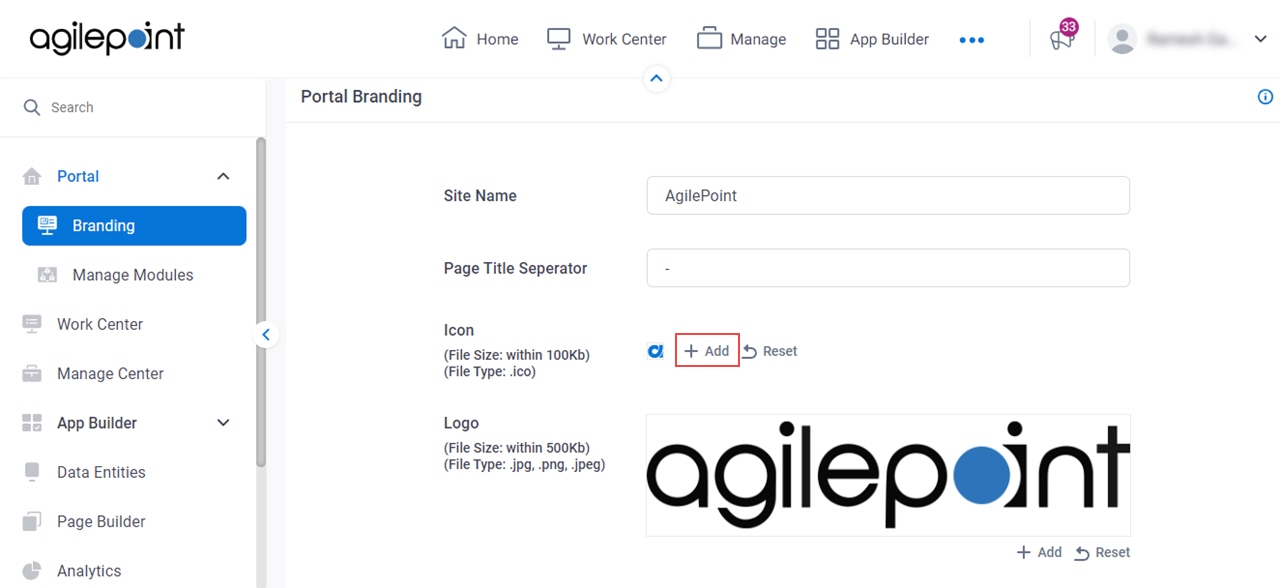
- In the Logo field, click Add, and select the image file you want to use.
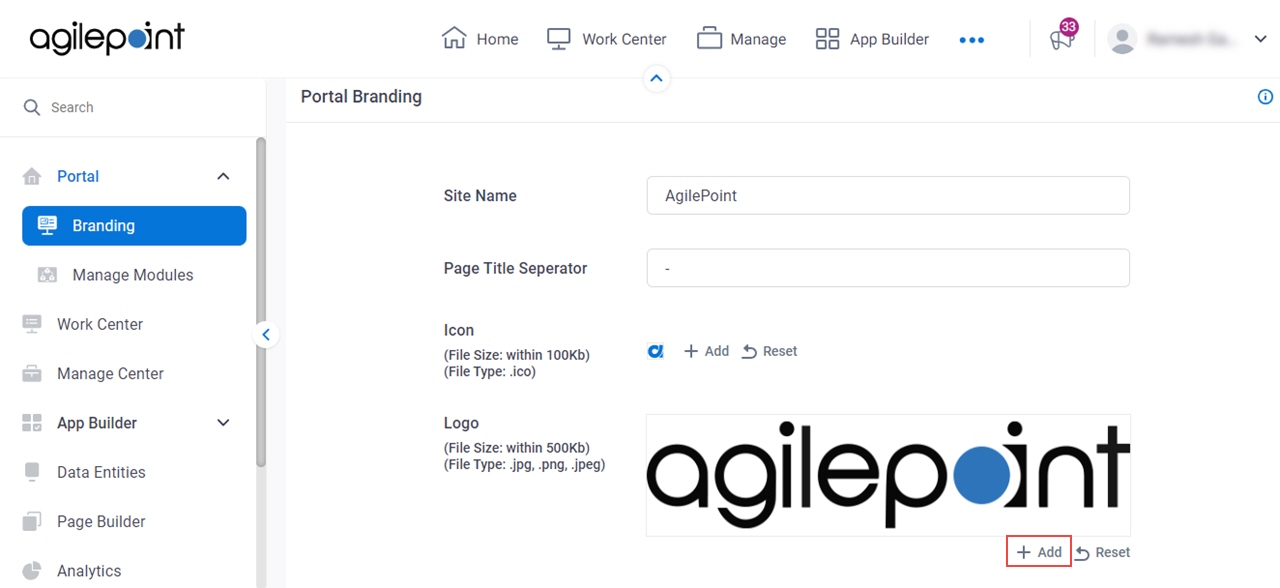
- In the Banner field, click Add, and select the image file you want to use.