ARIA
AgilePoint Resource for Intelligent Assistance (ARIA) is an AI-based assistant designed to help and provide answers to users' questions about the AgilePoint NX Platform. It is trained to provide accurate information and assistance related to AgilePoint NX and can also help with programming questions within the context of the AgilePoint NX Platform. If ARIA does not know the answer to a question, it says it does not know and will not make up an answer.
ARIA provides the following benefits:
- It has expert-level knowledge of AgilePoint NX.
- It can answer scenario-based questions.
- It knows how to create code to extend out-of-the-box features.
- It can create database queries.
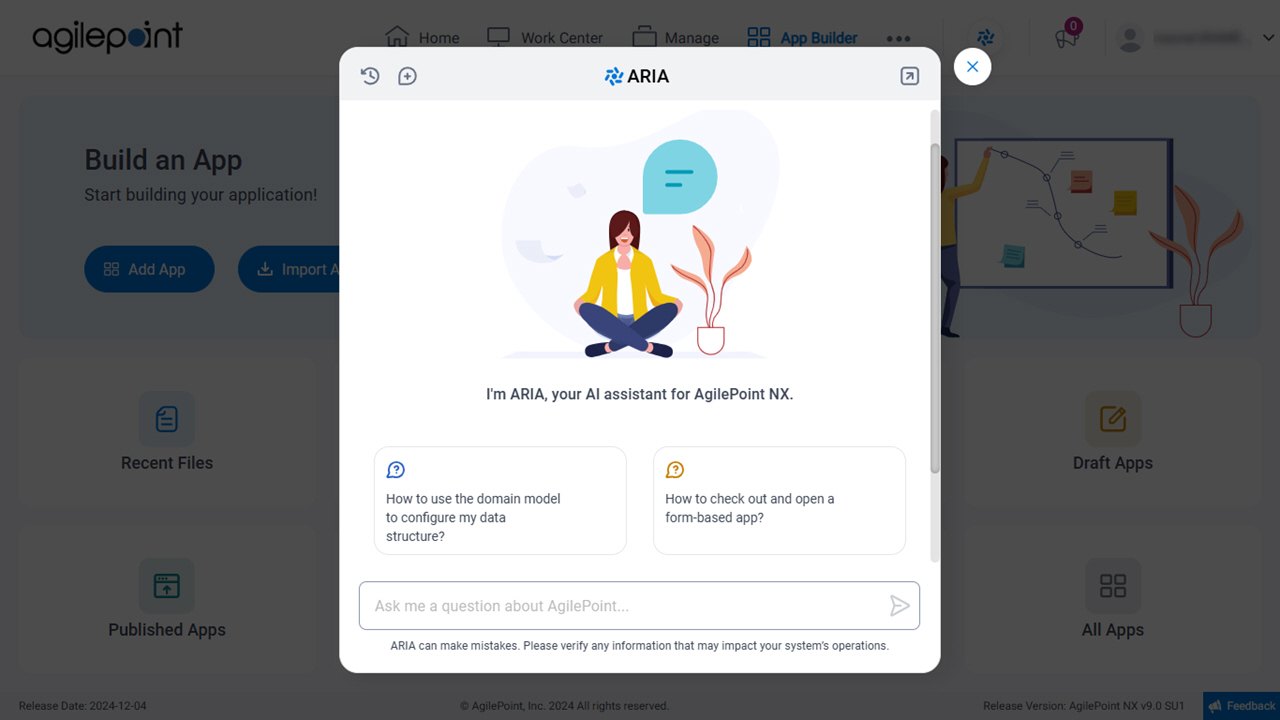
Prerequisites
- An AgilePoint license that supports ARIA.
- This access right:
- Enable ARIA Access
For more information, refer to, Roles.
- ARIA must be enabled on the Manage Modules screen in the NX Portal Settings.
- AgilePoint NX OnDemand (public cloud), AgilePoint NX PrivateCloud, or AgilePoint NX OnPremises v9.0 Software Update 1 or higher.
How to Start
- Click Open ARIA
 .
.
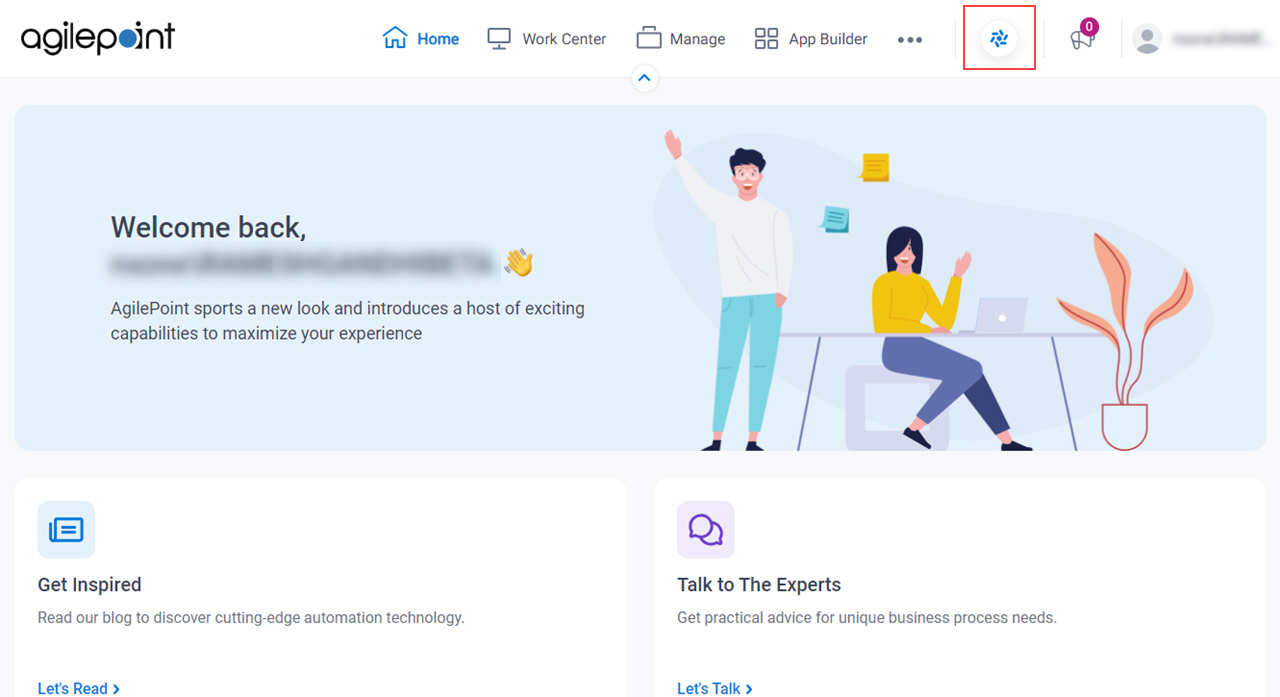
Fields
| Field Name | Definition |
|---|---|
Open Chat History |
|
Edit |
|
Delete |
|
Download |
|
Close Chat History |
|
New Chat |
|
Ask Aria |
|
Search |
|
|
Full Page View |
|





